Here we are sharing a detailed guide to block Internet access to specific apps in MIUI 9.If you are a smartphone user, you can understand the ultimate value of internet data packs unless you have an unlimited net connection. Even though internet packs have become cheaper and more accessible, it is yet to become unlimited within an affordable price range. Hence, you always have to watch out for apps that consume your internet data secretly in the background without your notice. Fortunately, you can block the internet access for specific apps on Android smartphones.
If you have a latest Xiaomi smartphone that you have bought recently, chances are high that it already comes with MIUI 9 which is its latest Android based OS. In case it does not, you can always take an update if it is available on your device. If you have any premium Xiaomi device that you bought a year ago, you can be sure that Xiaomi has launched MIUI 9 for your device and you should instantly take the update.
The reason is that there is a unique feature to achieve this purpose of blocking internet access to specific apps in MIUI 9.Follow this simple step by step guide to block Internet access to specific apps in MIUI 9.
- How To Open Apps In Split Screen In MIUI 9 (Guide with Images)
- How To Change Default Apps In MIUI 9 [Guide]
Steps To Block Internet Access To Specific Apps In MIUI 9
Step 1. Open the app named Security that comes as a bloatware on Xiaomi smartphone running on MIUI 9.
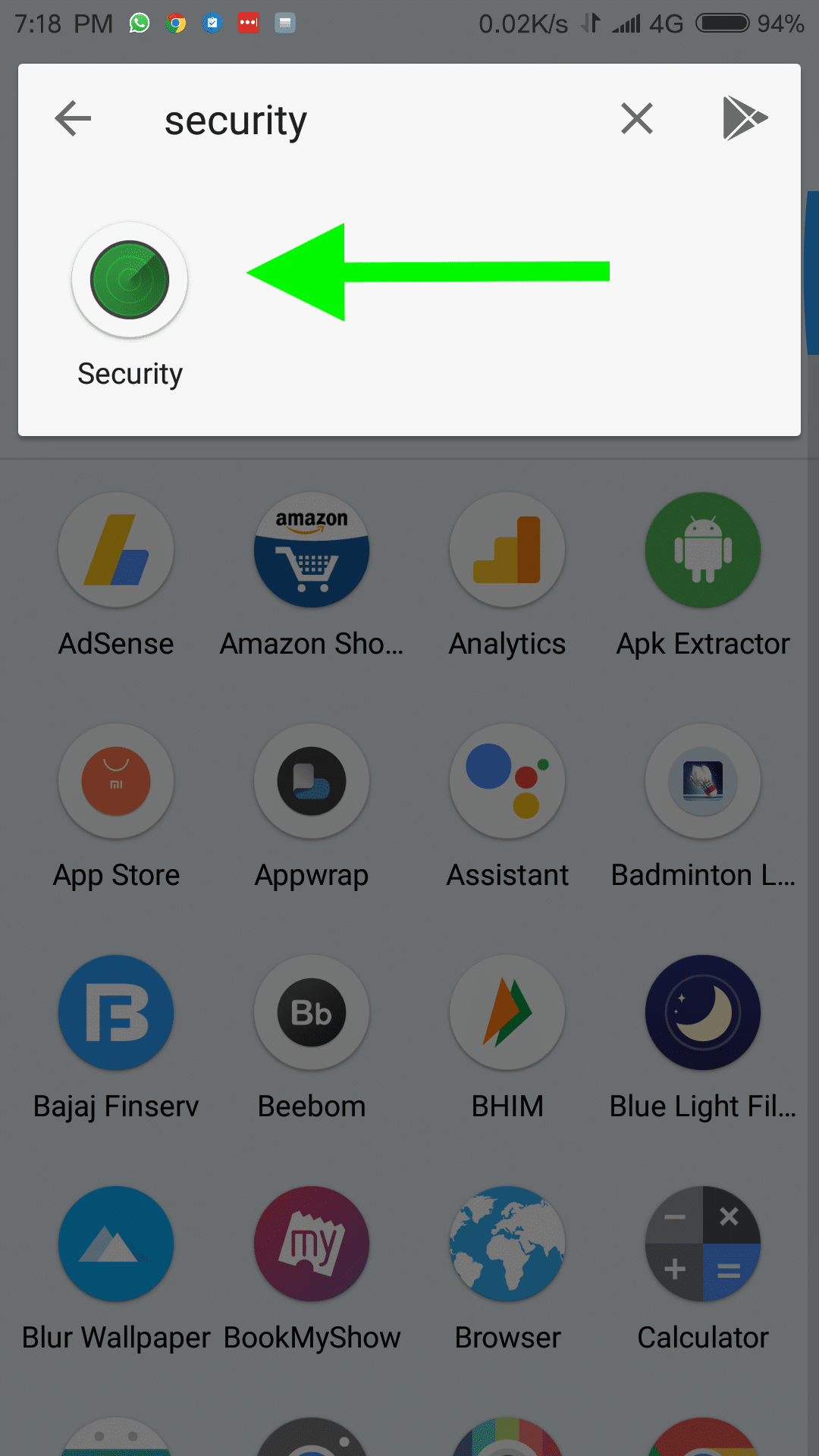
Step 2. Inside the Security app, you need to scroll down and find the option ‘Data Usage’. Tap on it and you will see the total internet data you have consumed in the current month.
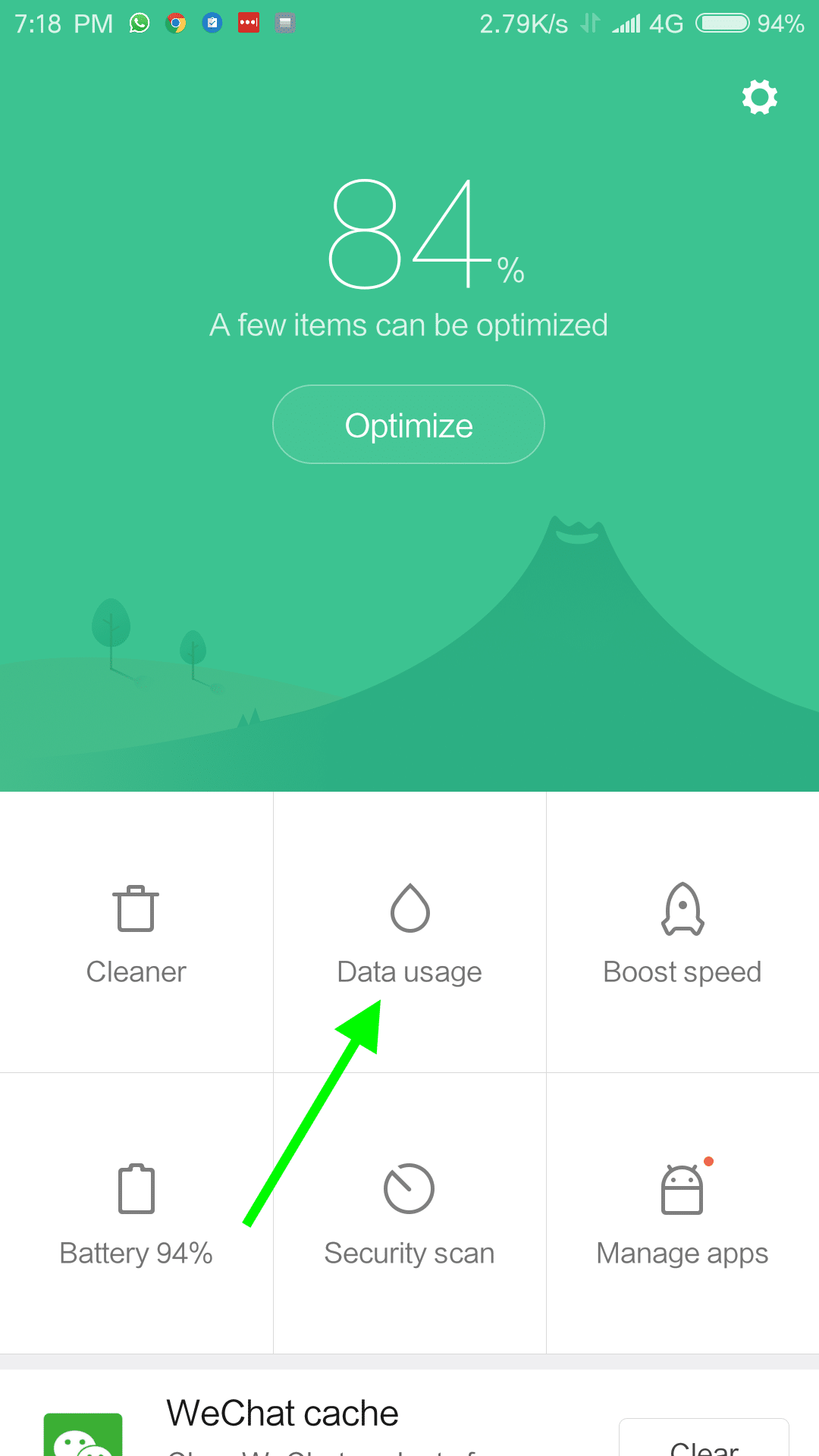
Step 3. Below all these statistics, you will see the option ‘Restrict Data Usage’. Tap on that to get the list of apps that are installed on your smartphone.
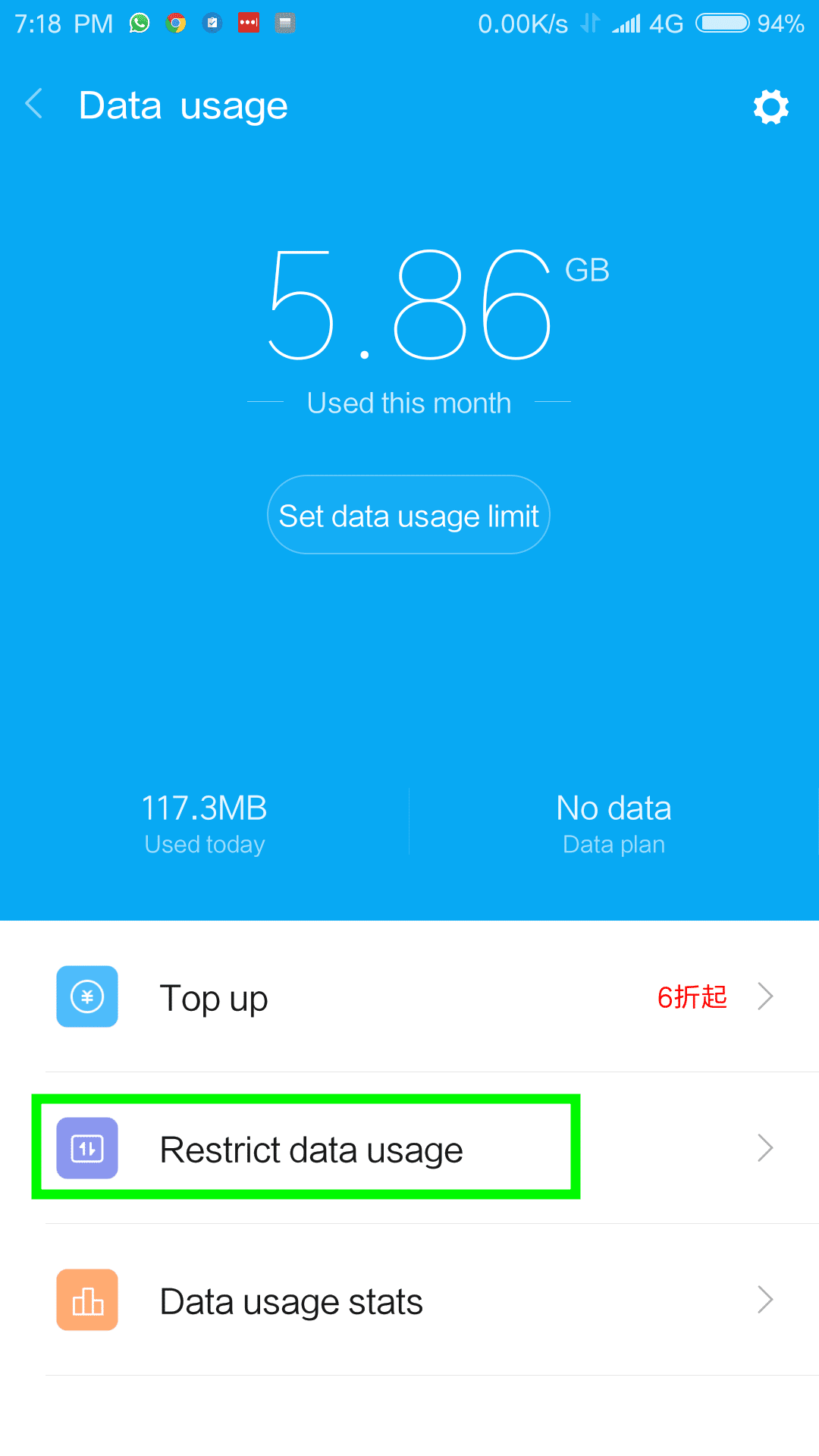
Step 4. You will see two tick marks – one for Wi-Fi and the other for Mobile besides every installed app. The apps for which you want to block the internet access, you have to turn off the tick mark from the Mobile column of those corresponding apps. You can also tick off the Wi-Fi option if you are using a personal Wi-Fi system.
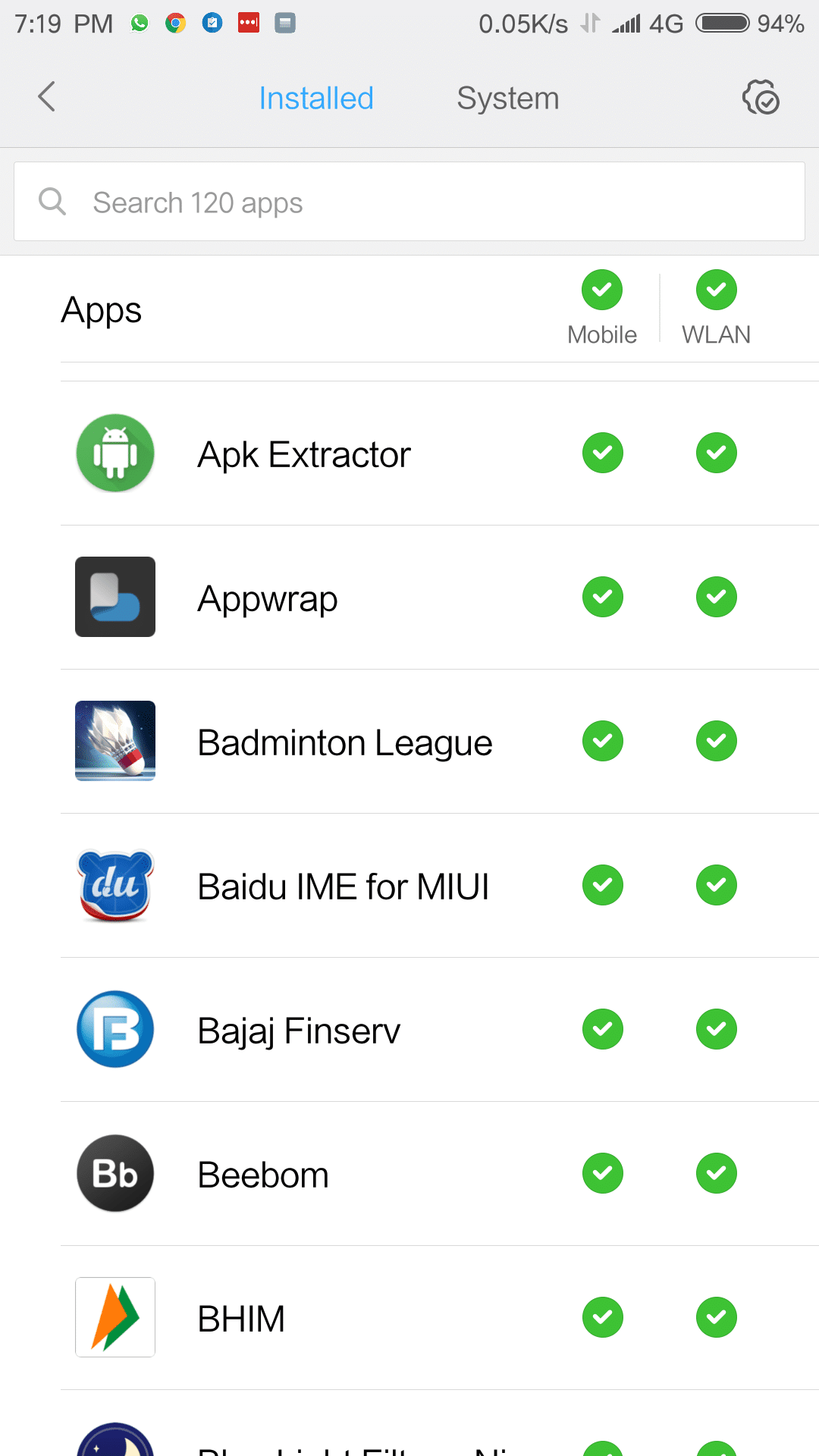
Step 5. Once you start turning off, your green tick mark will turn into the red cross mark and you will get a message that these apps cannot use the network.
It is important to note that you should not block the internet access for apps in Systems tab situated beside Installed tab. If you are using any public Wi-Fi, you can go and turn on the Wi-Fi option if you have blocked it.