In this guide, you will be able to learn how to Downgrade OnePlus 2 from OxygenOS 3.5.5 to OxygenOS 3.1.0. The OnePlus 2 was released almost an year ago, and while it didn’t at all live up to its expectations, it was still considered to be a crowd favorite. Sporting the best specs in any phone at that time, the OnePlus 2 rocked a Snapdragon 810, 4 Gigabytes of RAM, Adreno 430, a great camera, and an amazing build. In spite of the crazy sepcs and the good build, it did manage to fall down way below under the price bracket of $400.
Very recently, the OnePlus 2 got an update to OxygenOS 3.5.5, which introduced a new UI with a ton of new features. However, many users (including me) have been facing annoying network drop issues while using both the SIMs. Being a dual SIM device, the OnePlus 2 is facing issues where the network drops to zero while activating both the SIMs. The only way to counter this is to disable one slot, or downgrade your device.
Well, if you would like to Downgrade OnePlus 2 from OxygenOS 3.5.5 to OxygenOS 3.1.0, then follow our step-by-step guide right here :
Downgrade OnePlus 2 from OxygenOS 3.5.5 to OxygenOS 3.1.0
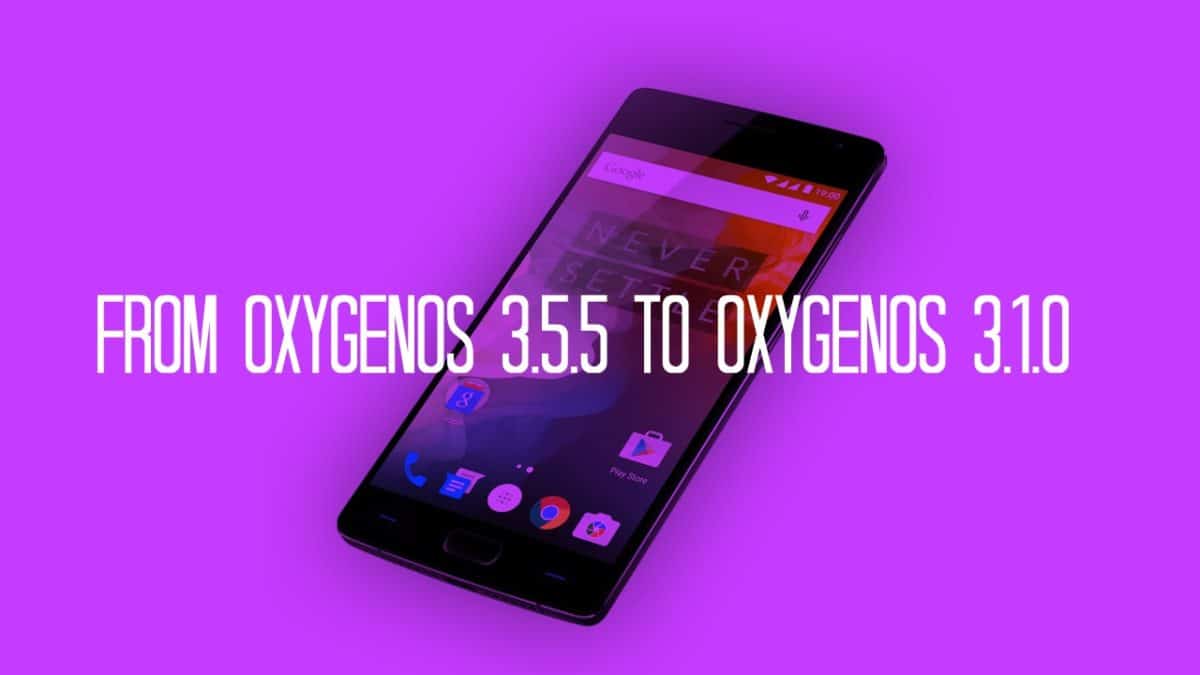
PRE-REQUISITES
- This guide is for the OnePlus 2 only.
- A complete nandroid backup of your device is recommended, in case something goes wrong.Guide How To Create & Restore Nandroid Backup On Android Devices
- Make sure your device is charged at least upto 60%, to prevent unexpected shutdowns in the process.
- Before you begin with the tutorial, make sure that ‘USB Debugging‘ is enabled from Settings > Developer Options.
DOWNLOADS
- Download OxygenOS 3.1.1 Intermittent Version for OnePlus 2
- Download OxygenOS 3.1.0 Stable version for OnePlus 2
PROCEDURE
- Transfer both the ZIP files onto the internal storage of your OnePlus 2.
- Reboot your device into the recovery mode.
- Navigate to English > Install From Local > and select the OxygenOS 3.1.1 Intermittent Version ZIP file.
- Once done, reboot your device.
- Reboot into the recovery mode, and then follow the same step as in the 3rd step, but this time, flash the OxygenOS 3.1.0 Stable Version instead.
- The process might take a lot of time, so be patient.
- Once done, reboot your OnePlus 2.
Great going! You’ve successfully learnt how to Downgrade OnePlus 2 from OxygenOS 3.5.5 to OxygenOS 3.1.0. If you have any issues with the guide, then do let us know down below!