Guide: Download and Install Verizon Galaxy S7/S7 Edge Nougat OTA Update (G930V/G935V).Follow this guide to manually Update you Galaxy S7 and S7 Edge to Official Android Nougat 7.0.
Samsung Galaxy S7 Edge was among the first few to be updated to the newest Android Nougat firmware build. The Verizon US carrier has been releasing a similar Nougat OTA to Samsung Galaxy S7 SM-G930V and S7 Edge SM-G935V variants. These updates from the official Beta program have quickly captured the world’s attention and they are also available for download. The procedure is fairly simple, you don’t require rooting anything and instead, the device must be having stock firmware.
The update.zip files are the OTA updates which can be installed using only the stock recovery and not the custom ones. It can be installed using both, the ADB sideload method and the SD card method.Now follow this guide to Download and Install Verizon Galaxy S7/S7 Edge Nougat OTA Update (G930V/G935V)
[symple_box color=”gray” fade_in=”false” float=”center” text_align=”left” width=””]Updated: The new OTA Update comes with build number G935VVRU4BQA2 and G935VVRU4BQA2 for Verizon S7 & S7 Edge based on NRD90M respectively is now live on Verizon carrier support page.
Download Verizon Samsung Galaxy S7 SM-G930V OTA files
- For S7 devices running on PH1 firmware download the mentioned file and rename it as update.zip. (Download Here)
- For S7 devices running on PI3 firmware download the mentioned file and rename it as update.zip. (Download Here)
- OTA 1
- OTA 2
Download the above-mentioned files. Only flash the second file if you are on the first file.
Download the stock firmware for Galaxy S7 Edge from this link
How To Install Verizon Galaxy S7/S7 Edge Nougat OTA Update (G930V/G935V) (Android 7.0 Official)
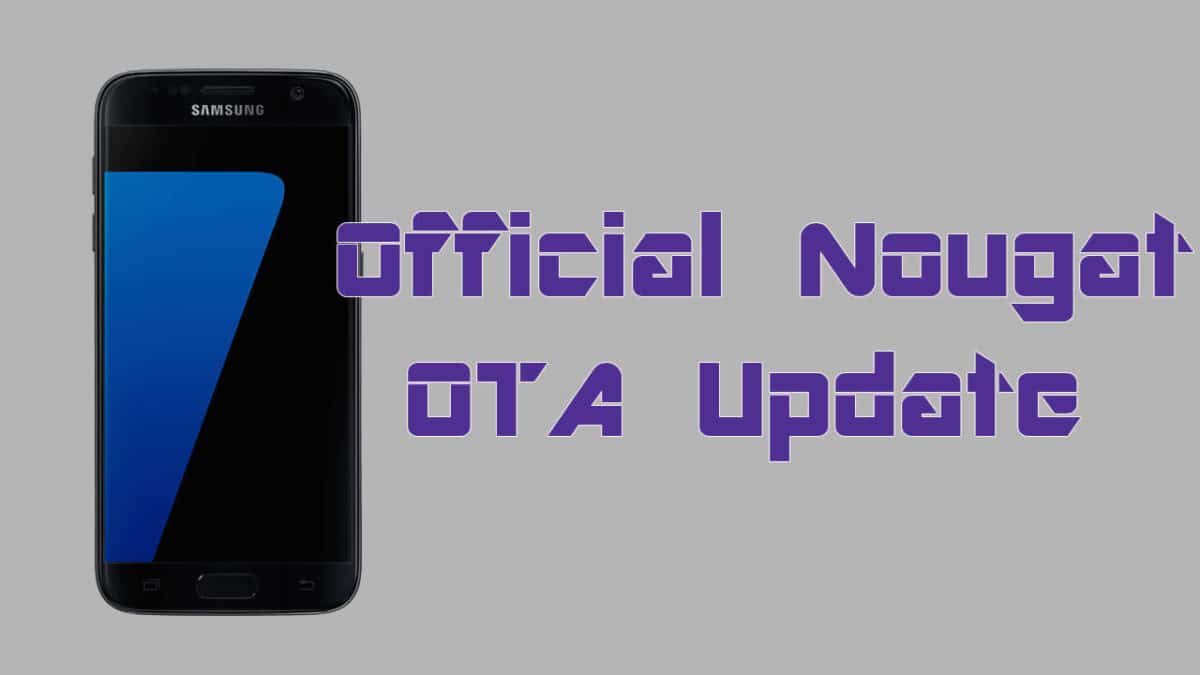
Instructions:
- Reboot your device into Odin or download mode by turning off the device completely and then pressing and holding Power + volume up + home keys simultaneously.
- Go to Settings and enable the developing options by going to “About Phone” and then tap on build number exact seven times.
- Go to developer options and then turn the OEM Unlock to off while also enabling the USB debugging option. (How to Enable Developer Options, USB Debugging and OEM Unlock on Android)
- Now transfer the downloaded update.zip file to a folder named “Fota”.
- Now, turn off your device and check the system and binary for official status.
- After you have got the status, reboot your device to recovery by long pressing power + volume down + home buttons simultaneously.
- Choose to apply updates from your SD card by tapping on yes.
- Do the same procedure for OTA 2 also.
- Once the procedure is complete, you can reboot to system.
- Done!!!
Rooting Guide [icon name=”hand-o-right” class=”” unprefixed_class=””] How to root Verizon Galaxy S7 Edge on Android Nougat 7.0
If you have any question related to this post, feel free to leave that in the comment section below 🙂
Liked this post? Let us know on X (formerly Twitter) - we love your feedback! You can also follow us on Google News, and Telegram for more updates.