We have another great news for you guys, as the Pixel Launcher 3.0 from Android 8.1 Oreo is now available as APK file for download.We have previously shared Google Pixel 2 launcher which became one of the most downloaded launchers on our site, so here we bring the Updated Android 8.1 Oreo Stock Pixel 2 Launcher 3.0 APK for all android users.
Google recently released Android 8.1 Oreo OTA Update for Google Pixel and Nexus Phones which is available as OTA and Full Firmware Image File.Google’s new Android 8.1 Oreo comes with a newly updated launcher which is Pixel Launcher Version 3.0.The Launcher is available as an APK file and you can Download it from the download section below
The new updated version of Pixel launcher 3.0 is based on the Google’s new Android 8.1 Oreo framework.It comes with an automatic dark theme.The icons are slightly different from the previous launcher.It also has some swipe gestures.This is not a big change in looks from the previous version of Google Pixel Launcher.But if you are interested you can Download and Install Android 8.1 Oreo Stock Pixel Launcher 3.0 APK on your Android Smartphone
This is available as an APK file.This doesn’t require rooted Android smartphone and can be installed on Any android device.The Pixel Launcher 3.0 will work with Android 5.0 Lollipop, 6.0 Marshmallow, 7.0/7.1 Nougat and 8.0/8.1 Oreo without any issue.
[APK] Download Android 8.1 Oreo Stock Pixel Launcher 3.0
Download Android 8.1 Oreo Stock Pixel Launcher 3.0 (APK)
How To Install Android 8.1 Oreo Stock Pixel Launcher 3.0 APK On Your Android
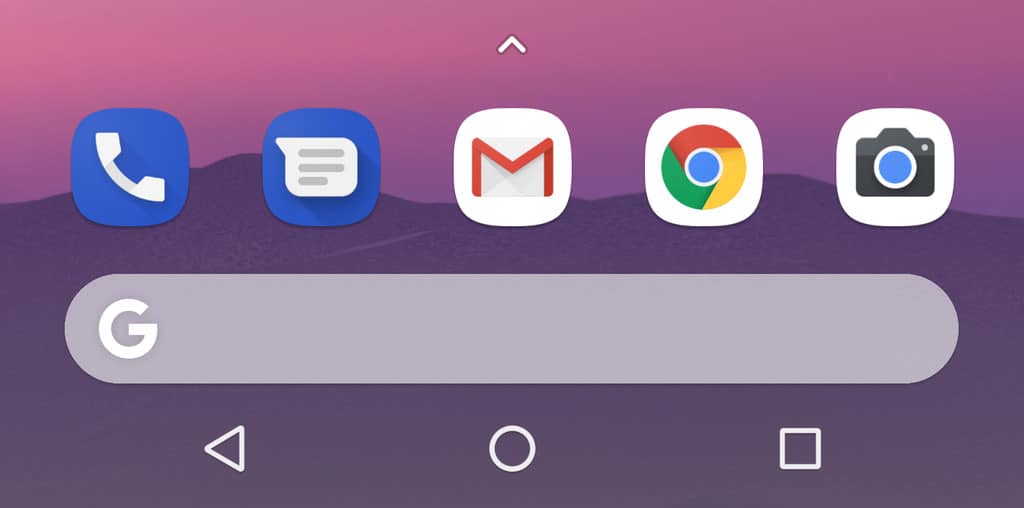
Step 1. Go to Settings of your device and then to Security. Enable “Unknown Sources” if you are having Nougat or “Install Unknown Apps” if you have Oreo.
Step 2. Download the APK file of Pixel Launcher 3.0 and tap on it and accept all the terms and conditions to install it.Done!!!
Note: Images used in this post are not owned by us, these are properties of respective owners
Liked this post? Let us know on X (formerly Twitter) - we love your feedback! You can also follow us on Google News, and Telegram for more updates.