Here we will be sharing direct links to Download Galaxy Note 7 Stock Firmware / ROMs (All Models).We have the links from where you can Download Galaxy Note 7 Stock Firmware for all variants (International/Global, Sprint, T-mobile, Verizon, US Celular, Canadian, and AT&T)
Samsung Galaxy Note 7 is the latest device to join the evergreen and most popular Galaxy Note Series. It is the successor to the Galaxy Note 5.This is also the current flagship from Samsung.the device packs with all the top notch features and specification and comes with a very premium price tag.
We already have the Note 7 stock ROM firmware for China region , as they got leaked on the internet.We will update this post regularly with new links and we are also going to add the links to download galaxy Note 7 stock Firmware for US carriers T-Mobile, AT&T, Sprint, Verizon and US Cellular.(Once the are available)
It is always a good idea to download and store the stock firmware for your phone. Downloading apps with a malware or tweaking your phone with custom ROMs could mess up your phone anytime and you will be ended up bricking your device. Having a downloaded copy of your firmware is like having an insurance policy for your phone. You could fix the bootloop or soft bricked by restoring your phone into its factory setting.So it is necessary and highly recommend to Download Galaxy Note 7 Stock Firmware / ROMs (All Models)
Before downloading the stock Note 7 firmware, make sure you have checked the device’s model number and download the firmware according to the device’s model number.
Download Galaxy Note 7 Stock Firmware / ROMs (All Models)
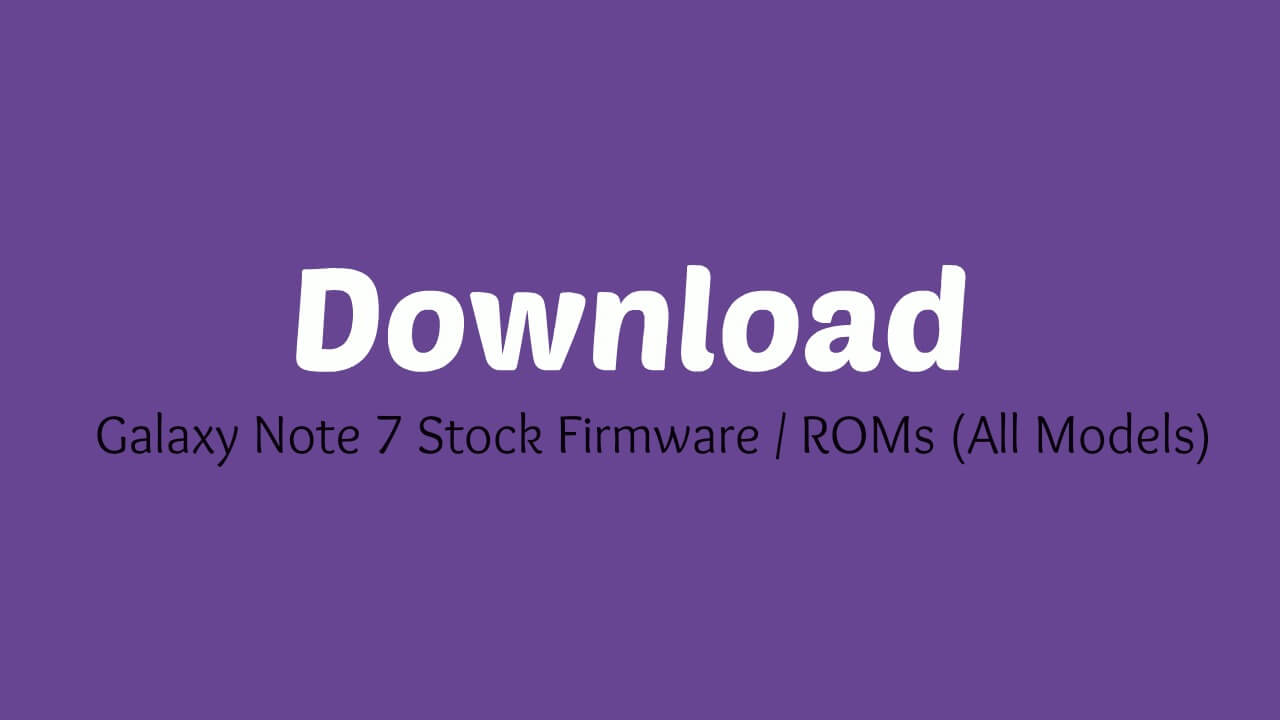
Chinese Note 7 firmware (SM-N9300) [icon name=”level-down” class=”” unprefixed_class=””]
N9300ZHU1APGI (Android 6.0.1 Marshmallow)
N9300ZCU1APGJ (Android 6.0.1 Marshmallow)
Sprint Note 7 firmware (SM-N930P)
Download > N930PVPU1APGC
T-Mobile Note 7 firmware (SM-N930T)
Download > N930TTMB1APGC
Verizon Note 7 firmware (SM-N930V)
Download > N930VVRS1APH1
US Cellular Note 7 firmware (SM-N930R4)
Download > N930R4TYS1APH1
Canadian Note 7 firmware (SM-N930W8)
Download > N930W8VLU1APH1
Global Note 7 firmware (SM-N930F/G/H/i)
Download > N930FXXU1APG7
Download > N930FXXU1APGJ
Download > N930FXXU1APGK
Download > N930FXXU1APGI
Korean Note 7 firmware (SM-N930K/L/S)
Download > N930KKKU1BPHA
Download > N930SKSU1BPHA
Download > N930LKLU1BPHA
Rest Stock Note 7 ROMs links will be added soon..
[icon name=”hand-o-right” class=”” unprefixed_class=””] Galaxy Note 7 Stock Firmware Flashing guide > How To Install A Stock Firmware Using Odin
WHY STOCK FIRMWARE IS IMPORTANT?
- To restore your Galaxy Note 7 factory setting and give it a fresh start.
- Unbrick your Galaxy Note 7 if it is soft bricked or stuck at bootloader (Bootloop)
- If Galaxy Note 7 shows too many forced error closes and random restarts? Fix it with your downloaded firmware.
- Upgrade or downgrade Android versions on your Galaxy Note 7
- Remove custom ROMS you had installed.
- Getting your Galaxy Note 7 back to factory setting would help its pricing if you are trying to sell it.
Don’t forget to share this post and use our comments section below for any queries 🙂
Liked this post? Let us know on X (formerly Twitter) - we love your feedback! You can also follow us on Google News, and Telegram for more updates.
where is the ATT rom
I have a Samsung Note 7 (US carrier Verizon) that will Samsung will prevent from charging via OTA from Verizon. Initially, I purchased the 7 and exchanged it for a 7 with a battery thought not to combust (with green battery indicator).
Subsequently, my 7 received an automatic update that limited the battery to 60% charge. I would like to reverse that.
If I install the stock ROM listed here for US Verizon, will my 7 charge to 100%? Will this stock ROM work with my 7 that has the newer battery?
If not, is there a fix to allow my 7 to fully charge?
I flashed a custom Note 7 ROM to my Note 3 using Oden and it is working perfectly except a yellow “SET BIT WARRANTY : KERNEL” message at startup and some occasional crashes for camera and other applications. However, generally, it is working good.
Can I flash Note 7 Stock ROM to my Note 3 that already has custom Note 7 ROM? Will it work, if I do?