Download/Install Latest Google Pixel 2 Toolkit [Drivers, Unlock, Firmware, Root]: Among all Android smartphones available in the market, one has to agree to the fact that Google produces the best Android smartphones from a developer’s perspective. If you are a developer, you know you can do anything with Google smartphones whether it is a Nexus smartphone or Pixel smartphone.
You can unlock the bootloader, install TWRP recovery as well as root the device easily unlike other available smartphones. You can also install stock factory images, flash stock recovery and likewise. All you need are a few adb and fastboot commands and the appropriate toolkit to perform your desired operation without any a headache.
A big thanks to XDA member MSkip who has developed Skipsoft Android Toolkit for Google Pixel 2 and Pixel 2 XL. All the operations stated above can be achieved easily with the toolkit contents without much of manual work. For example, you can flash TWRP or stock recovery files automatically without executing any adb and fastboot commands. The following is the complete list of functions you can perform with the Skipsoft Android Toolkit.
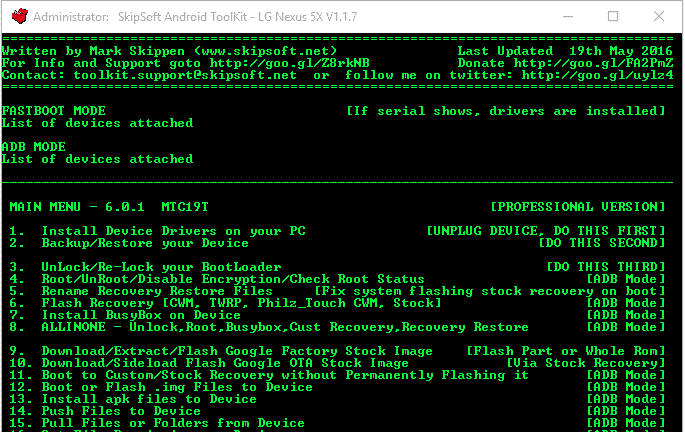
Skipsoft Android Toolkit For Pixel 2 and Pixel 2 XL Features-
- Install ADB and fastboot drivers automatically.
- Root any public build automatically.
- Backup or restore all apps, device data and internal storage easily.
- Backup or restore your data and media to your computer for a completely safe backup.
- Sideload root or unroot files via custom recovery.
- ALLINONE to flash recovery, rename recovery restore files and root.
- Unlock or relock your Bootloader.
- Download Google Stock Image files directly to the Toolkit and check SHA256 of the stock image for flashing.
- Flash Recovery or any specific part of the stock firmware image.
- Download or sideload stock OTA image.
- Install Magisk Root, BusyBox binarys, and disable dm-verity check and forced encryption on the device.
- Rename Recovery Restore File present on Stock ROMs.
- Compress data and system folders into a TAR file and save on your computer.
- Create TAR with the 1-click option for flashing via Odin.
- Auto Update superuser files, custom recovery, and Toolkit (Only In Pro Version)
- Install Root Checker app, Backup/Restore app, EFS or Partition Backup/Restore app.
- Do a Full Nandroid back of your device and save it is custom recovery format.
The list is endless, and these are only some of the best features of the toolkit.
Download Skipsoft Android Toolkit For Google Pixel 2 and Pixel 2 XL
Source: Xda