Guide: Here we will be sharing how to download & Install Galaxy S7 Edge Marshmallow System UI Port On Samsung Galaxy Note 2.This can make your Old Note 2 look like a Galaxy S7 Edge.Whenever a new top line Samsung device launches, it’s ported ROMs are available for older devices.Many successful Galaxy S7 and S7 Edge system UI ports have been used in Samsung devices like Galaxy Note 5, S5, S6 and S6 Edge, now a similar port has been created to Samsung Galaxy Note 2. This ROM will come in the form of custom ROM called Eclipse.
It will be bringing features and functions from S7, Note 4 like S7/Note 5 theme port as well as Note 4 apps like Marshmallow system UI, gallery, music etc. It is based on Marshmallow’s Touchwiz firmware which is available for Samsung Note 4 only. Though it is not yet a full Samsung Galaxy S7 ROM port, it is revamped to get the Samsung Galaxy S7 system UI and most of its features.
The Eclipse ROM is not based on the marshmallow one, instead on the newer stock of Samsung Galaxy Note 2 Android 4.4.4 KitKat firmware. However, it is very stable and no bugs have been reported yet. But unfortunately, the Eclipse ROM is available only for the international variants of Samsung Galaxy Note 2 with the model number GT-N7100. Some of the other variants like T-Mobile, Sprint, AT&T and Verizon Note 2 will also be updated soon.
Follow the given steps to download & Install Galaxy S7 Edge Marshmallow System UI Port On Samsung Galaxy Note 2
Download Galaxy S7 Eclipse ROM v8+ Port For Galaxy Note 2
Download Galaxy S7 Eclipse ROM v8+ Port ROM
How to Install Galaxy S7 Edge Marshmallow System UI Port On Samsung Galaxy Note 2
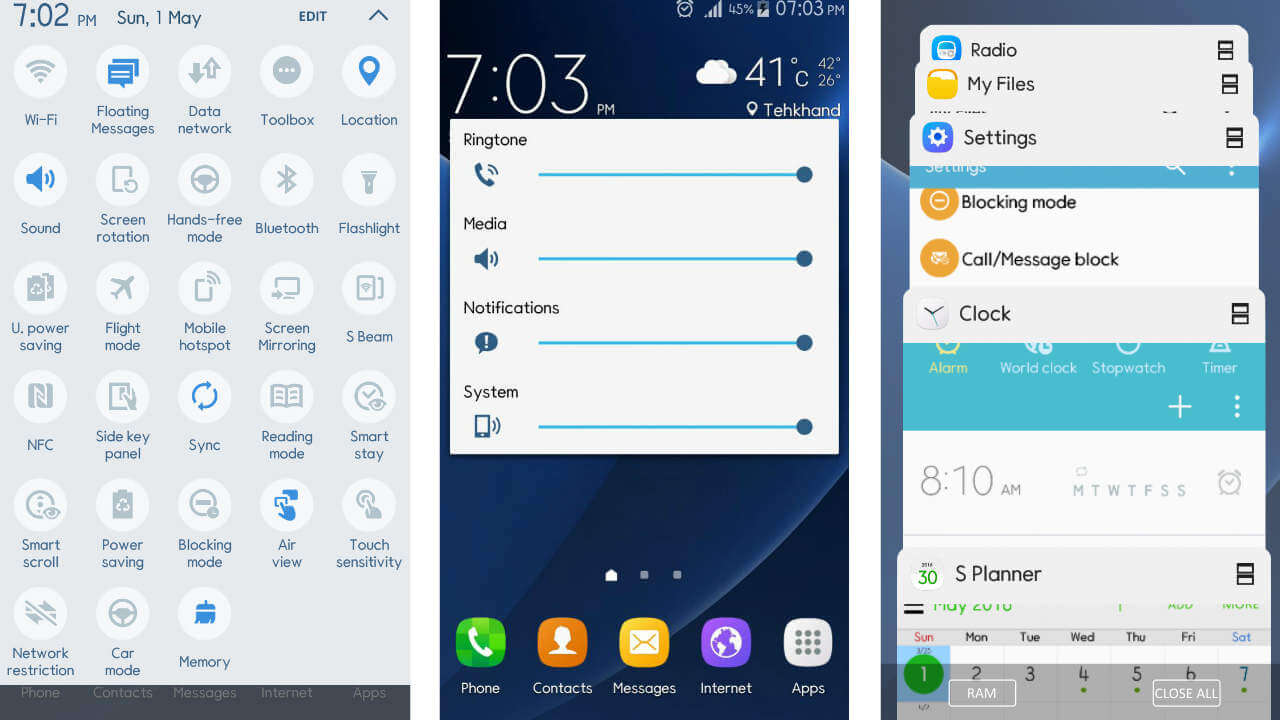
The procedure is fairly simple. Before beginning, make sure you have installed the latest TWRP software in your Samsung Galaxy Note 2.
- First, reboot into the custom recovery (TWRP). Guide [icon name=”hand-o-right” class=”” unprefixed_class=””] How To to Boot Into Recovery Mode On Android (Various Ways)
- Before proceeding, take a nandroid backup. Guide [icon name=”hand-o-right” class=”” unprefixed_class=””] How To Create & Restore Nandroid Backup On Android Devices
- Wipe off the Cache, Dalvik Cache and Data & System.
- Now from TWRP main menu, go to install section and Flash the Eclipse ROM v8. Guide [icon name=”hand-o-right” class=”” unprefixed_class=””] How To Install A Custom ROM Via Recovery On Any Android
- Reboot to the system and then setup your device.
- Done!!!
If you guys have any question related to this post, feel free to leave that in the comment section 🙂
Via Xda
Liked this post? Let us know on X (formerly Twitter) - we love your feedback! You can also follow us on Google News, and Telegram for more updates.