Download and Install OxygenOS Open Beta 3 On OnePlus 3T (Android 7.1.1 Nougat): OnePlus 3 and OnePlus 3T finally get the Android 7.1.1 Nougat update officially OxygenOs 12 and 3 respectively
This new OTA Update is based on Android 7.1.1 Nougat.This is not the latest update as Pixel and Nexus devices are running the latest Android 7.1.2 but for OnePlus this is a great update.It comes with several new features, system improvements and bug fixes. The Update will be available via OTA (Over-the-air).But it will take few days to reach all across the globe.You can wait for the update to come or you can manually Download and Install OxygenOS Open Beta 3 On OnePlus 3T (Android 7.1.1)
The update comes with some new added features.There is a new option in the Wallpapers menu called Shot on OnePlus. A new photo editor is included which can watermark and straighten your photos.Overall the update is stable and can be used as daily driver.
[icon name=”bell” class=”” unprefixed_class=””] Latest HydrogenOs Update [icon name=”hand-o-right” class=”” unprefixed_class=””] Download and Install HydrogenOs Android Nougat 7.1 On OnePlus 3 and 3T (H2OS)
The update for both the OnePlus 3 and 3T is around 1.5GB.You can download the Firmware (ROM) from the given link below and manually install that on your OnePlus 3T via Recovery.
DISCLAIMER
RootMyGalaxy.net is not responsible for any damage happened to your device(s) while following this guide, Proceed at your own risk.
PRE-REQUISITES
- This Update is only for OnePlus 3/3T Smartphones.
- Follow the below Guide Exactly or else it may lead to brick your device. RootMyGalaxy.net is not responsible for any damage.
- We recommend to take complete backup and proceed.
- Maintain 50-60% battery to prevent sudden shutdown between the process.
DOWNLOAD OxygenOS Open Beta 3 On OnePlus 3T (Android 7.1.1)
Download OnePlus 3 OxygenOS Open Beta 12
Steps to Flash / Install OxygenOS Open Beta 3 On OnePlus 3T (Android 7.1.1)
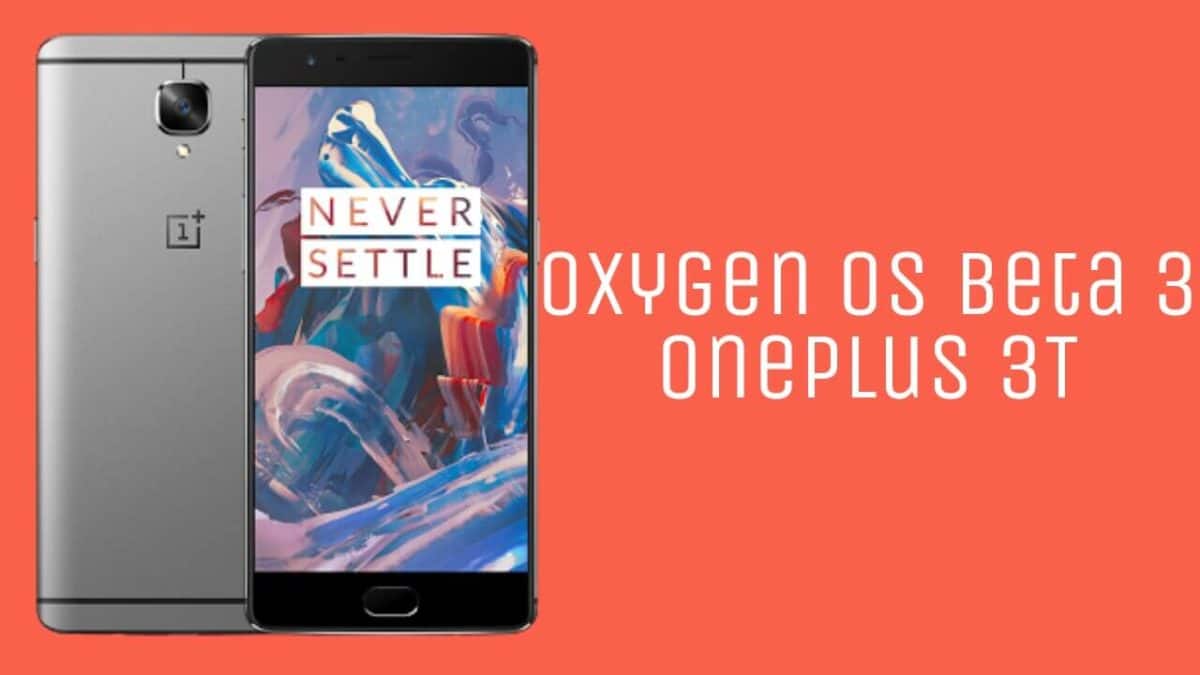
- First, Enable “USB Debugging” on your OnePlus 3/3T. Guide How to Enable Developer Options, USB Debugging and OEM Unlock on Android
- Now download and install adb drivers on your PC
- Install the OnePlus USB drivers On PC
- Download OxygenOS Beta 12 Firmware for Oneplus 3/3T.
- Then, switch off your phone and reboot into recovery mode (To do that First Switch off your phone, Now press and hold volume down button + power button.)
- In recovery menu, choose “Install from adb,” tap on OK to confirm. You will see “You are in sideload mode” screen will be displayed.
- Now execute the following codes
adb devices
- Now, Install OxygenOS Beta 12 executing the following command.
adb sideload <finename>
- Wait until the installation process completes
- Done!!!
Hope you found this article helpful. let us know your feedback on android 7.1.1 nougat.:)
Source OnePlus