When a game takes over almost all the download rankings with numbers similar to those of popular social network apps, it sure deserves a dedicated write-up on it.Pokémon Go is yet another release from the house of Nintendo games, popular since the 90s for all it’s Pokemon related games.
So what makes Pokemon Go so special? Well for starters, it manages to merge its UI with an augmented reality experience! Confused about what that means? Well, it means that the game needs you to physically move around and get hold of the Pokemons displayed on your screen. Well, that sounds awesome, right!
Pokemon Go is already up and running in Australia, New Zealand, and the United States. It will soon be available in Asia and few other European countries. The game is released only on Android and iOS platforms and it is bad news for Windows users as usual.
The game is free to play but offers in-app purchases. It is compatible on devices with Android Kitkat 4.4 and above. The game might not work on devices without GPS or if internet connectivity limited to just WiFi. The game is optimized for smartphones and thus might not work on tablets. It is not compatible with Android devices with Intel-Atom processors.
[symple_box color=”gray” fade_in=”false” float=”center” text_align=”left” width=””]Must Read [icon name=”hand-o-right” class=”” unprefixed_class=””] Download and Install Prisma App On Android (apk)[icon name=”external-link” class=”” unprefixed_class=””]
we have the apk file here as well. Find the Apple app store file too. Stay tuned for further updates!
[su_box title=”Pokemon Go Issues and Fixes” box_color=”#090be9″ radius=”2″]
[/su_box]
Download Pokemon Go for Android (Playstore)
[appbox googleplay com.nianticlabs.pokemongo&hl=en]
Download and install Pokémon Go APK file On Android
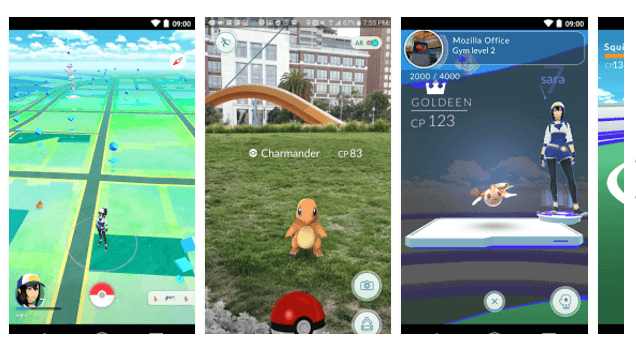
- First download PokemonGo apk here[icon name=”external-link” class=”” unprefixed_class=””]
- Now enable unknown sources on your android
[symple_box color=”gray” fade_in=”false” float=”center” text_align=”left” width=””]Settings > Security > Device Administration section & enable unknown sources.
- Now open file manager go to Pokemon Go apk (You have downloaded)
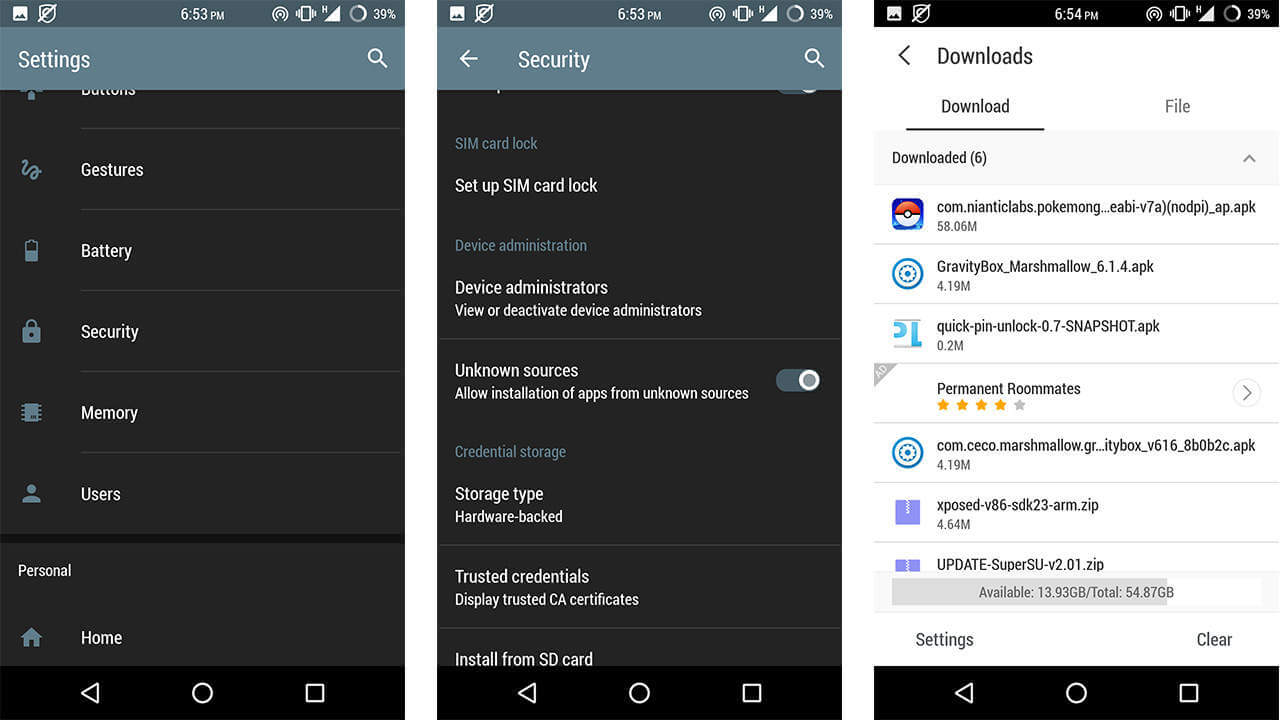
- Now just install the apk (Game)

- After installation is completed, open the game and follow on screen instructions
If you have any question related to this post, feel free to leave that in the comment section 🙂