Guide: Step by step guide to Fix Prisma is Over Capacity Error.Many users are reporting ” Over Capacity ” issue On Prisma App.Prisma is quite a cool editing app that is trending all around the world. The only complaint about this cool app is in regard to its speed and the “over capacity” issue that pops up when trying to apply effects during the peak times.This is happening due to extra load on the server.So if you are facing the same issue, then you are at the right place.Here we come with a guide on How to Fix Prisma is ” Over Capacity ” Error
So let’s check out how Prisma works — and why it gives the “over capacity” error? Prisma isn’t anything like your routine photo editing apps. Prisma doesn’t process your photos offline on your device. It uploads pictures to its servers and makes use of artificial intelligence in the cloud. The results are then downloaded back to your phone.
Prisma does much more than just applying a uniform filter like a normal photo editing app does. It intelligently construes your photos using AI and redraws them like you want it to be! This difficult task is done at the Prisma servers itself and not on your phone.
But the downside to this is that if you are offline, the app wouldn’t work. Prisma would get on your patience nerves if you are using a slow internet connection. The speed depends on the number of people using Prisma servers at the same time. This overcrowding is what leads to the “over capacity” and “servers are too busy” pop-ups you get!
[symple_box color=”gray” fade_in=”false” float=”center” text_align=”left” width=””]Must Read [icon name=”hand-o-right” class=”” unprefixed_class=””] How to Fix Prisma stuck at creating artwork On Android Devices
Steps to Fix Prisma is Over Capacity Error (Server issues)
Tips, tricks and workarounds to make Prisma faster:
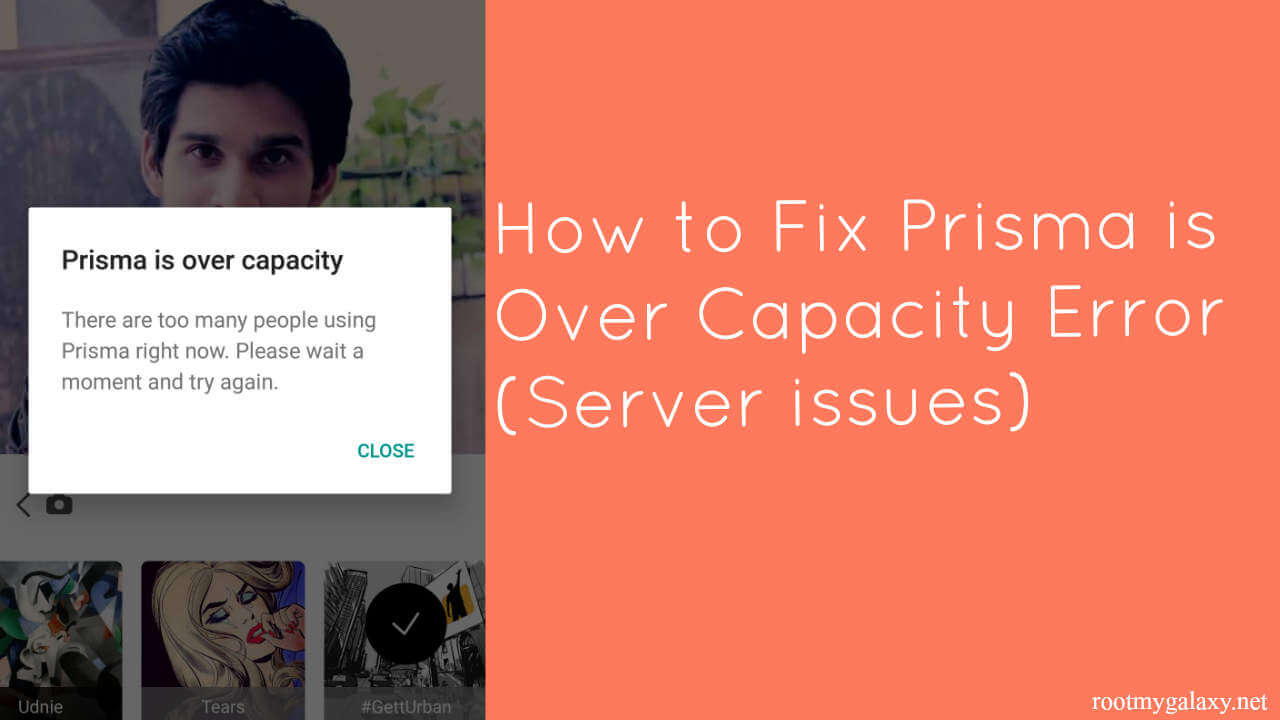
Unless Prisma decides to improve its servers, things you can try are limited –
- Don’t hit the home or app-switching button while Prisma is doing its processing. This will lead to the process freezing and you will have to redo it.
- Make sure you have the best possible connectivity.(3G or 4G)
- No matter how good is your phone is, Prisma does not support multi-window!
- Wait a little while if the problem persists. Peak hours are better to be skipped.
If you have any question related to this post, feel free to leave that in the comment section 🙂
appreciated but your steps are really just common sense. I thought there would be an actual fix. Thanks though.