Download and Install Samsung Galaxy S8 Navigation Bar on any Android device.Samsung Galaxy S8 and S8+ have given the fans something new as they come with new designs and features. Most of the Samsung devices have the same navigation bar but Galaxy S8 and S8+ have come up with something new.
While many fans are rejoicing over this new navigation bar, some are still not pleased and want to change it. Galaxy S8 Navigation Bar on any Android device.For those of you who want to change it, you can do it after rooting your device.
If your device runs on Android 6.0 Marshmallow or below, it will be supported by Xposed framework which you can use to change the navigation bar. But the devices running on Android 7.0 Nougat, Xposed is not supported you will have to use an app which is a Substratum theme. Galaxy S8 Navigation Bar on any Android device
Below we are sharing a detailed guide to Download and Install Samsung Galaxy S8 Navigation Bar on any Android device.
- Launch the Xposed installer app and move to the Download section by tapping on the hamburger menu in the top left or by swiping right from the left edge of your screen.
- Now search for the Galaxy S8 Navigation bar in the download section or download the APK file from the link provided.
- Install the module, activate it, and then reboot your device. Tap the Activate and Reboot option in the notification that pops up after installing it.
- When your device boots up, you will see your navigation bar changed.
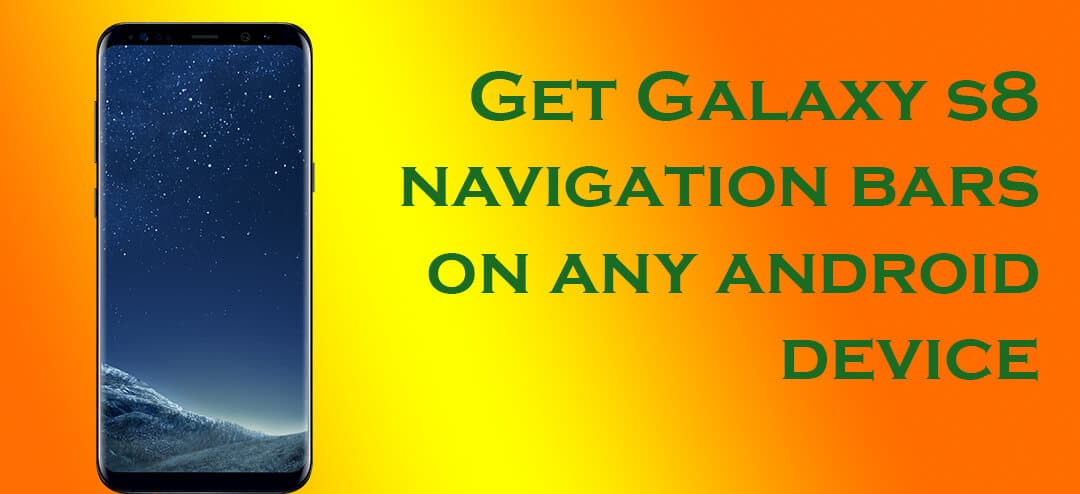
On Nougat, Xposed or even CM theme engine are not available. Substratum themes are your one and only option to change the system components unless you would want to get into the compiling APKs. Unfortunately, there are a lot of amazing Substratum themes but most of them are paid ones. The Galaxy S8 navigation bar theme also falls under the paid category. However, if you really want this theme, then ₹20 should not be a big price to pay.
- Install the Galaxy S8 Navbar substratum theme from the Play Store.
- Once the theme installs, launch the Substratum app.
- Now you will see the S8 Navbar theme listed. Tap on it and then select the checkbox next to System UI Navigation.
- In the drop-down menu, select either S8 Navbar Normal or Navbar Small.
- Now tap on the floating action button in the bottom right.
You may also like: