Step-By-Step Guide to Fix Elephone Smartphones Restarting and Freezing Problem: Life without a smartphone is literally becoming unimaginable. But a smartphone is a machine and it can malfunction anytime no matter of which brand it is and how new it is. Elephone is a Chinese smartphone brand that has emerged significantly in the last couple of years.
If you have an Elephone smartphone and you are facing issues such as random restart, boot freeze and likewise, the following guide will help you to solve the issue yourself.
Possible Ways To Fix Elephone Smartphones Restarting and Freezing Problem
Restarting Automatically
There are various reasons available for which your smartphone can restart such as hardware issue, virus attack, system error and likewise. This is what you can do –
Step 1. When your phone is not restarting and working normally, uninstall all the apps one by one to make sure that the problem is not due to application incompatibility.
Step 2. Install an anti-virus app and scan your device thoroughly to detect and kill any virus that has attacked your phone secretly.
Step 3. Go to Settings> Backup & Reset> Factory Data Reset and your reset your phone. You should take a complete backup before performing this step.
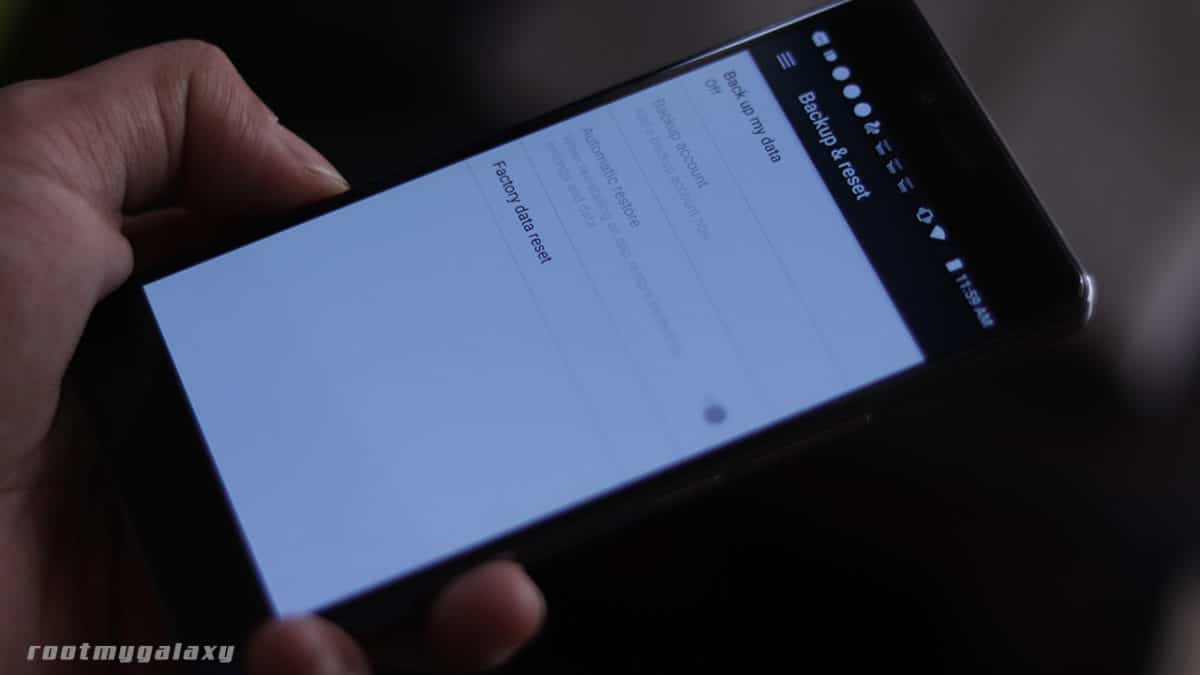
Device Is Stuck In A Bootloop
This could be due to a poor connection between the battery and the main board of your phone. Therefore, first, remove your battery and place it back properly in its proper place.
Check out our latest post
- How To Fix Elephone Smartphones Weak Signal and Cellular Data Problems?
- How to Fix Elephone Smartphones Not Charging Problem?
- How To Fix Elephone Smartphones Power Button Not Working Issue?
- How To Fix Elephone Smartphones GPS Problem?
- How To Fix Common Camera Problems On Elephone Smartphones?
- How To Fix Water Damaged Elephone Smartphones?
- How to Fix Battery Drain In Elephone Smartphones?
[/mks_pullquote]
Restart Device – Long press the power button for a few seconds till your phone gets a reboot. Otherwise, you can take off the battery to switch off and place the battery and start the phone normally.

Full Charge The Battery – Sometimes, the reason for freezing could be low battery charge. Therefore, switch off the smartphone and charge it fully. Sometimes, the problem could be with your charger as it is not charging your smartphone even though you believe it is. Make sure the battery ticking animation is showing or try another charge like a USB cable.

Firmware Problem – If you have taken a firmware update, it is likely to reboot your device and your device might seem to be in a freezing state. You have to be patient for 5 to 10 minutes as the device loads the new system files and the configuration takes a lot of time. If it does not start normally after a certain time, you have to flash your device with stock ROM or check for new OTA updates.

Other than that, it could be a hardware issue and you have to visit a service centre to fix it.