In this guide, you will be able to learn How To Install OxygenOS 3.5.6 on OnePlus 2 : The OnePlus 2 was released almost an year ago, and while it didn’t at all live up to its expectations, it was still considered to be a crowd favorite. Sporting the best specs in any phone at that time, the OnePlus 2 rocked a Snapdragon 810, 4 Gigabytes of RAM, Adreno 430, a great camera, and an amazing build. In spite of the crazy sepcs and the good build, it did manage to fall down way below under the price bracket of $400.
Very recently, the OnePlus 2 got an update to OxygenOS 3.5.5, which introduced a new UI with a ton of new features. However, many users (including me) have been facing annoying network drop issues while using both the SIMs. Being a dual SIM device, the OnePlus 2 is facing issues where the network drops to zero while activating both the SIMs. The only way to counter this was to disable one slot, or downgrade your device.
However, OnePlus released a fix for this issue, and you can follow our instructions on How To Install OxygenOS 3.5.6 on OnePlus 2.
How To Install OxygenOS 3.5.6 on OnePlus 2
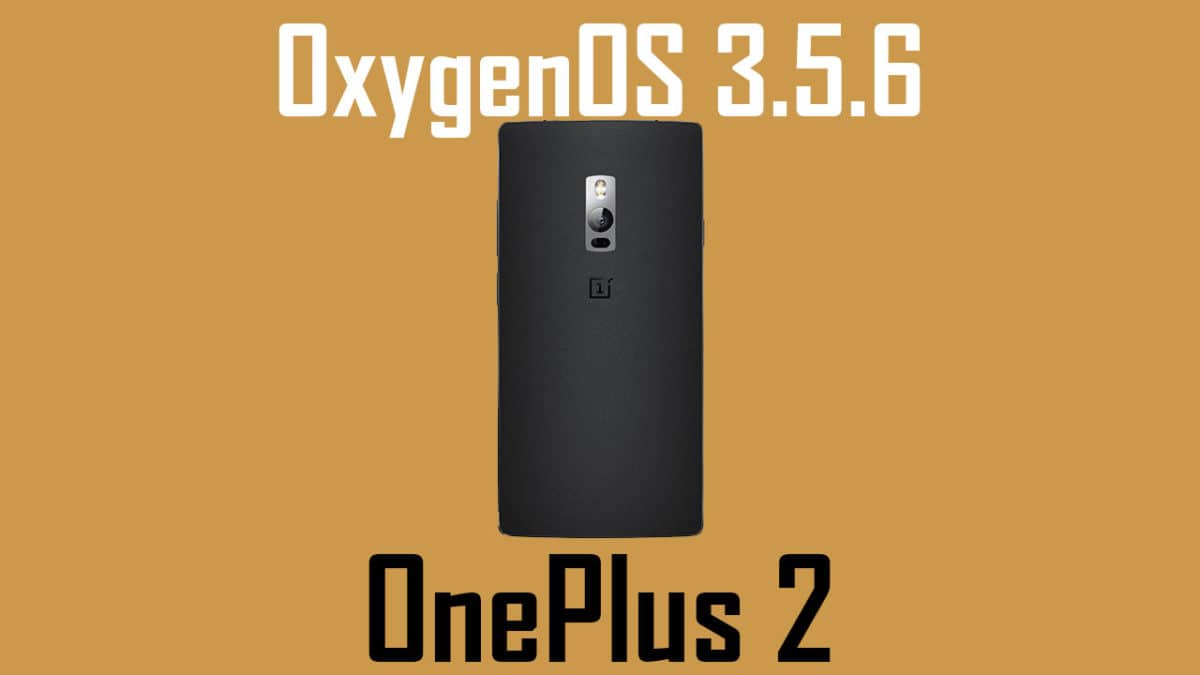
WARNING:
You only are responsible for your device. We at rootmygalaxy.net won’t be liable if any damage occurs to your device and/or its components.
PRE-REQUIREMENTS:
- First Setup ADB & Fastboot on your windows or mac.Guide for Windows Quickest Way To Install Android ADB and Fastboot (with drivers) on Windows / Guide For Mac How to Install ADB and Fastboot on Mac or Linux
- This guide is only for OnePlus 2, so don’t try on other OnePlus devices.
- You are not going to lose any data still take a proper backup of your apps and data.
- More than 60% battery is required.
BACKUP GUIDE:
- For nonrooted users > How to Backup Important Data On Android (Non-rooted users)
- For rooted users having TWRP recovery > How To Create & Restore Nandroid Backup On Android Devices
DOWNLOAD
Download OxygenOS 3.5.6 for OnePlus 2
Procedure
- First of all you have to Enable “USB Debugging” on your OnePlus 2 you can enable it by going to Settings > Developer Option ( You can enable Developer option by going to about phone then tap on build number 7 times. )
- Download the OxygenOS 3.5.6 Zip file on the internal memory of your device file (download section)
- Now reboot your OnePlus 2 into recovery mode.Guide How To to Boot Into Recovery Mode On Android (Various Ways)
- Once in recovery mode, Choose Install from ADB Sideload
- Then connect your OP2 to your computer
- Now open the command window from the ADB Folder.(Press Shift + Right click and open command window)

- Check whether your device is connected properly or not.Issue the following command
adb devices
- If you can see your device’s details, then your device is properly connected and you are ready to flash the Firmware)
- Enter this command in CMD Window to start flashing OxygenOs 3.5.6
adb sideload File Name.zip
(Example adb sideload OnePlus2Oxygen_14_OTA_026_all_1612220228_c351fee_2.zip)
- Once the process is completed, reboot your device
- Done!! Your device should have the latest OxygenOS 3.5.6.
This is the full step by step guide to safely Install OnePlus 2 Oxygen OS 3.5.6 Firmware Update (Root/Non Root Users) Without Losing any data
If you have any question related to this post, feel free to leave that in the comment section.