Finally, users can easily Flash / Install TWRP Recovery and Root Galaxy Note 7.Here we will be sharing a step by step guide on How to Root and Install TWRP Recovery On Samsung Galaxy Note 7, so just follow the given steps
Samsung galaxy Note 7 is the latest device from Samsung and current flagship of the company.The device is packed with all the high-end features and specifications.Galaxy Note 7 is already in pre-order and T-mobile has already started shipping the device
The great news is that devs are already started working on TWRP and root for the device.Now there is an unofficial build of TWRP recovery For Galaxy Note 7 is now available which means root is now possible.But remember, the TWRP is not a stable one.
Note: We don’t have the device, so we haven’t tested it.If you want you can try it at your own risk.
Now users can root Galaxy Note 7 and try some custom ROMs on the device as now TWRP is available.If you want to root galaxy Note 7 then first you have to install TWRP recovery on it. And here we have the latest unofficial TWRP 3.0.2-1 for Galaxy Note 7. This only works on Exynos Models (N930F/FD/S/L/K). Follow the given steps carefully to safely Install TWRP Recovery and Root Galaxy Note 7
WARNING:
rootmygalaxy.net will not be held responsible for anything happened to your device.So do it at your own risk
DEVICE THAT IS SUPPORTED
- According to the dev: Galaxy Note 7 (Exynos variant)
- Download the right file according to your device model number
Follow the guide below to Safely Install TWRP Recovery and Root Galaxy Note 7
PRE-REQUIREMENTS
- Make sure your device has more than 40% battery
- Device Must be running on Marshmallow official firmware
- First, download Galaxy Note 7 USB drivers on your computer,
- Then enable USB debugging on your Galaxy Note 7 smartphone, go to settings.Guide >> How to Enable Developer Options and USB Debugging
DOWNLOADS
Download Galaxy Note 7 TWRP recovery
TWRP Recovery for Galaxy Note 7
Odin Software Download Odin 3.10.7
dm-verity and force encryption disabler
HOW TO Install TWRP Recovery and Root Galaxy Note 7 (Exynos)
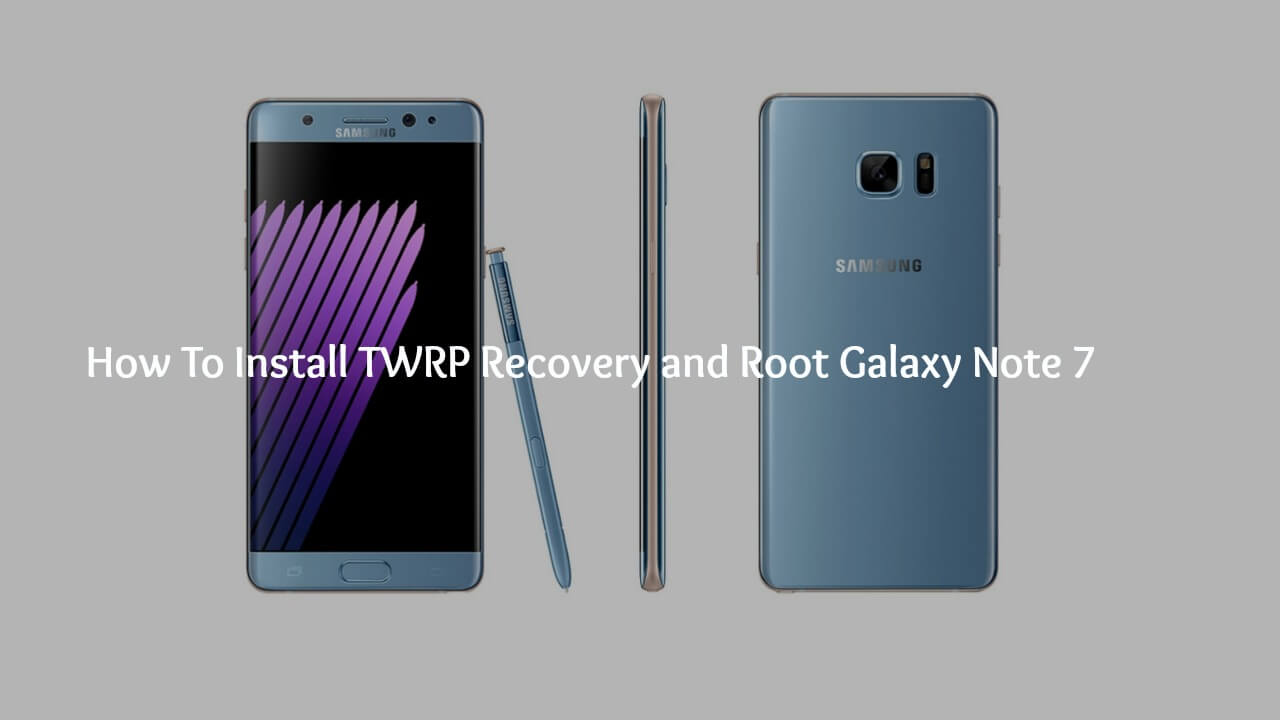
Guide to Install TWRP Recovery On Samsung Galaxy Note 7:
First, Read the Pre-requirement section carefully
- Download the TWRP file and remember the location where you saved it.
- Now Download Odin Flash tool from the download section and install it on your computer.
- Next, follow this guide to Flash TWRP On Galaxy Note 7 using Odin Flash tool How to Install TWRP Recovery On Samsung Devices Using Odin
- Once installation is complete, reboot your device
- Done!!!
Guide to Root Samsung Galaxy Note 7
- Now download the SuperSu file from the download section and transfer it to the internal memory of your Samsung Galaxy Note 7
- Boot your device into TWRP recovery
- First, from TWRP main menu flash dm-verity and force encryption disabler (TWRP Main menu > Install > Select dm-verity and force encryption disabler)
- Follow the guide to Flash SuperSu.zip file using TWRP recovery to Root Galaxy Note 7 on Marshmallow Android 6.0.1 How To Flash SuperSU using TWRP Recovery & Root Any Android device
- Done!!! Now reboot your device and enjoy playing rooted phone. 🙂
Via: XDA
Liked this post? Let us know on X (formerly Twitter) - we love your feedback! You can also follow us on Google News, and Telegram for more updates.