In this guide, you will learn How to Install TWRP and Root Moto E3 : The Moto E3 is Motorola’s latest offering in their super budget series of smartphones. Basically Motorola has quite a bit of different series. The Z lineup, which is the most expensive, the G lineup, which is the mid-range set of devices, and finally the E series, which is the least expensive of all. And sure enough, the Moto E3 delivers pretty good specs at not an expensive price.
Since the device is so under-powered, there is no guarantee that it will be able to officially receive the next major Android update, and this is where the sweet world of custom ROMs and Kernels and mods comes in. With root access, and a compatible recovery, you can basically master your Android device without any issues. With root access, installing custom ROMs, flashing kernels, flashing mods is just a breeze.
Here is a simple guide that will allow you to understand and learn How to Install TWRP and Root Moto E3.
PRE-REQUISITES
- Make sure you own a Moto E3 with an unlocked bootloader. If your bootloader is locked, then do not proceed any further. Follow our guide to do the same within the matter of minutes.
- Ensure you have backed up your personal files. While this will not cost you any loss of data, it is always a good practice to back everything up.Guide
- Without at least 60% charge, don’t proceed with the process.
- You also need ADB and Fastboot installed on your Windows PC, alongside all the drivers.
- Lastly, download the latest and official version of TWRP recovery
DOWNLOAD
TWRP Recovery Image file: Download
How to Install TWRP and Root Moto E3
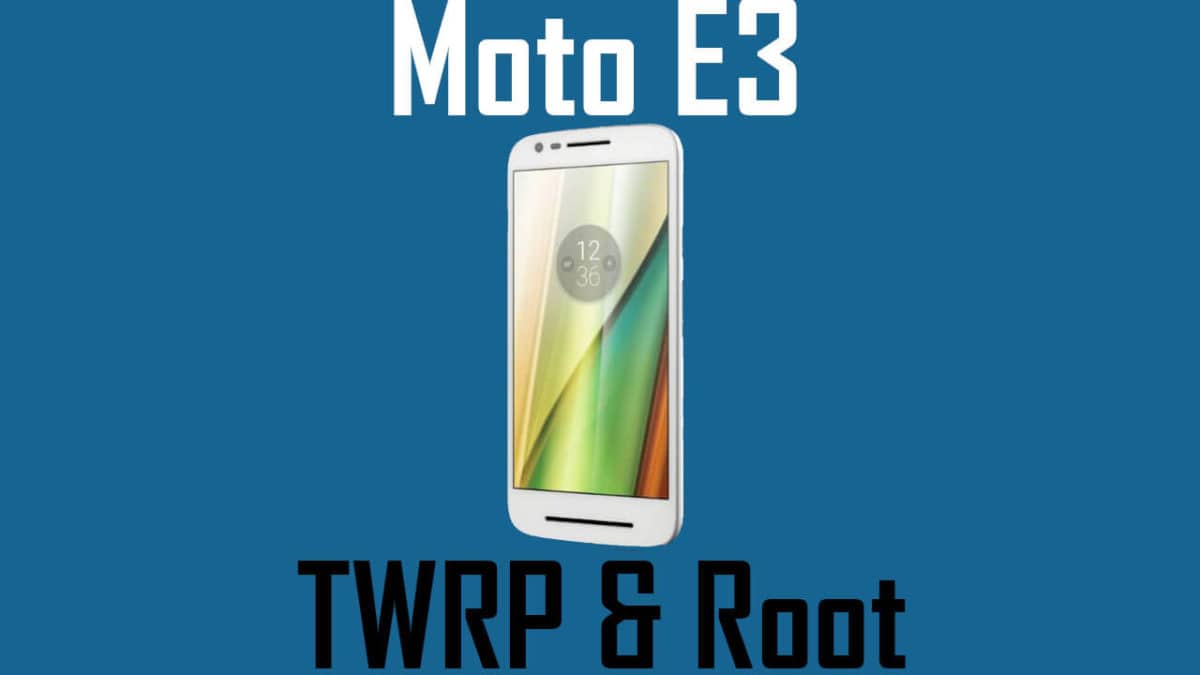
- Download the .img file from above for your device, and transfer it into your ADB and Fastboot folder.
- Rename it to a name you can remember, we will go for “recovery.img”.
- Boot your Moto E3 into the fastboot mode, and connect it to your PC.
- Launch the command window, and type in the following commands :
fastboot flash recovery recovery.img
fastboot reboot
- Now your Moto E3 device will reboot, and you will have TWRP installed!
- For being able to root, refer to our comprehensive guide on [icon name=”hand-o-right” class=”” unprefixed_class=””] how to install SuperSU and root the Moto E3.
Good going! With just a few simple steps, you’ve learnt How to Install TWRP and Root Moto E3 in under the matter of minutes! If you have any queries, then feel free to refer us in the comments section down below.
no command screen after flashing twrp
what should i do??