Download and Install MIUI 8.5.3.0 Global Stable ROM on Mi 4i: Xiaomi finally started rolling out MIUI 8.1.9.0 update for Mi 4i. This update is packed with new features and bug fixes. MIUI 8.1.9.0 update is rolling out via OTA (Over The Air). If you are an owner of this device, then you are at the right place. Just follow the simple Step by Step guide below to Update Mi 4i to MIUI 8.5.3.0. MIUI 8.5.3.0 Global Stable ROM for Mi 4i
Recently Mi Max Prime received MIUI 8.1.9.0 global stable ROM, and now Xiaomi releases MIUI 8.5.3.0 Global stable ROM for Mi 4i. In this guide, you can Download and install MIUI 8.5.3.0 Global Stable ROM for Mi 4i. Many Xiaomi Devices are already experiencing new features of MIUI 8.1. MIUI 8.5.3.0 Global Stable ROM for Mi 4i
MIUI 8.5.3.0 update was already rolled out, and users started receiving the update via OTA (Over-the-Air). You can wait for the OTA pop-up, or you can update Mi 4i to MIUI 8.5.3.0 manually. To check for the update, go to Settings –> About Phone –> System updates –> Check for update. If you still do not receive any update notification, Don’t worry, You can manually Download and Install MIUI 8.5.3.0 Global Stable ROM On Mi 4i with the help of simple Step by Step Guide.
DISCLAIMER
RootMyGalaxy.net is not responsible for any damage happened to your device(s) while following this guide, Proceed at your own risk.
PRE-REQUISITES
- This Update is only for Mi 4i device.
- Make sure that the USB drivers for your device are installed on the PC.
- We recommend to take complete backup and proceed.
- Maintain 50-60% battery to prevent sudden shutdown between the process.
DOWNLOADS
- MIUI 8.5.3.0 Update for Mi 4i – Recovery ROM
- MIUI 8.5.3.0 Update for Mi 4i – Fastboot ROM
Steps to Install MIUI 8.5.3.0 GLOBAL STABLE ROM ON Mi 4i
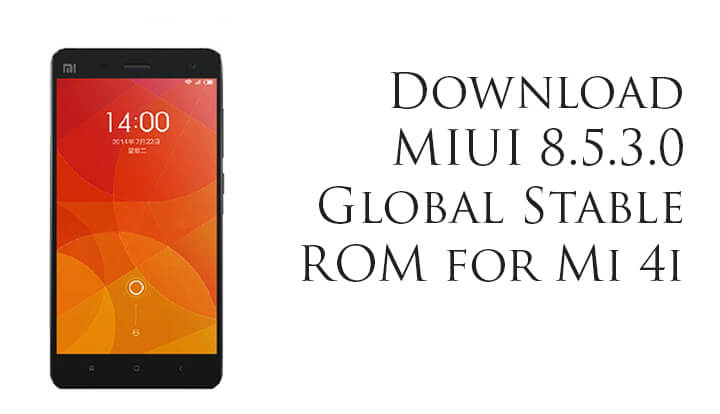
- Download the ROM for your Device
Now follow this Simple guide to install MIUI 8.5.3.0 Global Stable ROM for Mi 4i Prime –> > How To Install Stock Firmware OTA Update Zip / fastboot Files On Xiaomi Devices
- If you want to Unlock Bootloader, Just Follow this simple Step by Step Guide –> Download Mi Flash Unlock Tool : Unlock Bootloader Of Xiaomi Devices
Liked this post? Let us know on X (formerly Twitter) - we love your feedback! You can also follow us on Google News, and Telegram for more updates.