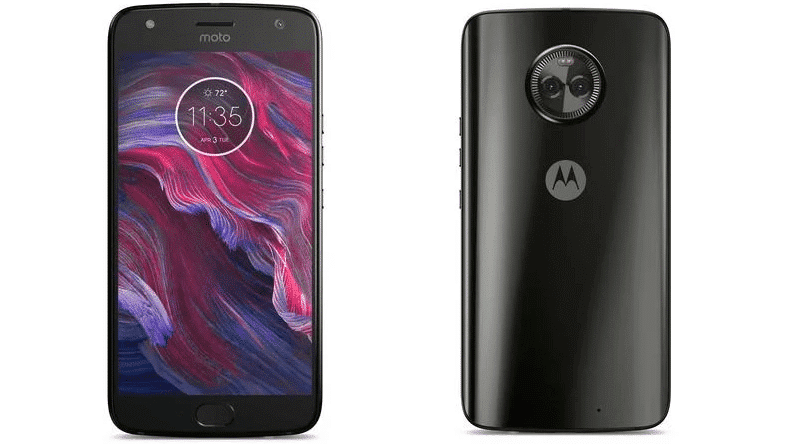Root Moto X4 and Install TWRP on Android Oreo 8.0/8.1: Did you know that a rooted device has the potential to be 10 times more powerful than the same device when unrooted? No right? Even though rooting might sound like an outrageous task, it is incredibly easy to perform and can be done by anyone be it a professional programmer or a casual Android user. Today, in this post, we will be talking about rooting and how any Moto X4 user can easily root their device and install TWRP on Android Oreo 8.0/8.1. Once you have managed to gain root access, you will have opened up dimensions to a whole new plethora of features. Rooting gives you the options to tinker with the settings, make changes to the menu, deleting the bloatware, unlocking features which were otherwise hidden in the factory version, and more.
Moto is an extremely popular brand of smartphone manufacturers which has released a long list of amazing models in the recent times. The Moto X4 comes with an exceptional list of specifications and features. It sports a 5.2-inch LTPS IPS LCD screen with full HD resolution of 1920×1080 pixels. It comes packed with a Qualcomm SDM630 Snapdragon 630 Octa Core 2.2GHz Cortex-A53 processor, Adreno 508 GPU, 3/4/6 GB RAM, and 32/64 GB internal storage capacity. It comes with Android 7.1 Nougat out of the box and has an upgrade for Android 8.0 Oreo available. It comes with a non-removable Li-Ion 3000mAh battery and its other features include a dual 12+8 MP primary camera, a 16.0 MP secondary camera, fingerprint scanner, Wi-Fi, GPS, Bluetooth v4.2, and more.
If you are a Moto X4 user who is scouring the internet for the perfect guide which will help you, then this post will be the prime destination for you. In this post, we will help you root your device by giving you a step-by-step guide along with detailed information to help you understand what exactly you are performing.Now, there are many advantages of a phone like the Moto X4 which has an openable bootloader which means that the smartphone can be rooted easily and the TWRP recovery or any custom recovery can be installed on your phone. Now, we have attached a method below so that you can install TWRP recovery on Moto X4 and root it by installing SuperSu root pack
Also, if you install TWRP recovery on your smartphone then you can also root your smartphone and then you can install any other ROM as well. Now, you should follow this guide properly for a successful installation of recovery on your phone.
You need a computer in order to flash the TWRP recovery on your device. Once the installation process is complete, you can follow the below step by step instructions to download and flash the superSU zip file or latest Magisk on your to grant the root permissions to your device. Follow the guide carefully and make sure to a complete backup before you proceed.
If you are new to TWRP recovery and rooting then here we first share some facts about Android rooting.
[su_heading size=”18″ align=”left” class=”Bold”]New Android 8.0 Oreo Related Updated Posts[/su_heading]
- [Download Links Added] Lineage OS 15.0 Device List | All Android Devices (Android 8.0)
- [Official List] Android Oreo Device List- List of the devices which will get official Android 8.0 update
- Full List of devices which have received Lineage OS 14/14.1 (Download)
- Download Magisk v14.0 and Magisk Manager v5.3.0 (Oreo Root)
- FlashFire v0.70 is available for download with support for Android 8.0 Oreo
What is Rooting An Android Device Mean?
Rooting is the process of gaining full admin control of the Android device.You can use the device to its full potential,‘Rooting’ means giving yourself special privilege or “root permissions” on your phone. It’s similar to running programs as administrators in Windows.
After rooting your device you can install different MODs, kernel, ROMs on your device.You can install latest Android updates (like the Android 6.0.1 marshmallow) On old device by installing third party ROMs like CyanogenMod 13.You can overclock the CPU and GPU of your device to get the best performance.You can hibernate any app you want.You can underclock the CPU to get better battery life.
For more information about Android rooting, check out our detailed post here > What Is Rooting Android Phone? Advantages And Disadvantages
What Is TWRP Recovery and Some of its benefits?
TWRP is a custom recovery for Android.It is the most popular Android custom recovery.It replaces the stock recovery On Android devices.It comes with many extra features compared to the stock recovery.
Some Of the benefits Of Having TWRP Recovery
- Users Can Install Custom ROMs, MODs, Kernel via TWRP recovery
- Users can flash system image (.img) file via TWRP recovery.
- You can flash modding zip files
- It is being used to install Xposed Modules
- Easy to Root and Unroot using TWRP Recovery flashable zip SuperSU
- Users can root by flashing magisk via TWRP recovery
- You can create nandroid backup via TWRP
- Can remove all bloatware using TWRP Recovery.
- You can flash Custom Kernel To underclock and overclock.
- You can clean Wipe, Cache, and Data via TWRP recovery.
[su_heading size=”18″ align=”left” class=”Bold”]Some Popular Posts You May Like[/su_heading]
- Top 5 Best Nintendo 3Ds Emulators for Android, Windows and Mac
- Top 50 Must Have Root Apps For Android 2017
- 5 Best Text Editor Apps for Android
- Top 5 Best Texting Apps For Android 2017
- Enable root for apps on lineage Os (Supersu zip)
- How to remove “App is Running in the Background” notification on Android 8.0 Oreo
- Android 8.0 Oreo Battery Drain Issue: Here’s How To Fix
Warning
rootmygalaxy.net will not be held responsible for any kind of damage occurred to your device while following this tutorial. Do it at your own risk.
Pre-Requisites
- Make sure that the USB drivers for your Android device are installed on the PC.
- Follow the below Guide Exactly or else it may lead to brick your device. RootMyGalaxy.net is not responsible for any damage.
- Enable USB Debugging.Guide > How to Enable Developer Options, USB Debugging and OEM Unlock on Android
- We recommend to take complete backup and proceed.
- Maintain 50-60% battery to prevent sudden shut down between the process.
Downloads
- Moto X4 TWRP Recovery | Credit: mightysween, Senior Member(XDA-Developers)
You can flash either SuperSu or Magisk via TWRP recovery to get root access.
How To Install TWRP Recovery and Root Moto X4 On Android Oreo 8.0/8.1
How To Install TWRP Recovery On Moto X4
The first method you can Install the TWRP recovery then flash the SuperSu or Magisk to get your device rooted
- Check out the Pre-Requirement Section above (Important)
- Make sure your device’s bootloader is unlocked.Check out the link given above to unlock the bootloader if you haven’t done it yet
- Now download the TWRP Recovery For Moto X4 (Download section above)
- Now follow the given guide to Install TWRP Recovery On Moto X4
How to Install TWRP Recovery via Fastboot On Any Android Device
How to Root Moto X4
After Installing the TWRP recovery on your device, you can boot into TWRP recovery by following the linked guide.Then you can flash the Supersu or Magisk to get root access on your device.
How To to Boot Into Recovery Mode On Android (Various Ways)
#1 Using SuperSu (Root Moto X4)
- Download the latest zip
- Now follow the given guide to Install SuperSu On your device to get root access
How To Flash SuperSU using TWRP Recovery & Root Any Android device
#2 Using Magisk (Root Moto X4)
- Download the latest Magisk
- Now follow the guide to flash magisk via TWRP to get root access on your device
How To Install Magisk On Android Device [Universal Systemless Interface for Android]
- Done!! This will Root Moto X4 successfully
Hope you enjoy reading this article keep visiting us for such amazing updates your smartphone, If you have any queries please leave that in the comment section we will try to reach you as soon as possible.
Thank You For Visiting US!!!!!