Updated On Feb 18, 2017 –This tutorial will guide you to safely Root Samsung Galaxy J2 SM-J200H with SuperSU.Here we will be using TWRP recovery to Flash the SuperSu Zip file to get root access on Galaxy J2 LTE.The Process is very simple and easy, just follow the step by step guide to Root Samsung Galaxy J2 SM-J200HSamsung Galaxy J2 Comes with Android 5.1.1 Lollipop straight out of the box.It is powered by a Quad-core 1.3 GHz Cortex-A7 CPU, Exynos 3475 chipset, Mali-T720 GPU coupled with a 1GB RAM and It has 8GB of internal storage.The phone is priced very low.
Samsung Galaxy J2 is an entry level android smartphone.It Comes with Android 5.1.1 Lollipop straight out of the box.It is powered by a Quad-core 1.3 GHz Cortex-A7 CPU, Exynos 3475 chipset, Mali-T720 GPU coupled with a 1GB RAM and It has 8GB of internal storage.The phone is priced very low.
Root is needed if you want to Flash Custom ROMs and kernels.You can tweak your phone, overclock the CPU and use rooted application after rooting your device.Remember rooting android device may void your warranty.
Read More: How To Restore Galaxy J2 To Stock Android 5.1.1 Lollipop ROM
→ Now just follow the step by step guide to Root Samsung Galaxy J2 SM-J200H
Device that is supported
- This is only for Galaxy J2 lte, Model Number SM-J200H
- Check your model number don’t try this method on different variants
Warning:
rootmygalaxy.net will not be held responsible for any kind of damage occurred to your Galaxy J2 while following this tutorial.Do it at your own risk.
Follow the guide below to Safely Root Samsung Galaxy J2 SM-J200H LTE
Pre-Requirements
- Make sure your device has more than 40% battery
- Device Must be running on Lollipop
- Make Sure TWRP is installed On Your device.Full Guide–>>How To Install TWRP Recovery On Samsung Galaxy J2 SM-J200H (Important)
→ Now time to Root Samsung Galaxy J2 SM-J200H LTE –>>
Downloads
[Direct Link] Download SuperSU For Galaxy J2 LTE
How To Root Samsung Galaxy J2 SM-J200H LTE
Step By Step Guide
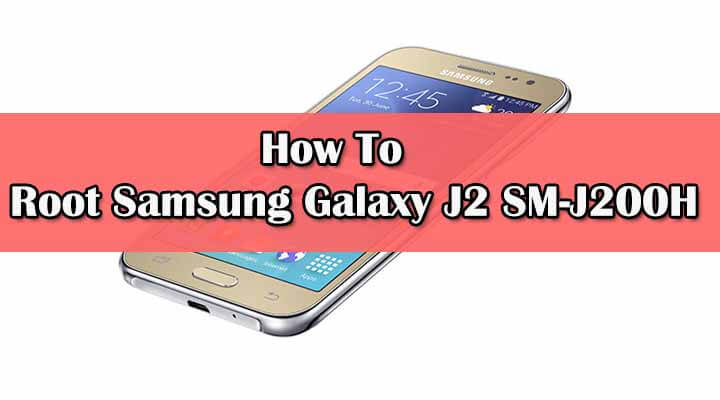
*First Read the Pre-requirement section carefully then follow the below steps to Root Samsung Galaxy J2 SM-J200H
- Make Sure TWRP is installed on your device.Check Pre-requirements section for the guide
- Now download SuperSu Zip file from the download section. (Download V2.46)
- Connect your device via USB to your PC
- Transfer the SuperSu zip file to the internal memory of your Galaxy J2
- Now Boot your device into recovery mode (press and hold Volume Down button + press Power button).
→ Now Follow this guide to Flash the SuperSu to get root access on you android device > How To Flash SuperSU using TWRP Recovery & Root Any Android device
In case you get stuck at boot loop, go to recovery and wipe cache and data
If you have any queries related to this post feel free to leave that in the comment section below
Liked this post? Let us know on X (formerly Twitter) - we love your feedback! You can also follow us on Google News, and Telegram for more updates.
Misleading… Your title says “Root Samsung Galaxy J2 SM-J200H” and tutorial is about “J2 SM-J200H LTE”.
We have added LTE.Sorry, it was a guest post.Now all details are included
i am on latest firmware PD1 and i cannot find a way to root @this one is not working