Download and Play Rules Of Survival For PC On Windows and Mac: Rules of Survival is one of the most popular and trending action games in the world right now. There are 80 million smartphone users who have downloaded, played and appreciated it. It takes place on a huge HD map and you get dropped on a deserted island with 120 unarmed players. Only the last player who survives is the winner. You have to go through poisonous gas, shooting, and deadly activities.
You know that playing it on a smartphone is awesome but what is going to be out of the world experience is when you play in on your computer or laptop. You can get the stunning graphics, a bigger screen, and a better gaming experience. It is available for downloading on any computer that runs on Windows XP or above. You can also install it Mac OS X and it works flawlessly.
Features Of Rules of Survival
Items Available – There is a variety of firearms to choose from and there are so many accessories to pick and use instantly to fight and survive the event. You can loot gears from those you have killed to strengthen your armor.
Speed – There are various vehicles available and you get to drive through different terrains. But there is no escaping because it is all just a big loop with a harmful environment like poisonous gas, enemies spread everywhere.
Modes – You can play in the solo mode or team mode. In the end, the last man standing will be the winner.
Winning Chances – As there is no escape, you can either run away from your enemies when they attack you or you can fight them. The team formation process makes it super cool to maximize your chances of winning at the initial phases. You can form team wherever and wherever you want for survival.
Steps To Install Rules Of Survival For PC On Windows and MAC Using Nox Emulator
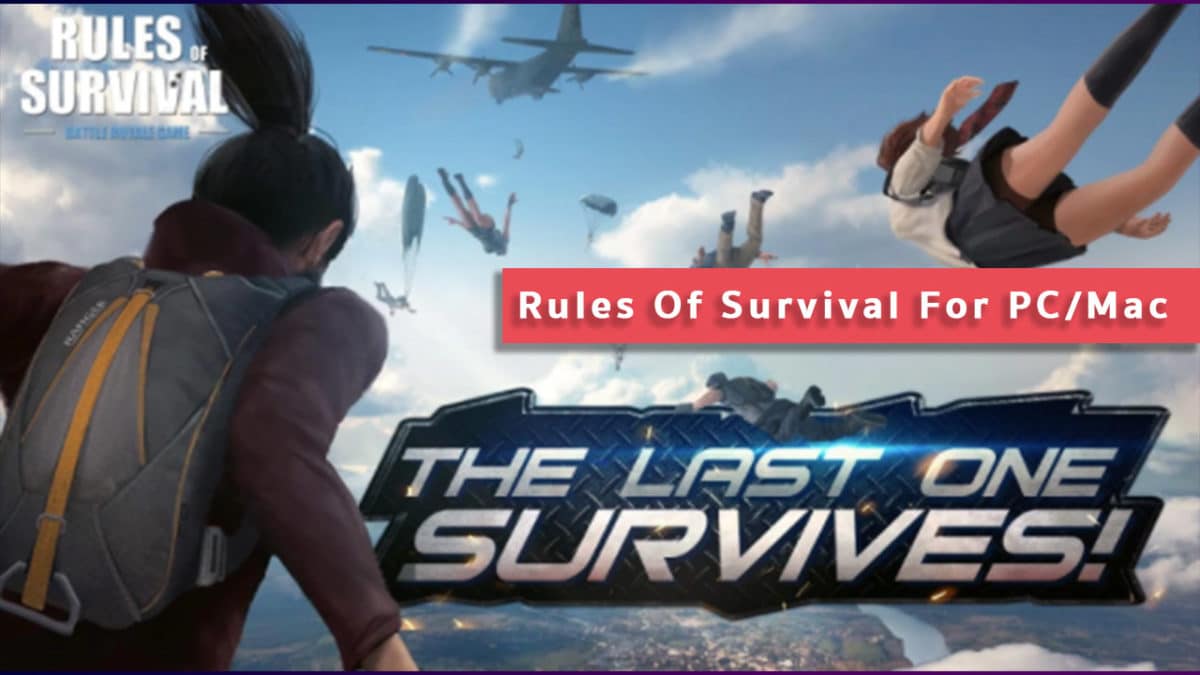
[appbox googleplay com.netease.chiji&hl=en]
- Download Rules Of Survival APK.
- In order to run any android apps or games (APKs) on Macs or Windows, you have to install an Emulator on your system
- So first, download the latest Nox App Player (v5) On Your Windows PC or Mac then follow the given instruction below to install it
How To Install NoxPlayer 5 On Windows PC and MAC
- Download and Install the Nox Player Emulator (above)
- After you have finished installing Nox Player, search For Rules Of Survival in the Play Store
- The APK file will be installed using Nox App Player
- After the installation is complete, open NoxPlayer and then locate the installed Rules Of Survival (Just Like On Android Phone)
- Click on the icon of the game and start playing.Done!!
In case you follow all the steps properly from the above tutorial but get stuck on any step then feel free to comment in the comments section down below so that we can assist you further.
Liked this post? Let us know on X (formerly Twitter) - we love your feedback! You can also follow us on Google News, and Telegram for more updates.