So guys if your Moto G5 or G5 Plus device are also running a little bit slow or it was not running as fast as per your expectation then today you are at the right place. Today in this guide, we gonna share some tips and ways by which you can improve the performance/speed of your Moto G5 or G5 Plus. Moto G5 and G5 Plus are a newly launched device by the Moto, both the devices are just amazing with this price range. Speed Up Moto G5 and G5 Plus
Most of the users of Moto G5 and G5 plus are reporting that their device is not running fast, they are facing little lags or hangs. There are some ways by which the performance of your Moto G5/G5 plus may get improved. It’s all natural that we don’t want our device to lag as it results in bad user experience and we start hating our device. Speed Up Moto G5 and G5 Plus
Sometimes the problem is so small, like cache and big useless apps which make our device slow and the device start lagging. So below we have shared some ways by which you can fix the Lag and Hang issue on your Moto G5 and G5 Plus. Speed Up Moto G5 and G5 Plus
Different Ways to Speed up the Moto G5 or G5 Plus
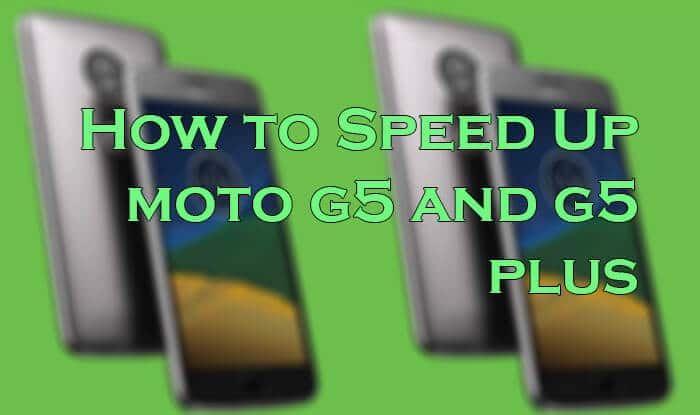
Clear the Cache
So yes, sometimes Cache create a big problem in our android device and can make our device hell slow. So we must clear the cache at least once in a month for a better experience. If you don’t know How to clear the cache from your device they follow each and every step which we have shared the below.
How to clear Cache
- First of all boot your device into recovery mode.
- Switch off your device using power button
- To boot into recovery mode press and hold Volume up button + power button at the same time.
- Now in the recovery menu, you will see some options
- Select wipe cache partition option and use Volume up and down button to scroll and power button to select.
- Once you have done Wipe cache Partition, reboot your device,
- Rebooting may take couple of minutes so you have to wait
- Done!’
Delete or disable the apps you don’t need
Sometimes it is better option to delete some apps which you don’t need or you are not using them anymore. Downloading and installing the apps in the larger no. can create trouble to the device and make your device laggy. So, you must delete all those apps which you are not using anymore. You all already know How to delete any app from your device. So I don’t think that I have to create a step by step process for it. :p
Use Antivirus
Antivirus is an application which can prove very beneficial for the users to protect their device from any type of Virus, adware, malware and trojan. These viruses and malware can make your device hell slow and can create a big problem for your device so it is better to use antivirus. Though antivirus automatically detects whenever a harmful program enters into your device but to be in safe side you must scan your device at least once in a month. It doesn’t take more than 30 minutes to scan your device completely. 🙂
So these are some ways by which you can make your Moto G5 and G5 plus super fast. If you have any queries regarding this, feel free to ask in the comment section.
Liked this post? Let us know on X (formerly Twitter) - we love your feedback! You can also follow us on Google News, and Telegram for more updates.