Android 13 is offering the feature to change the app language on your smartphone without changing the entire system language. In Android 13, you’ll be able to switch which language the apps use based on an app-by-app basis. The new per-app language settings will give you the option to decide the app settings in different languages depending on your needs.
The latest version of Android includes a linguistic hierarchy. Unless otherwise stated, all of the apps should function with the language selected by the user during device setup. In the event that you need to override the phone’s system-wide default language setting, you can do it for individual apps by selecting them and then changing the language setting for each app individually.
What happens, for example, if you want a local language like Hindi for one programme/app but English for everything else, including the operating system itself? You can even assign a language to a single app in Android 13.
How to change the language per app in Android 13
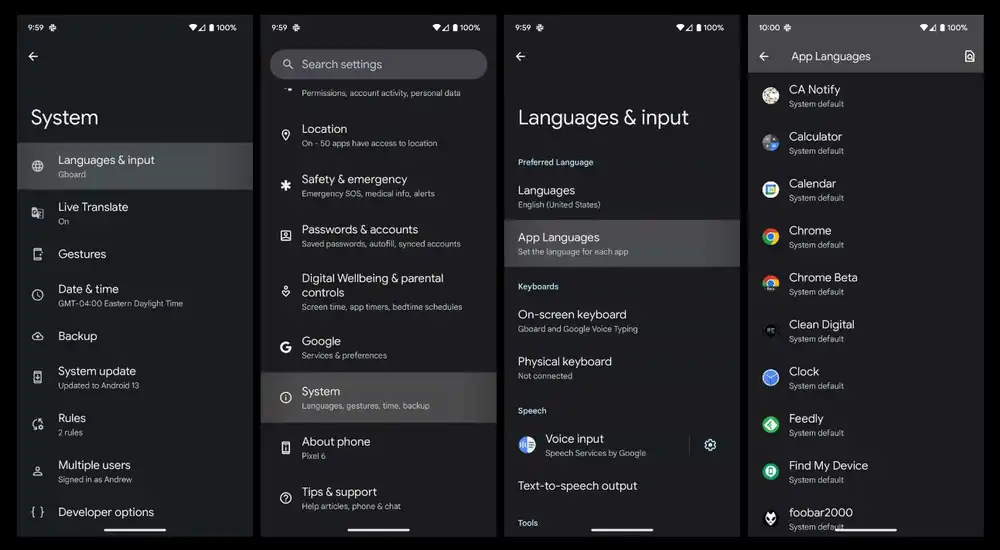
Android 13 comes with a language hierarchy. All apps, unless they’re told otherwise, function with the default language, which is chosen when you’re setting up the device. Here’s how you can change the language per app in Android 13 –
- On your smartphone running Android 13, go to the settings by swiping down from the home screen twice until you get the settings cog at the bottom
- You should then tap on it
- Find System before tapping on it
- Hit Language and Input
- Tap the App Languages
- Scroll through and then find apps that you wish to change the language for
- Once you’ve found the app, tap on it, and choose your new language
Currently, there aren’t a lot of apps that support separate language choices other than the system default settings. After you’ve chosen a new language for an app, you may not see the change straight away. You might have to restart your device to see any changes in the app once the language has been switched. After that, you need to see a language adjustment in the app. Apps like Google Chrome don’t seem to have the language switch much, although it could only be an issue that needs addressing. Over time, more apps are expected to receive support for language switching.