scatterfile download or create: If you’re using any MediaTek-powered Android smartphone and want to root or install any Custom ROM or mod files, you should follow this guide. Meanwhile, during the MediaTek device flashing or rooting, you may find that a “Scatter File” is required. This is text (.txt) file and very important to complete the installation process. Here in this guide, we will share with you on How to Create a Scatter File for MediaTek Android Phone easily.
Now, you may ask what is Scatter File and why it’s necessary? We have covered all the required details of it in brief. Have a look.
What is Scatter File txt?
A Scatter File is a .txt file which adds regions in an Android device powered by MediaTek ARM architecture. It also contains the device structure, a memory map of the image file, etc. Basically, this requires during the flashing or rooting your MediaTek Android device via SP Flash Tool. Therefore, we can easily unlock or unbrick the device by doing some steps.
Download MediaTek MTK Scatter File
- MT6571 Android Scatter – Download
- MT6572 Android Scatter – Download
- MT6580 Android Scatter – Download
- MT6735M Android Scatter – Download
- MT6735 Android Scatter – Download
- MT6737M Android Scatter – Download
- MT6737T Android Scatter – Download
- MT6739 Android Scatter – Download
- MT6750 Android Scatter – Download
- MT6753 Android Scatter – Download
- MT6755 Android Scatter – Download
- MT6757 Android Scatter – Download
- MT6761 Android Scatter – Download
- MT6763 Android Scatter – Download
- MT6763V Android Scatter – Download
- MT6765 Android Scatter – Download
- MT6771T Android Scatter 9.0 – Download
- MT6771 Android Scatter 8.1 – Download
- MT6797 Android Scatter – Download
- MT6765 Android Scatter Fastboot – Download
- Oppo A5s Scatter File – Download
How to Create a Scatter File for MediaTek Android Phone

In order to create a scatter.txt file, you will have to follow all the pre-requirements mentioned below.
Pre-Requirements:
- Your Android Device should be powered by MediaTek ARM Structure.
- A Windows PC and a USB Cable will require.
- Download and Install the latest version of the MTK Droid Tool.
- Download and install the Android USB Drivers on your PC.
After following all the mentioned requirements, now you can Create a Scatter File for MediaTek Android Phone.
Steps to Create a Scatter File for MediaTek Android Phone
- After downloading and installing the MTK Droid Tool file on your PC, launch and run it.
- Now, connect your Android Mediatek Device to your PC via a USB Cable.
- Make sure you have the USB Debugging enabled on your device.
- You will see the Device Info on the MTK Droid Tool, just click on the Blocks Map option.
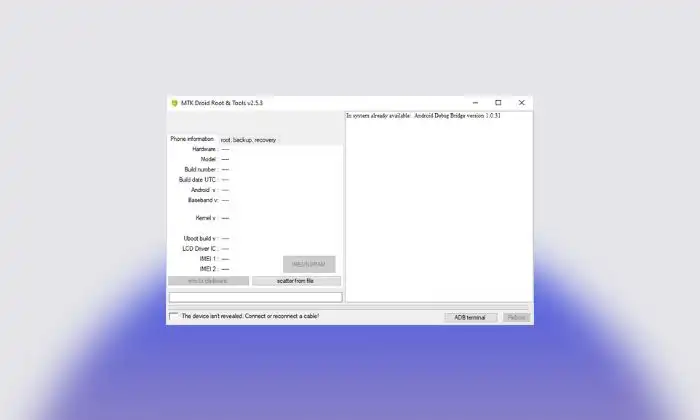
- A new window will open. Click on the Create Scatter button.
- Select the directory where you want to save your Scatter File and click on Save option.
- You’re done. Enjoy!
We hope that you have successfully created a scatter file for your MediaTek Android Device.