Moto E5 Plus was released in April 2018. It comes with a 6.00-inch touchscreen display with a resolution of 720 pixels by 1440 pixels. The device is powered by 1.4GHz quad-core processor coupled with 3GB of RAM. The phone packs 32GB of onboard storage that can be expanded up to 128GB via a microSD card. The Moto E5 Plus packs a 12-megapixel rear primary camera and a 5-megapixel front camera. The Moto E5 Plus runs Android 8.0 Oreo out of the box and h a 5000mAh non-removable battery.
All the Moto E5 Plus users can now enjoy Android 9.0 Pie by installing Pixel Experience Pie ROM On Moto E5 Plus (GSI): We all know that Moto E5 Plus is not going to get the official Android Pie update as it is a very old device now so users have to install third-party custom ROMs to try Android 9.0 Pie on their device. Luckily the device has been getting great support from the developer’s community. We a great news for Moto E5 Plus users. Now there is an unofficial but fully functional PixelExperienceP ROM available for the device. So if you own a Moto E5 Plus, then you can update it to Android 9.0 Pie.
Now, the Android 9.0 Pie version can be installed on the smartphone via the Pixel Experience ROM which is a custom ROM that is very close to stock and it is based on AOSP. Talking about the Android 9.0 Pie update for Android, this version has not been released by Google yet and the Developer preview of the update has been rolled out by Google with its final release set for the end of 2017 which is just a few days away from now.
We would like to thank EnesSastim, Senior Member over Xda for developing and sharing the Android 9.0 Pie-based Pixel Experience ROM For Moto E5 Plus. According to the developer, the ROM is very stable and can be used as a daily driver. Now follow the guide to Install Pixel Experience Pie ROM On Moto E5 Plus (Android 9.0). If you want more information about the ROM, then visit the Official Xda thread here
Known Issue
- VoLTE is not working
Pre-Requirements
- Make sure the bootloader on your device is unlocked and your device is rooted and you have a custom recovery installed.
- Make sure your device has more than 50% battery.
- Make sure you have taken a backup of your important data. Now proceed To Install Pixel Experience Pie ROM On your Moto
Disclaimer
RootMyGalaxy.net is not responsible for any damage happened to your device(s) while following this guide, proceed at your own risk.
Downloads
- Download the Android 9.0 Pixel Experience Pie ROM
- Download Official GApps For Pixel Experience Pie ROM ROMs
- Download latest Magisk supports Android Pie | Android 8.0 (If you want root access)
Steps To Install Pixel Experience Pie ROM On Moto E5 Plus | Android 9.0 Pie Update (GSI)
![]()
- Make sure your device is rooted and have the latest TWRP recovery (Version 3.2.1 or Higher) installed. (Check the Pre-Requirement Section Above)
- First, download the files from the above link and extract them
- Now transfer the downloaded files to the internal storage of your device.
- Now reboot to the TWRP recovery
- Take a nandroid backup by selecting the option from the home screen and then your data and cache from the recovery menu.
- Now return to the main menu of TWRP and wipe cache, data, and system before flashing the ROM

- In order to Wipe data: Go to Wipe —> Advanced Wipe and select Dalvik/ART cache, cache, System, Vendor, and Data and then swipe to wipe. (Don’t select the internal storage)
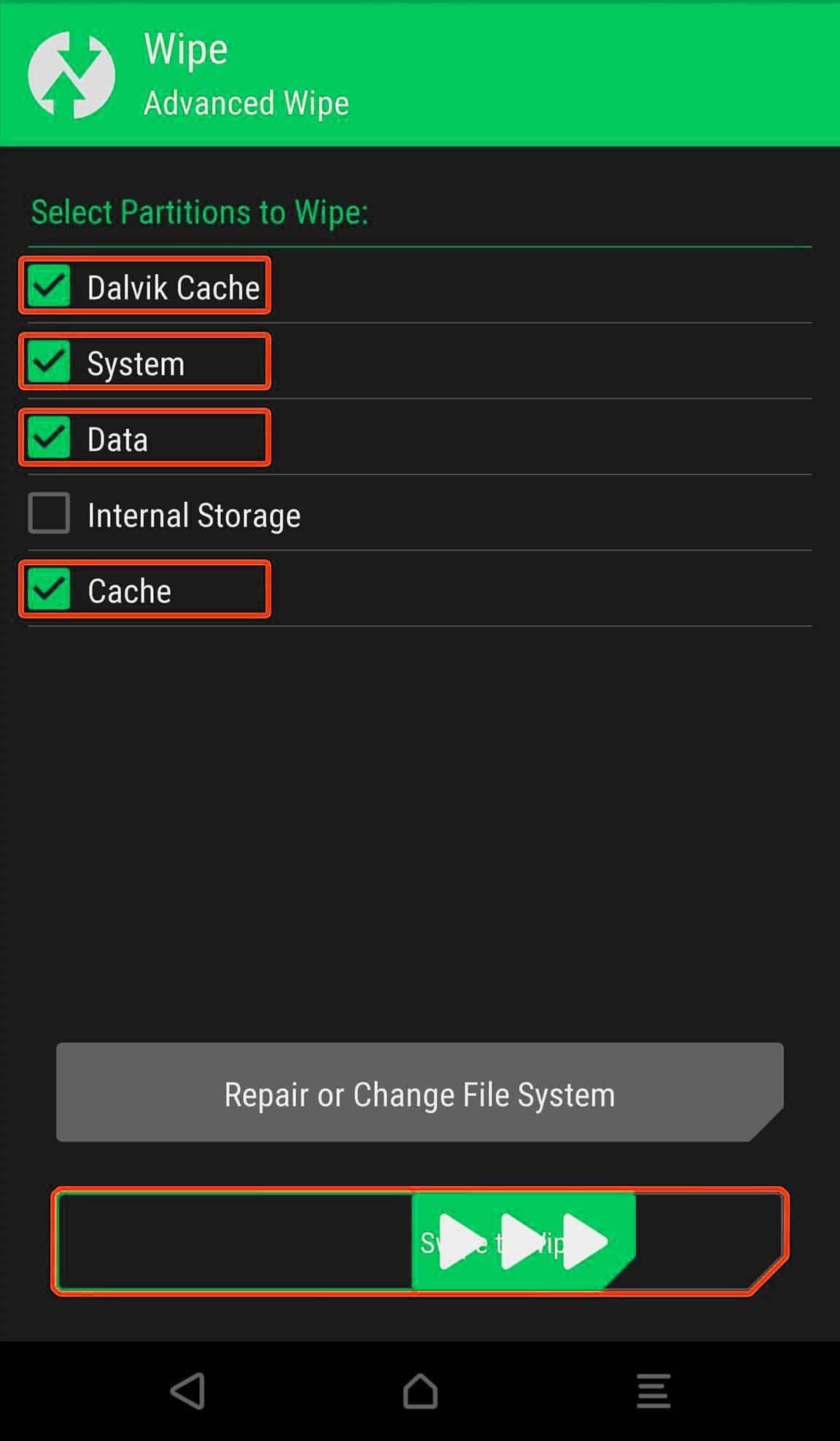
- Now Return to the main menu of TWRP again and install the GSI ROM which is just a system image.
- Go to Install -> Install Image -> select system.img

- Next flash the Gapps file like custom ROMs
- Last but not least, flash Magisk (optional) if you want to root (not recommended as all devices have different methods)
Once the flashing process is completed, reboot your phone and you will be booted into Pixel Experience ROM Based on Android 9.0 Pie. If you have any doubts regarding this process, feel free to comment below.
Liked this post? Let us know on X (formerly Twitter) - we love your feedback! You can also follow us on Google News, and Telegram for more updates.