The Android Fastboot Reset Tool v1.2 lets you easily bypass factory reset protection (FRP) locks on Android devices. It works for phones from Xiaomi, Motorola, Samsung, and more.
This guide covers downloading Fastboot Reset Tool v1.2 to remove FRP and pattern locks. With its simple and intuitive interface, anyone can use Fastboot Reset Tool v1.2 to regain access to locked Android devices.
What is Android Fastboot Reset Tool and what is it used for?
Download Android Fastboot Reset Tool v1.2
| File Name | Android Fastboot Reset Tool v1.2 by mohit kkc |
| File Type | RAR |
| Size | 487KB |
| Version | v1.2 |
| Download Platform | Androidfilehost |
| Download Now | |
The Android Fastboot Reset Tool v1.2 works really well for a wide variety of Android smartphones. If you’ve got Xiaomi, Motorola, Lenovo, Micromax, HTC, Samsung, or any other phone, this tool is just the right fit for you. It’ll allow you to easily remove the FRP lock and pattern lock from the device. You can easily download the Fastboot Reset Tool v1.2 from the link mentioned below.
Android Fastboot Reset Tool v1.2 Features
- Removes pattern lock, FRP (Samsung, Qualcomm, Xiaomi, Lenovo, Moto, Yuforia, HTC, Micromax)
- Unlocks bootloader
- Removes Mi account
- Enables Samsung download mode
- Enters EDL mode
- No root access required
- Easy to use
Caution: This tool unlocks bootloader, voiding the warranty. It will also erase all user data from the device. Incorrect use risks bricking devices. The author is not liable for any damage.
How to install and use Android Fastboot Reset Tool v1.2
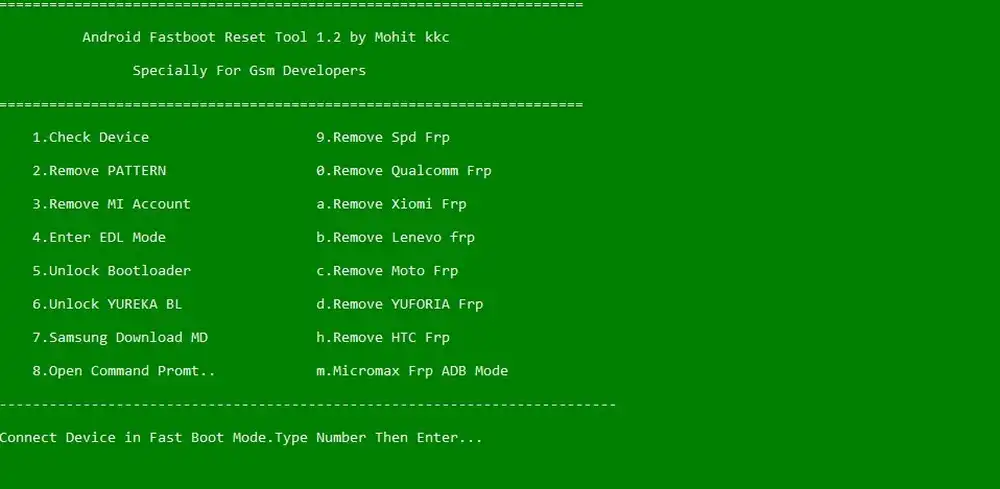
- Download Android Fastboot Reset Tool v1.2 from the links mentioned above
- Ensure that you’ve turned off/disabled the Antivirus on your PC
- Select and extract the Android Fastboot Reset tool zip using Winzip or any other zip extractor
- Run the adb.exe file using the tool folder
- Run the Fastboot.exe file once you’ve run the adb.exe file
- Boot your device into Fastboot mode and then connect with the PC using USB
- Type 1 and then press enter to check whether the device is connected or not
- Type the desired number from the available options and then press Enter
- It’ll take you a few seconds to complete the process
- After completion, you should turn on the device
The first bootup can take a while, so you should wait until it boots into the system. Now, you need to unlock the FRP or remove the pattern lock using the Android Fastboot Reset Tool v1.2.