Guide: How to Download & Install Huawei Honor 4C Stock Marshmallow B560 Firmware European variant.Upgrade your Huawei Honor 4C CHM-U01 to Android 6.0.1 with EMUI 4.0.The latest Official Marshmallow B560 Marshmallow Firmware is available for Huawei Honor 4c
The Huawei Honor 4C was released last year.It is a very popular mid-range android smartphone from Huawei.It has a 5.0 inch HD display (720 x 1280).It is powered by an Octa-core 1.2 GHz HiSilicon Kirin 620 processor coupled with 2GB of RAM.It comes with 8GB of internal storage and has a microSD slot which is expandable up to 32GB.It sports a 13MP primary camera and a 5MP selfie shooter.
There is a great news for all Huawei Honor 4C users.Huawei Honor 4c European version has now been updated to official Android 6.0.1 Marshmallow.Huawei has released official Android 6.0.1 Marshmallow B560 Firmware for Huawei Honor 4c European variant which comes with Huawei’s Emotion UI v4.0 (EMUI 4.0).The update is around 1.38GB and comes with build number CHM-U01C432B560
This Update is available via OTA (Over-the-air), you can manually check for the update.The update is live in only Finland region.Please follow the given steps to check for the update yourself.This is only for Europe region so if you have a European model then you are going to get this update
[symple_box color=”gray” fade_in=”false” float=”center” text_align=”left” width=””]To Check for latest Update, Go to Settings >> About Phone >> Software Updates
If there is no update in your region, wait for few more days or you can manually Install Huawei Honor 4C Stock Marshmallow B560 Firmware.We have the official firmware OTA file.We are also going to share step by step guide to Install Huawei Honor 4C Stock Marshmallow B560 Firmware.
[symple_box color=”gray” fade_in=”false” float=”center” text_align=”left” width=””]Must Read [icon name=”hand-o-right” class=”” unprefixed_class=””] Safely Unroot Huawei Honor 4C (Back to Stock ROM)
IMPORTANT:
- Make sure there is at least 70% battery left on your smartphone before beginning the process.
- This firmware update is only for Huawei Honor 4C (Europe)
WARNING:
rootmygalaxy.net will not be held responsible for any kind of damage occurred to your Huawei Honor 4C while following this tutorial.Do it at your own risk.
DOWNLOAD
Download Huawei Honor 4C Stock Marshmallow B560 Firmware
HOW TO INSTALL HUAWEI Honor 4C Stock Marshmallow B560 Firmware [EUROPE]
Step By Step Guide
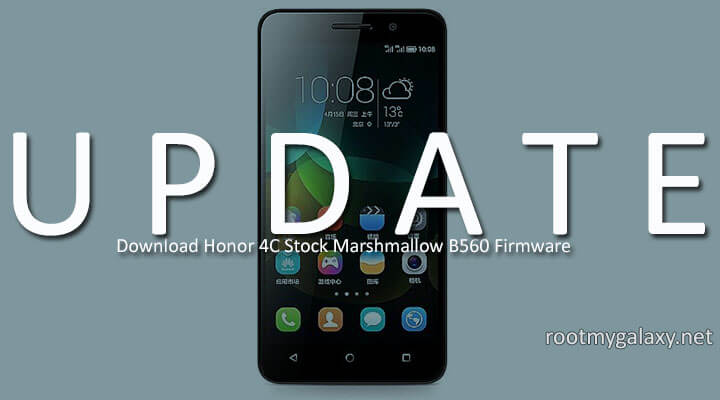
- Take a backup of your important apps and data.Guide How to Backup Important Data On Android (Non rooted users)
- Download the marshmallow OTA Update Zip file from the download section above (download the right firmware according to your device’s model number)
- Now follow this guide to install the update How To Manually Install OTA Updates On Huawei devices
- Done!!! Your Honor Honor 4C should now have the latest Android 6.0.1 Marshmallow
If you have any questions related to this post feel free to ask in the comment section.🙂
i have honor 4c C185B560 (meadl east) How to Change Region of my Huawei Honor 4C to europe C432B560
i have honor 4c C185B560 (meadl east) How to Change Region of my Huawei Honor 4C to europe C432B560 reply plz ……