Updated Sept. 05, 2017 – Kodi, an all in one media centre for PC has finally arrived for Android. The Kodi player is known for its seamless integration of your media files across devices and the streaming features. The latest version of Kodi for Android has been code named as Krypton with the version number 17.4. The latest update comes with several bug fixes and rectifies potential security risks.
Kodi is hugely popular among smart televisions and personal computers. It comes with an easy to access interface which could be remotely controlled using your smartphone or your Smart TV Remote. Kodi was previously known as XBMC and it was most recently rebranded hoping to create a fresh perspective among its users.
You can also use several built in plugins inside the Kodi media player which would help you to access online services like subtitles and 3D playback. Much like its popular rival, the VLC Media Player, Kodi also supports all types of video and audio file formats. You can also browse your photos and podcasts from the media interface and can access files on your external SD card using Kodi.
You can download and install the Kodi Media Player on your Android phone by using the download link and our step by step instructions provided below. Keep in mind that Kodi does not allow you to stream illegal or pirated content from Online and you might get blocked from the app if you try to do so.
Download Kodi 17.4 Krypton APK
How to Download Kodi 17.4 Krypton APK
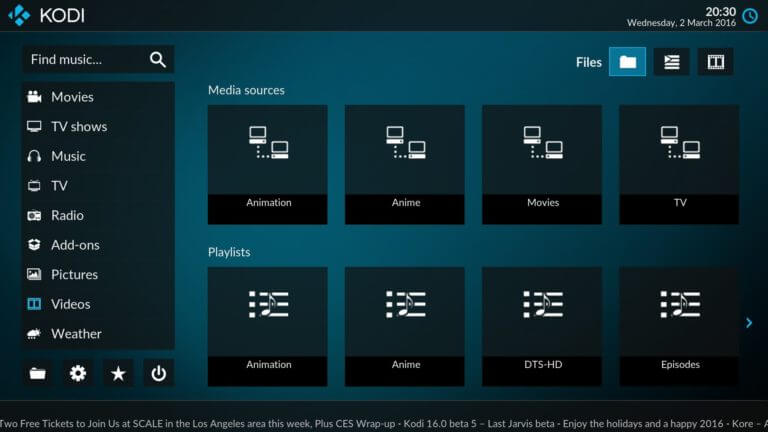
- Download the APK file by going to the link mentioned above.
- If you have any older version of this app, uninstall it first.
- Copy the downloaded file to your smartphone.
- For being able to install the APK files from other sources, you must go to Setting -> Security -> Allow Unknown Sources and then check the option.
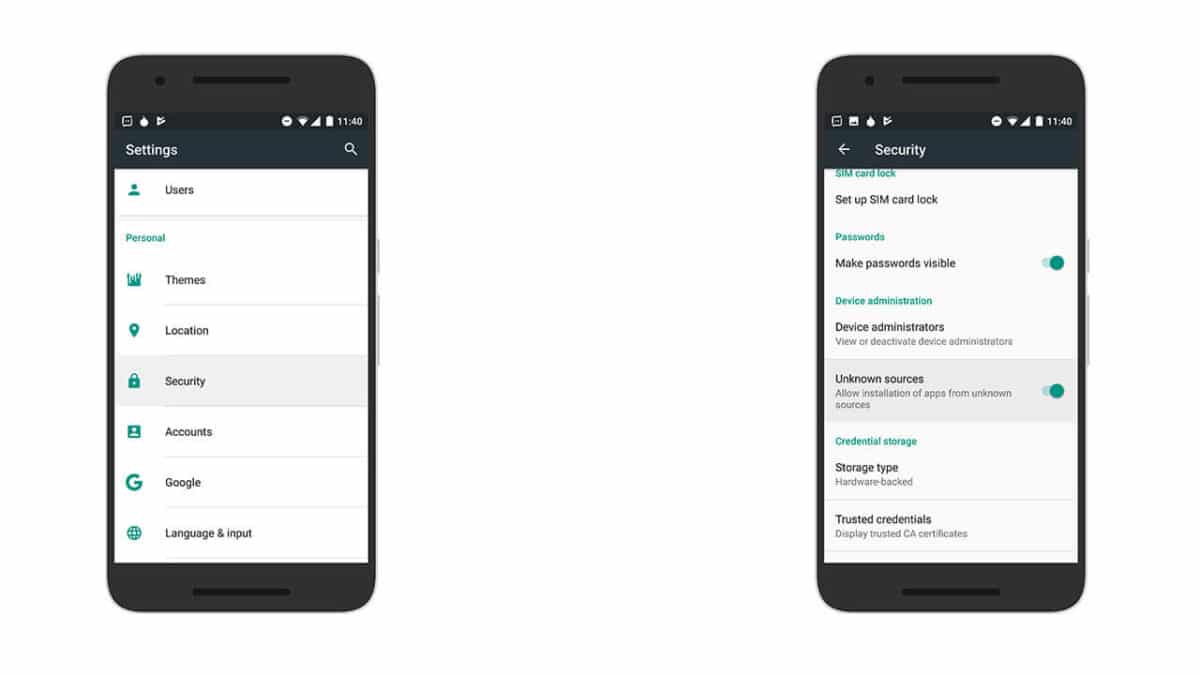
- Now, tap on the downloaded file for initiating the installation.
- After the installation is complete, run Kodi
- Done!! Start playing your favourite videos using Kodi.
If you have any questions related to this guide, feel free to leave that in the comment section down below 🙂
Thanks for sharing