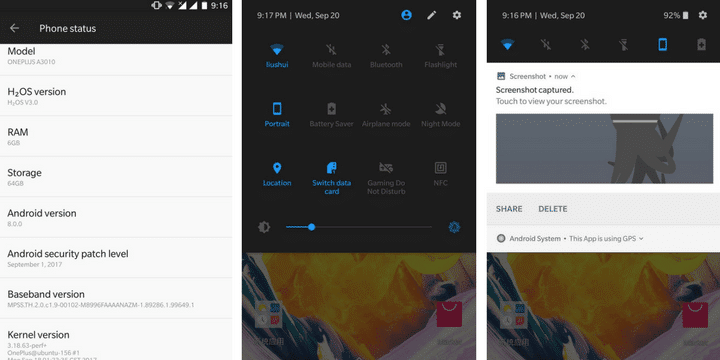Download and Install OnePlus 3T Android Oreo 8.0 Firmware Update [Hydrogen OS 8.0.0]: OnePlus has already mentioned that OnePlus 3 and 3T will get the Oreo update officially and that will the last software update for the devices.OnePlus 3 users (some) has already received a closed Oreo beta update and now leaked Android 8.0 firmware for OnePlus 3T is available but it is based on HydrogenOS.It is named as HydrogenOS 8.0.Follow the Guide To Update OnePlus 3T To Official Android 8.0 Oreo Via Hydrogen OS 8.0.0
As you guys, know HydrogenOS is made for the Chiese market and for other parts of the world OnePlus uses OxygenOS, but users from other countries can also install it on a regular or international variant of the OnePlus 3T. According to the leak, OnePlus 3T running on Android 8.0 is based on H2OS 3.0 and it comes with the September security patch. Download OnePlus 3T Android Oreo Firmware Update from below.
Hydrogen OS 8.0 for OnePlus 3 is leaked firmware based on Android 8.0 Oreo is available for China. For other countries, we have to wait for the official Oreo build of Oxygen OS. HydrogenOS is a featured pack ROM but comes with lots of Chinese bloatware, also the ROM won’t come with Google Play Store Pre-Installed. Still, if you love the H2OS then Download OnePlus 3T Android Oreo Firmware Update from below. You can also try Download LineageOS 15.0 For OnePlus 3/3T | Android 8.0 Oreo
[su_heading size=”18″ align=”left” class=”Bold”]Related Posts[/su_heading]
- Full List of devices which have received Lineage OS 14/14.1 (Download)
- [LineageOS 15] Official Lineage OS 15.0 Device List (Android 8.0)
- Android Oreo Device List- List of the devices which will get official Android 8.0 update
- Download Magisk v14.0 and Magisk Manager v5.3.0 (Oreo Root)
- FlashFire v0.70 is available for download with support for Android 8.0 Oreo
DISCLAIMER
RootMyGalaxy.net is not responsible for any damage happened to your device(s) while following this guide so please proceed at your own risk. However, we would be happy to help about any problems within our reach.
Pre-Requirements:
- Make sure the bootloader on your device is unlocked and your device is rooted and you have a custom recovery installed.
- Take a backup by selecting the option from the home screen and then your data and cache from the recovery menu > How To Create & Restore Nandroid Backup On Android Devices
- Make sure your device has more than 50% battery.
Download OnePlus 3T Android Oreo Firmware Update (Hydrogen OS 8.0.0)
- OnePlus 3T Android Oreo-based HydrogenOS 3.0 Full ROM – Download (Source) Mirror
- Steps to Install Google Play Store on OnePlus 3 (Similar Steps)
How to Install Android 8.0 Oreo on OnePlus 3T [Hydrogen OS 8.0.0]

- First Read the Pre-Requirement Section carefully then follow the guide given below
- Download the ROM from above and extract it.
- Run the MsmDownloadTool V3.0.exe as an administrator (Important) then turn off your phone.
- Now Connect Your OnePlus device to PC while pressing volume up button.The Download will start automatically and the program will install the firmware.
- Once you get “Download complete” message in the program, you are ready, turn on the phone.
- Done!!! Your OnePlus 3T should boot into Android 8.0 Oreo (HydrogenOS 8.0.0)