Download Latest and Last OGYouTube Apk for Android (12.10.60-3.5U): Hello guys!! Today we will be telling you about OGYouTube which is one of the most popular YouTube downloaders which give you the option to download any of your favourite videos in HD or SD quality as per your convenience. Not only do you get the option to download videos but you can also download MP3 files using OGYouTube. Using OGYouTube you can download unlimited audios and videos and save them offline similar to the feature provided by YouTube.
This modded version of YouTube is really amazing as it also acts as a music player which streams your videos in the background. It also allows you to download HD movies and videos. There are many more features which make OGYouTube a must-have app for all Android devices.Note:The version which we have shared here OGYoutube (12.10.60-3.5U) is the latest and last release of OGYoutube according to the dev, so we recommend users to save the apk file
In this post, we will be telling you how you can easily download and install OGYouTube for your Android device. All you need to do is download the files mentioned below and then follow the step-by-step guide mentioned below.
Download
The Last APK file for OGYouTube (12.10.60-3.5U)Steps To Install OGYouTube on your Android device

- First of all, make sure that you have Enabled Unknown Source option in your Settings. For enabling that option, go to Settings -> Security and then check the unknown sources option.
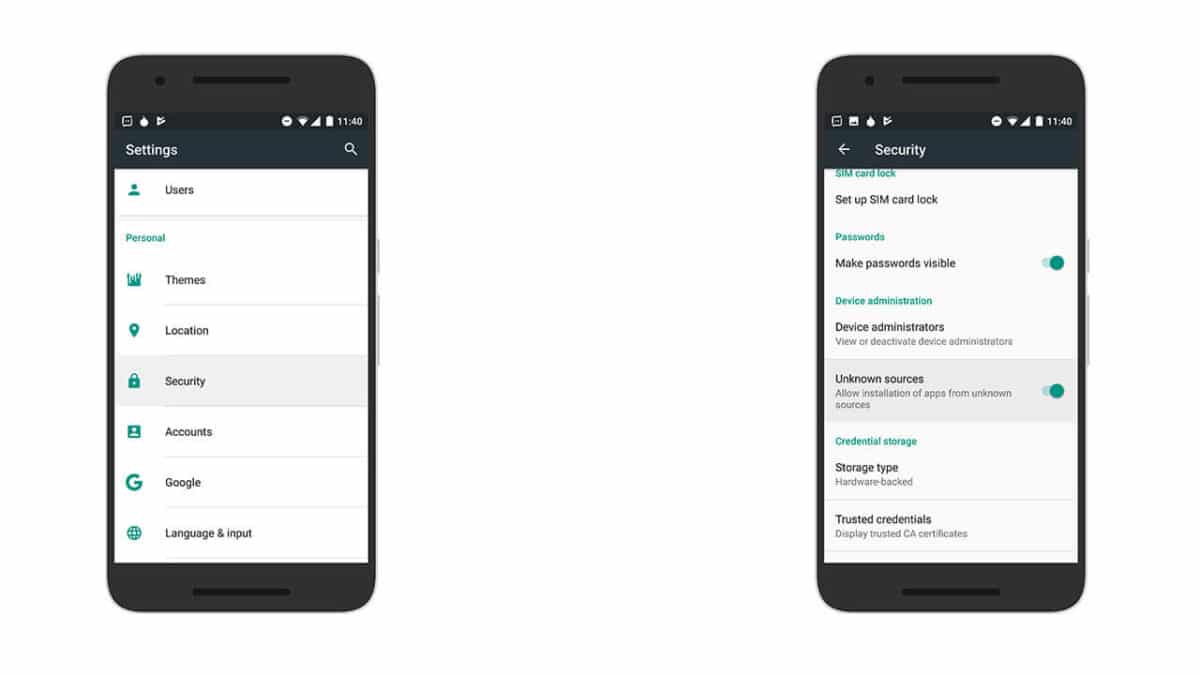
- Now install Microg apk for Google Account Sign-In fix for OGYouTube app. Without Microg, you won’t be able to sign-in with your Gmail Account.
- Once you have finished installing Microg OGYT on your device, install OGYouTube. Click on the OGYouTube apk and then click on Install.
- Now, wait until the installation finishes.
- Once your installation has finished, just open the OGYouTube app.
- When you open the app for the first time, it will ask you to update your YouTube app, you need to select Later button.
- Now you can easily enjoy unlimited access to videos which you can easily download using this app.