The Taiwanese OEM Asus has developed and launched its own PC Suite for its devices (32-bit and 64-bit). You can easily download and install this PC Suite for your ASUS device from this article. Once downloaded, you can simply run the tool on your computer, connect your handset, and you’re good to go. Meanwhile, if in case, you’re experiencing issues with the USB drivers for your Android handset on your PC, then grab the ASUS PC Suite right now.
Now, talking about the PC Suite, it’s a software that runs on the Windows computer and connects a bridge between your PC & mobile device via a USB cable. It basically syncs the data between your device and PC so that you can easily manage or transfer files/documents etc. So, without wasting any more time, let’s jump into the steps below.
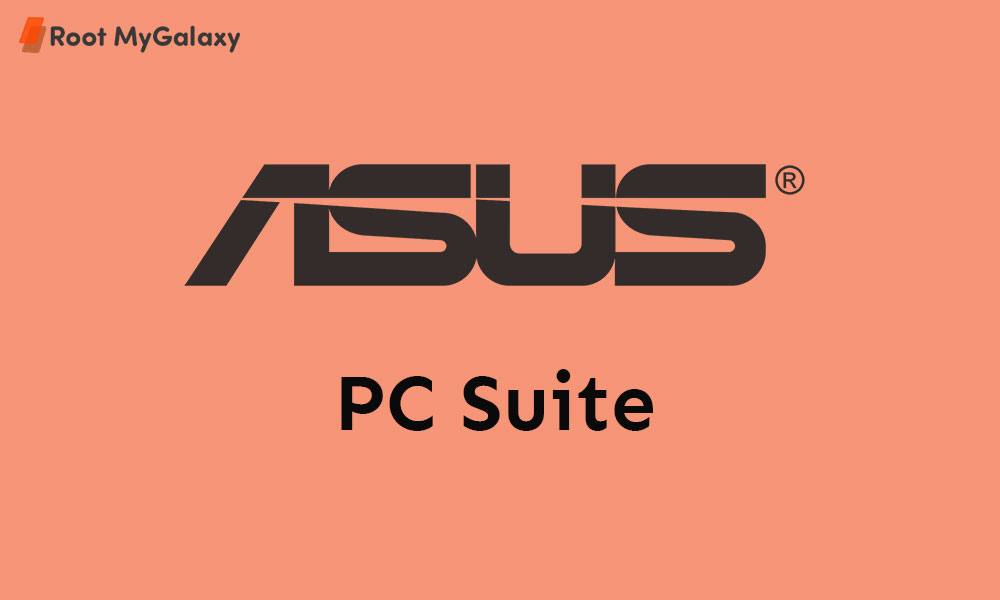
ASUS PC Suite Features
1. Supports Asus Phones – This tool is an official tool from Asus and only supports most of the Asus smartphones.
2. Supports Windows – It supports Windows platforms like Windows XP, Windows 7, Windows 8, Windows 8.1, and Windows 10 (32-bit and 64-bit).
3. Lite Software – It’s a small utility tool that takes less space on the computer and performs faster as well.
4. Easy to Use – The PC Suite is an easy to use tool with a simple user interface so that most of the users can easily perform tasks without any issue.
5. Transfer Files – Transferring data from your PC to the device or vice-versa becomes easier and faster with the help of PC Suite.
Download Latest ASUS PC Suite 32-bit and 64-bit
Download ASUS PC Suite from official website
Steps to Install PC Suite on Windows
- After downloading the PC Suite on your computer, double-click on it to install.
- Choose the English language > Click on OK.
- Proceed with the installation process and you will be able to install the PC suite completely.
- You’re done.
Keep visiting the blog for more info.