RDA IMEI Tool is one of the most popular IMEI flashing tools for the RDA chipset enabled devices that run on Windows OS (32 bit & 64 bit). It’s a tiny utility tool that has plenty of functionalities that can write IMEI numbers easily. This tool can also additionally flash MBSN, Wi-Fi Mac, LCD Name, Battery, DDR, and more. If you’re using an RDA chipset device and want to write IMEI on it then check the link to download all the latest versions (2020).
It can also write PSN and Bluetooth Mac on RDA processor-powered devices. Additionally, the tool is capable of flashing up to 4 IMEI on RDA smartphones or tablet devices. It allows users to write MBSN to manually input the number and load it from the text file. Whereas, PSN number can also be installed on RDA devices by using this tool. Just enter custom Init code and Mask to write PSN. Users can also choose DSI, RGB, MCU to write LCD Name.
RDA IMEI Tool Features
Check out all the highlighted features of the RDA IMEI Tool below.
1. Write IMEI
The program allows users to simply flash or write the IMEI number on RDA chipset devices. It can write up to 4 IMEI numbers.
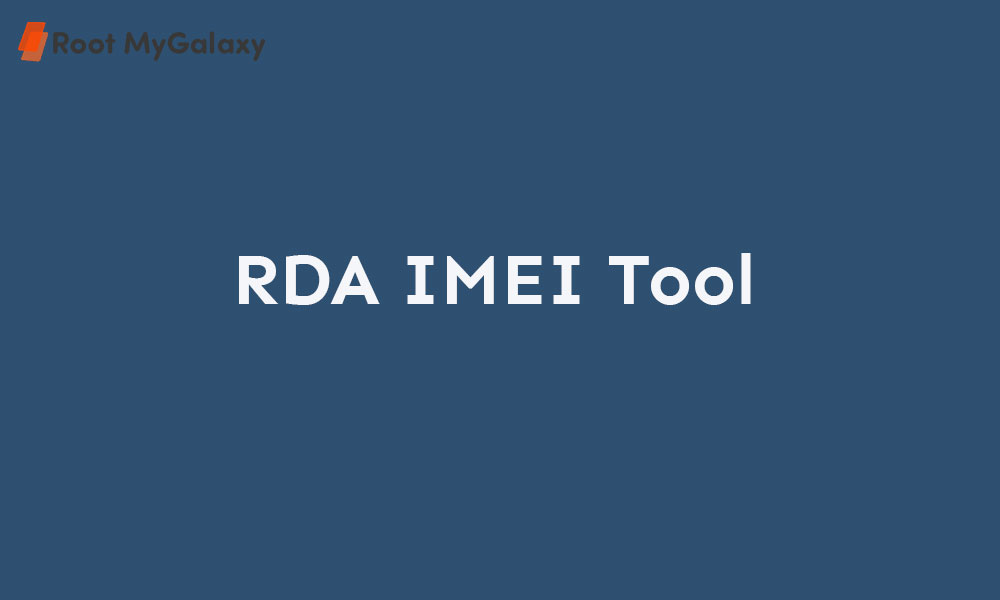
2. Write MBSN and PSN
Users can write MBSN and PSN on RDA processor-based smartphones and tablets. For MBSN, manually put the number and load it from the text file. For PSN, the process is the same. But users can also enter custom Init code and Mask for PSN.
3. Write LCD Name
The tool allows users to write an LCD name on RDA chipset devices by using DSI, RGB, MCU options while writing it.
4. Write Wi-Fi and Bluetooth Mac
It’s also capable to write both the Wi-Fi and Bluetooth Mac Address on RDA chipset devices easily.
Download RDA IMEI Tool (2021)
Keep visiting the blog for more info.
Liked this post? Let us know on X (formerly Twitter) - we love your feedback! You can also follow us on Google News, and Telegram for more updates.