Looking for ways to download the latest ASUS Zenfone Flash Tool 2.0.1 for Windows? Good job you’re at the right place! In this guide, you will get to know how you can download the latest ASUS Zenfone Flash Tool 2.0.1 for Windows.
The ASUS Zenfone Flash Tool is a handy tool that allows you to easily downgrade your handset from the existing ROM. It is a fast, stable, and bug-free tool that provides solutions to issues you might face when flashing.
When using the Zenfone Flash Tool v2.0.1, make sure that you have bootloader unlocked. Once the prerequisites are met, you’ll be ready to enjoy hassle-free flashing.
Download ASUS Zenfone Flash Tool 2.0.1 for Windows
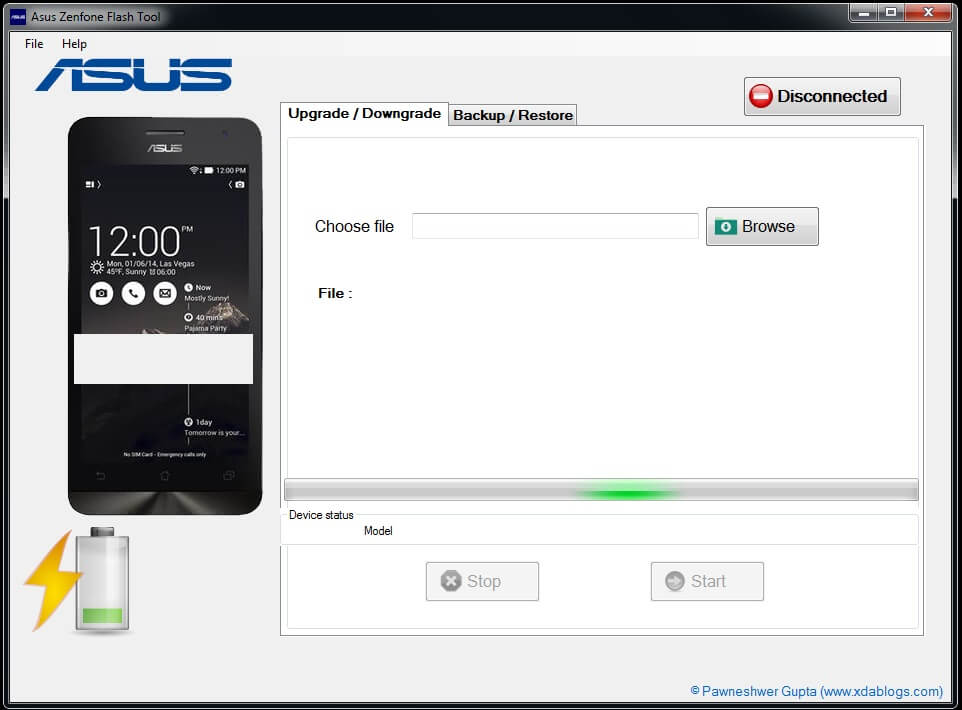 Here is the link you need to head over to if you want to download the Zenfone Flash Tool v2.0.1 for Windows –
Here is the link you need to head over to if you want to download the Zenfone Flash Tool v2.0.1 for Windows –
ASUS Zenfone flash tool 2.0.1 for Windows
If you want older stable version, then check out this > Download Asus Zenfone Flash Tool (All Versions)
How To Use ASUS Zenfone Flash tool
- First, connect your phone to your PC
- Open the Run window and type Asus
- To connect your mobile to the Flash tool click on the “Disconnect” button
- If it gets connected then it will show Connected with Greenlight and your mobile phone will be displayed
- Now choose the ROM by clicking on the Browse Button
- Wait until the file is loaded successfully and once it is done, the “Start” button will be enabled
- Click on the “Start” Button
- After that, the message box will open up and you should follow the instructions in the “message box”
- Don’t click on “Resume” button until you follow all steps
- Now click on the resume button and wait for the task to be completed
- Now restart your smartphone
We hope this guide helped you know download ASUS Zenfone Flash Tool 2.0.1 for Windows. If you have any questions or suggestions, feel free to mention them in the comments section.
Image credit: xdablogs.com
Liked this post? Let us know on X (formerly Twitter) - we love your feedback! You can also follow us on Google News, and Telegram for more updates.