Last Month Xiaomi has released the official MIUI 11 version for the eligible Xiaomi and Redmi devices. That time, the China Beta ROM was available to download for most of the Xiaomi devices. But now Xiaomi has released the China Stable ROM for the popular Redmi K20 Pro (Mi 9T Pro) model. So, if you’re using the Redmi K20 Pro or Mi 9T Pro variant over MIUI 10 China Stable, check this guide. Check out the link to Download MIUI 11 Android 10 for Redmi K20 Pro (Mi 9T Pro) (China Stable ROM). We have also shared the full requirements and installation steps below.
The latest MIUI 11 update brings all the Android 10 core features on the Android 9 Pie OS version. Whereas the official Global Stable OTA roll-out process will start from October 22, 2019, to the eligible MIUI 10 running devices. So, either you can wait for the OTA update notification or can manually install the latest update on your device.
The Android 10 based MIUI 11 update brings dark mode, Game Turbo, Always-on display, new notification panel & lock screen, doc viewer, tasks, app vault, new UI, and more. The Chinese Stable ROM comes with MIUI 11.0.2.0 software version to the Redmi K20 Pro model. Download Link is given below.
Download MIUI 11 Android 10 for Redmi K20 Pro (Mi 9T Pro) (China Stable ROM)
Here is the full stock firmware (OTA) update zip file provided for the MIUI 11 of Redmi K20 Pro or Mi 9T Pro based on Android 10 (Android Q). Note that this is the latest MIUI 11 China Stable ROM and only the MIUI 10 China Stable ROM users can install it.
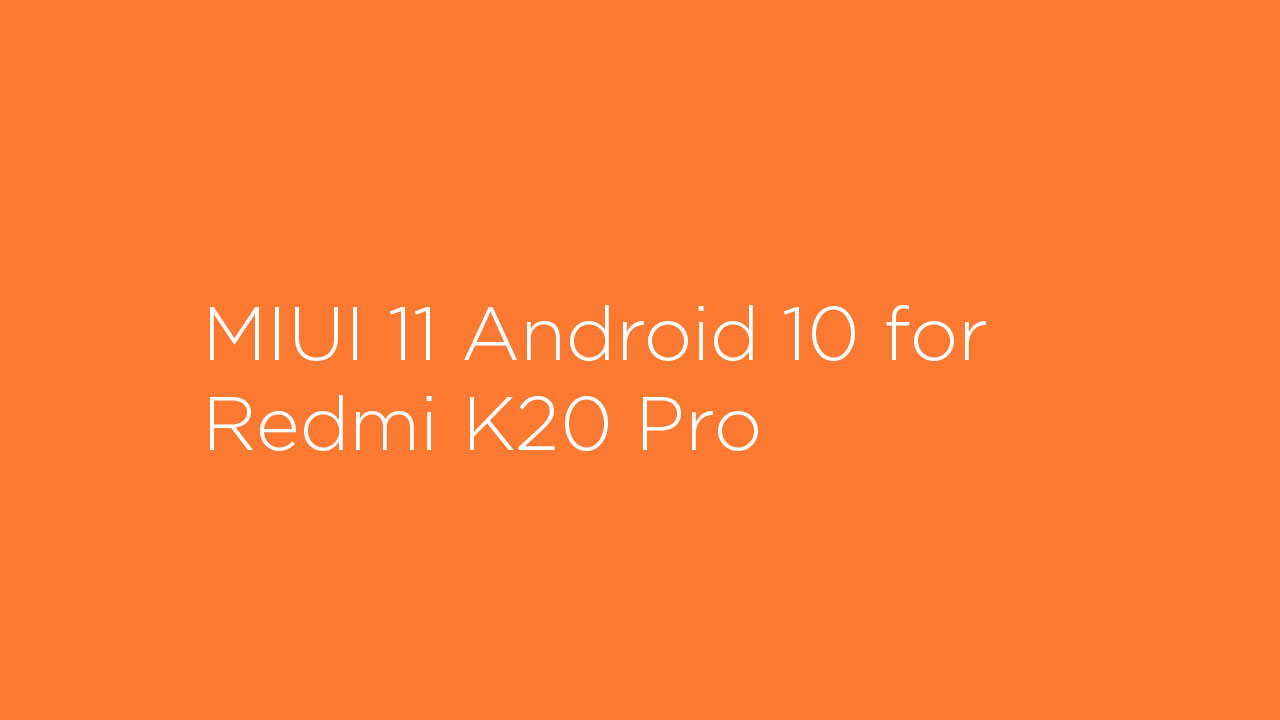
If you’re using the China Stable MIUI 10 version on your Redmi K20 Pro or Mi 9T Pro, then you can check for OTA update manually. Go to the device Settings -> About Phone -> System update -> Check for OTA update. Then update the firmware.
[symple_box color=”yellow” fade_in=”false” float=”center” text_align=”left” width=””]MIUI 11 India Update Roadmap Releases Officially
The OTA file weighs over 2GB in size. We will recommend you to connect your device to Wi-Fi network and charge your phone battery to full.
Xiaomi K20 Pro / Mi 9T Pro (MIUI 11.0.2) | Download Android 10 (Full ROM)
Steps to update MIUI 11 on Xiaomi Redmi K20 Pro / Mi 9T Pro (Android 10)
- Make sure your device is running on the latest Chinese MIUI 10 Stable ROM.
- Download the MIUI 11 OTA Firmware update zip file from the above link.
- Transfer it to the device’s internal storage (root directory) in the folder ‘download_rom’.
- Launch the updater app or go to the System update page as we mentioned above on your Redmi K20 Pro or Mi 9T Pro device.
- Then tap on the three dots icon on the top right corner and choose the ROM file from the internal storage inside that folder.
- Finally, select the OTA firmware zip file to confirm flashing.
- Wait for a couple of minutes to install and it will automatically boot into a new system. Have some patience. (Make sure to don’t interrupt the download or installation process)
- Have fun.
We assume that this guide is helpful to you. For any queries, do let us know in the comments below.