OnePlus has officially released its latest flagship smartphone lineup in the form of the OnePlus 11 and it has already started shipping to buyers in China. Soon, the company will be launching the devices globally. The growing similarity with Oppo was causing the company to lose followers. But to regain its popularity, OnePlus released its latest flagship series with a bunch of new and improved features, including new stock wallpapers. In this guide, you will get to know how to download and use stock OnePlus 11 wallpapers in QHD+ resolution.
Latest OnePlus flagship models come with new wallpapers
OnePlus has always been quite good at choosing stock wallpapers for its smartphones. However, similar to the overall quality of the devices, there has been a noticeable drop in the quality of stock wallpapers in the last couple of years.
However, with the new OnePlus 11 wallpapers, the company is looking to improve the perception that users had with the last few releases. The design of the wallpapers is quite good. There are two static wallpapers alongside two live wallpapers in the upcoming OnePlus 11 lineup.
How to download and use stock OnePlus 11 Stock Wallpapers
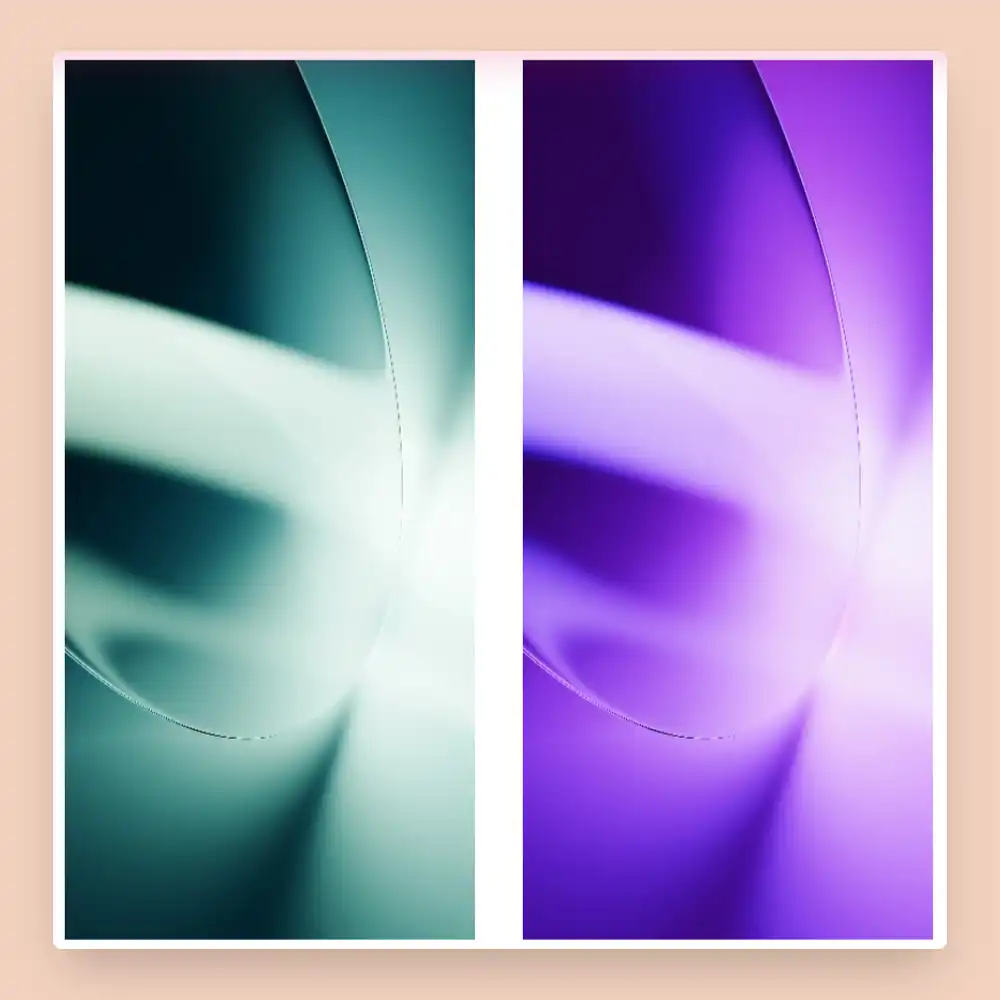
If you’re looking to brighten up your phone with the amazing wallpaper collection from the flagship OnePlus 11 lineup, you can easily download it on your smartphone in high quality. These stock wallpapers will be available in 1440 x 3216p resolution. If you want to use OnePlus 11 stock wallpapers, then you can easily download them from the link mentioned below.
- OnePlus 11 Wallpapers – Download
Once the files are downloaded, go to the downloads folder and then choose the wallpaper that you want to set on your device’s home screen or lock screen. Open it and tap on the three-dots menu icon for setting the wallpaper.
Liked this post? Let us know on X (formerly Twitter) - we love your feedback! You can also follow us on Google News, and Telegram for more updates.