KernelSU provides root access without Magisk. It allows granular control and avoids module issues. This guide covers downloading and installing KernelSU to root your Android device.
For many users, Magisk has been the go-to tool for rooting Android devices. However, there is now a way to gain root access without having to install Magisk – using KernelSU. KernelSU enables full kernel-level root permissions for your Android device. By leveraging KernelSU instead of Magisk, you can customize root access, grant or deny superuser privileges on a per-app basis, and maintain lower-level control without installing any potentially problematic modules.
The key benefit of using KernelSU over Magisk is avoiding conflicts from Magisk modules while still having precise control over root permissions. Since it operates at the kernel level, KernelSU can provide the advanced functionality power users want without system instability.
This guide will walk through the steps for installing KernelSU and using it to root your Android device, no Magisk required. We will cover downloading the necessary files, making your phone bootable, installing KernelSU, and configuring it for precise superuser control.
What is KernelSU?
Direct Link – Download KernelSU APK
- KernelSU_v0.7.6_11458-release.apk
- Github link KernelSu v0.7.6
How to install KernelSU on your smartphone?
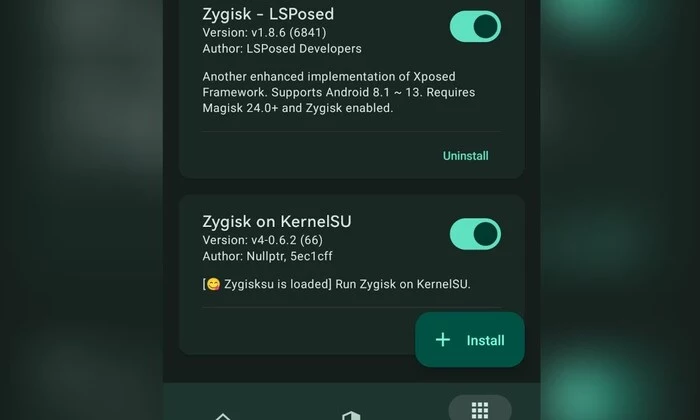
If you’ve got the kernel for your device that supports KernelSU, then you will need to follow these instructions to install it on your phone –
- Download the kernel for your smartphone having KernelSU support. Moreover, check out if the kernel supports your Stock ROM or ASOP. For instance, if you’re on MIUI ROM and the kernel doesn’t boot on MIUI, then you will need to change the ROM to AOSP or vice-versa.
- Head over to your Recovery and tap on the backup option. Then, you must select Boot and dtbo partitions before remaining it. After that, you need to swipe to take a backup. This would be the backup of the stock kernel for your current ROM. Restore it if you’re getting any issues after you have flashed the new kernel and reboot.
- Look for the downloaded kernel that supports KernelSU and tap on it. Swipe for flashing it. This may take a few seconds, so wait for it, and then you can easily reboot your smartphone.
How to use KernelSU APK to root your Android devices without Magisk?
- First, you need to install KernelSU on your smartphone after downloading the KernelSU APK and installing it on your smartphone.
- Then, open the KernelSU app on your smartphone and check if it says working with a tick
- If this is the case, you have installed it on your device
- Now, the app will allow you to manage the root access on your smartphone
The Default Home Screen of KernelSU will tell you about the modules, kernel name, superusers, version, SELinux status, and more. In the Superuser permissions menu, you will be able to allow or deny superuser permission to each app available on your smartphone. If you’re looking to control superuser permissions for system apps, you should click on the 3-dot menu and enable the option “Show System Apps”. You will now be able to install Magisk modules on your smartphone similar to Magisk. Once you have flashed the module, you can root your phone.