Guide: How to download and install latest TWRP Recovery On LG V10.Full detailed Step by Step tutorial
There is a great news for LG V10 users.Latest TWRP recovery is now available for LG V10.You can download it from the download section and flash it using fastboot commands.Don’t worry we will be sharing step by step guide to help you to Download and Install TWRP Recovery On LG V10.The process is very simple and easy.
After installing TWRP recovery you can root LG V10 simply by flashing the SuperSu root file or you can Install / Flash different ROMs, kernels, MODs via TWRP recovery’s install section.
Related Guide For LG V10
Device that is supported
- LG V10, model no. LG-H901
- Check your model number don’t try this method on different variants
Warning:
rootmygalaxy.net will not be held responsible for any kind of damage occurred to your LG V10 while following this tutorial.Do it at your own risk.
Pre-Requirements:
- More than 60% battery on your device
- Install ADB and Fastboot drivers on your Windows PC. And also LG V10 drivers and setup everything on your PC
Safely Install TWRP Recovery On LG V10
Downloads
TWRP recovery — Link | File: twrp-2.8.7.0-h901.img (31.7 MB) (For Info On this TWRP Recovery Visit This Official Xda Post)
How to Install TWRP Recovery On LG V10
Step By Step Guide
- First, Install and setup ADB and fast boot on your PC guide is in the pre-requirement section.
- Make sure you have unlocked bootloader of your LG V10.For help with this, check out our page–>> LG V10 bootloader unlock here. (Important)
- Then Download the TWRP recovery file from above link in the download section
- To make your work easier, Create a new folder on your PC and name it as lgv10twrp or other if you want, and transfer the TWRP file you downloaded above to this folder.
- In the lgv10twrp folder, rename the TWRP recovery file to twrp — this makes it easy to enter the command for installing TWRP recovery below in this guide.
- Boot your device into bootloader mode.
To boot into bootloader Follow this It is very simple and easy–>>
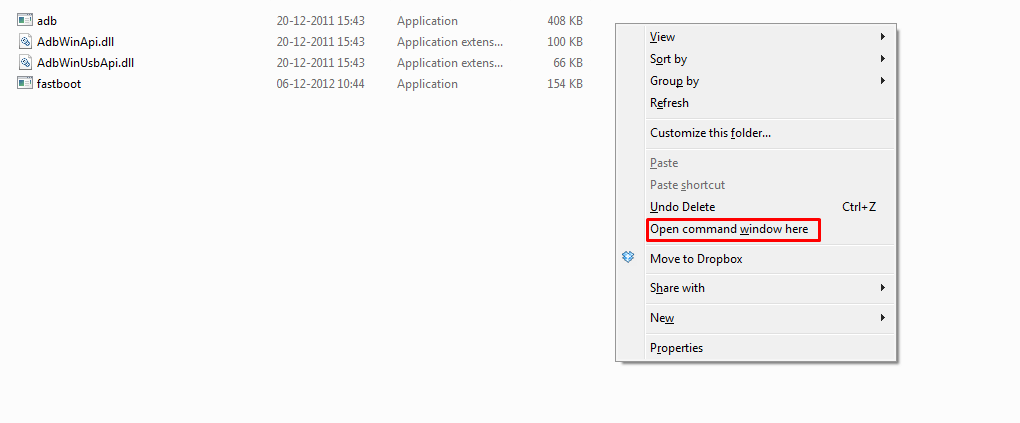
Power off the device. Then wait for 4-5 seconds after screen goes off.
Press and hold Volume down + Power button together to enter bootloader mode. You will see FASTBOOT written at top.
This screen should be displaying the bootloader status as Unlocked, at the bottom of the screen. If it says Locked, then you need to unlock bootloader fo your LG V10 first, and for that see the link right above step 1 above.
-> Now, open the command window in the lgv10twrp folder, in which you have the modified boot and TWRP files. For this:
- Open that lgv10twrp folder and then left click on empty white space in the folder.
- Now, while holding shift key, right click on empty white space to get a pop-up as shown below.
- Now choose Open command window here option from that.
You will see a command window open up, with location directed to lgv10twrp folder.
- Now Boot your device into bootloader mode by issuing the given command
adb reboot bootloader
Once you run the above command, it will enter bootloader mode / fastboot mode.
- Now check whether your device is connected properly or not.Just issue the following command
fastboot devices
→ After issuing the commands, you should get a serial no. with fastboot written after it. If you don’t get fastboot written on cmd window, then it means your device is not recognized your PC.You need to reinstall adb and fastboot drivers, or change restart PC or use original USB cable.
- You have a choice here. If you want install TWRP permanently, then use the following command:
fastboot flash recovery twrp.img
Don’t restart your device just yet.
The above command installed TWRP, but to prevent Android from removing it in favor of default 3e recovery, you need to boot directly into TWRP. Do one simple next step.
Note: you have to use the recovery image’s filename in the above command, which in our case is twrp.img, from step 2.
- Now Boot into TWRP recovery now by using the following command
fastboot boot twrp.img
→ Once you are in TWRP, allow it to mount system as read/write.
- Done!!!That’s it. You successfully installed TWRP recovery on your device. To confirm, with device already in TWRP, tap on Reboot, and then on Recovery.
Your LG V10 should load TWRP recovery again.
Source: Xda
Liked this post? Let us know on X (formerly Twitter) - we love your feedback! You can also follow us on Google News, and Telegram for more updates.
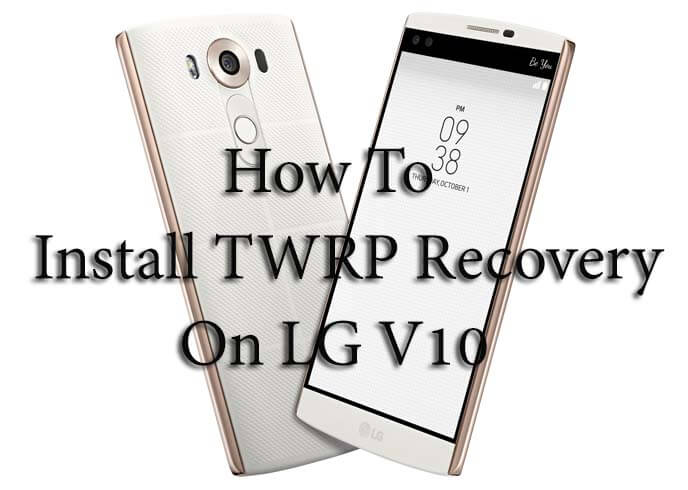
I got to the point where I get the serial # (with fastboot written next to it), But I trie to flash the TWRP but it says “cannot load” twrp.ing
I got it rename the TWRP file as TWRP only not TWRP.img
If you renamed it TWRP.img then type this command:- fastboot flash recovery twrp.img.img
My fastboot mode says “LOCK STATE – unlocked” but when I type in “adb reboot bootloader” it tells me “error: device not found”
Any ideas?
Okay, I realized I was already in fast boot. Now when I type “fastboot flash recovery twrp.img” it works fine. I then type “fastboot boot twrp.img” and it says the following
downloading ‘boot.img’…
OKAY [ 0.250s]
booting…
FAILED (remote: dtb not found)
finished. total time: 0.266s
I can not figure out what I’m doing wrong. Any suggestions?
That means you have already flashed the Recovery.Just turn on your device and then boot into recovery
writing ‘recovery’… failed(remote:unknown command)
please help
Which model you have.Please provide more info so that we can help you
android 6.0 android security patch level 2016-03-01 kernel 3.10.84software version h090120e security software version mdf v2.0 release 2 bout on ebay in listing said speaker not working apps crashing as i was looking at it speaker works when the sound stops working even bluetooth sound stops and number one app to crash is system ui ?
What do you want?You want to install recovery or want to fix the speaker related issues?
i was hoping that by installing twrp recovery and a custom rom that it would fix most if not all the problems or if not a custom rom then a factory rom
mine did this too, i have the lg-h901
mine did this too, i have the lg-L90 D415
When i type fastboot flash recovery twrp.img my mobile is lg v10 h901 nougat 7.0 bootloader already unlocked with this command fastboot oem unlock but why then this sucks then its shows like that
downloading ‘boot.img’…
OKAY [ 0.250s]
booting…
FAILED (remote:)
finished. total time: 0.266s