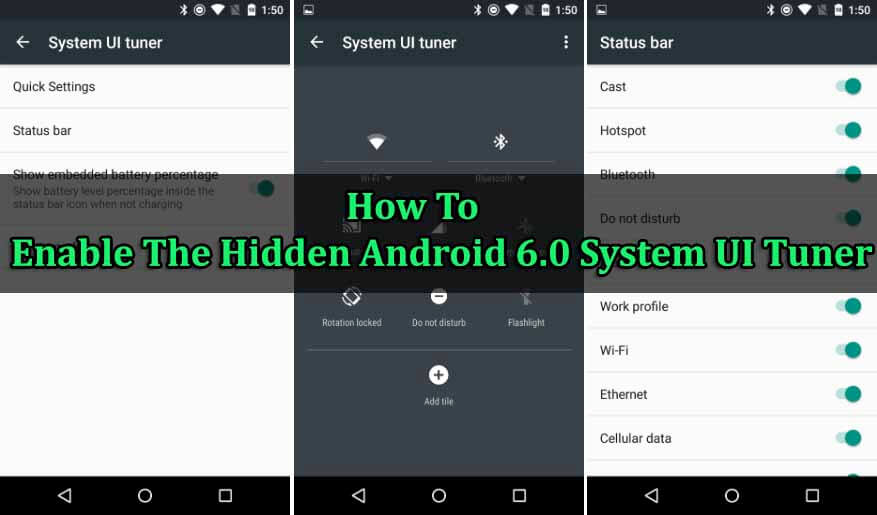In this tutorial, you will learn How to Enable The Hidden Android 6.0 System UI Tuner On Android 6.0 Marshmallow.In our opinion, Android is the best mobile OS when it comes to customization.You can basically change everything from system UI to CPU by tweaking your device.
Perhaps, Android 6.0 Marshmallow is the finest Android Update till date.Now there is an Android System UI Tuner is implemented in the setting.But you can’t find this in the settings menu like developer option.You have to manually Enable it
After enabling this option you can easily Customizing Quick Settings Tiles & Status Bar Icons.
Related Guides
Features
- Customizing the Quick Settings panel
- Editing the Status Bar that allows you to hide or show certain icons (like Wifi, Hotspot, Bluetooth, Do not disturb etc)
- Displaying the embedded battery percentage In the status bar
- Enabling “Demo mode”
→ Manually Enable The Hidden Android 6.0 System UI Tunerseting
How to Enable The Hidden Android 6.0 System UI Tuner
Step By Step Guide
- Pull down the notification center on your device
- Now long-press on the Settings gear icon for up to 5 seconds
- Now you can see a popup “Congrats! System UI Tuner has been added to Settings.”
- Now you can see the System UI Tuner listed below the developer options.
Done!!!
Liked this post? Let us know on X (formerly Twitter) - we love your feedback! You can also follow us on Google News, and Telegram for more updates.