Download and Install Havoc OS Pie ROM On Exynos Galaxy Note 4 | Android 9.0: Now a new Pie based Custom ROM named Havoc OS made its way to Exynos Galaxy Note 4. If you want to install the ROM, just follow the simple steps mentioned below. The full credit of the ROM goes to ripee.
Custom ROMs are based on Official Android source codes which are customized or developed by developers or a community of developers. Custom ROMs come with loads of extra customizations which makes them unique and popular among the android lovers. Remember, Custom ROMs are not provided by Google or other mobile vendors but are developed and maintained by the community and its contributors.
Havoc OS
General:
- System-wide Rounded UI
- Full OMS support
- System-wide burn-in protection
- Spectrum support
- Compiled using SDCLANG
- Razer Phone lock/unlock sounds
- OTA support
- Signature spoofing
- Micro-G support
Included Apps:
- AdAway
- Google Calculator
- Google Markup
- Lean Launcher
Pre-Requirements
- Make sure the bootloader on your device is unlocked and your device is rooted and you have a custom recovery installed.
- Make sure your device has more than 50% battery.
- Make sure you have taken a backup of your important data. Now proceed To Install Havoc OS Pie ROM On your Moto
Disclaimer
RootMyGalaxy.net is not responsible for any damage happened to your device(s) while following this guide, proceed at your own risk.
Download Havoc-OS 2.9
- Download Havoc ROM > belteskt tre3calteskt trelteskt treltexx
- Download Official GApps For Havoc OS Pie ROM ROMs
Full List Of Best Custom ROMs For Exynos Galaxy Note 4 (Updated Regularly)
[note type=”important”]If any of the links don’t work, please check the official Xda page for latest links and more information[/note]
Steps To Install Havoc OS Pie ROM On Exynos Galaxy Note 4 | Android 9.0 Pie Update

- Make sure your device is rooted and have the latest TWRP recovery (Version 3.2.1 or Higher) installed. (Check the Pre-Requirement Section Above)
- First, download the files from the above link and extract them
- Now transfer the downloaded files to the internal storage of your device.
- Now reboot to the TWRP recovery
- Take a nandroid backup by selecting the option from the home screen and then your data and cache from the recovery menu.
- Now return to the main menu of TWRP and wipe cache, data, and system before flashing the ROM

- In order to Wipe data: Go to Wipe —> Advanced Wipe and select Dalvik/ART cache, cache, System, Vendor, and Data and then swipe to wipe. (Don’t select the internal storage)
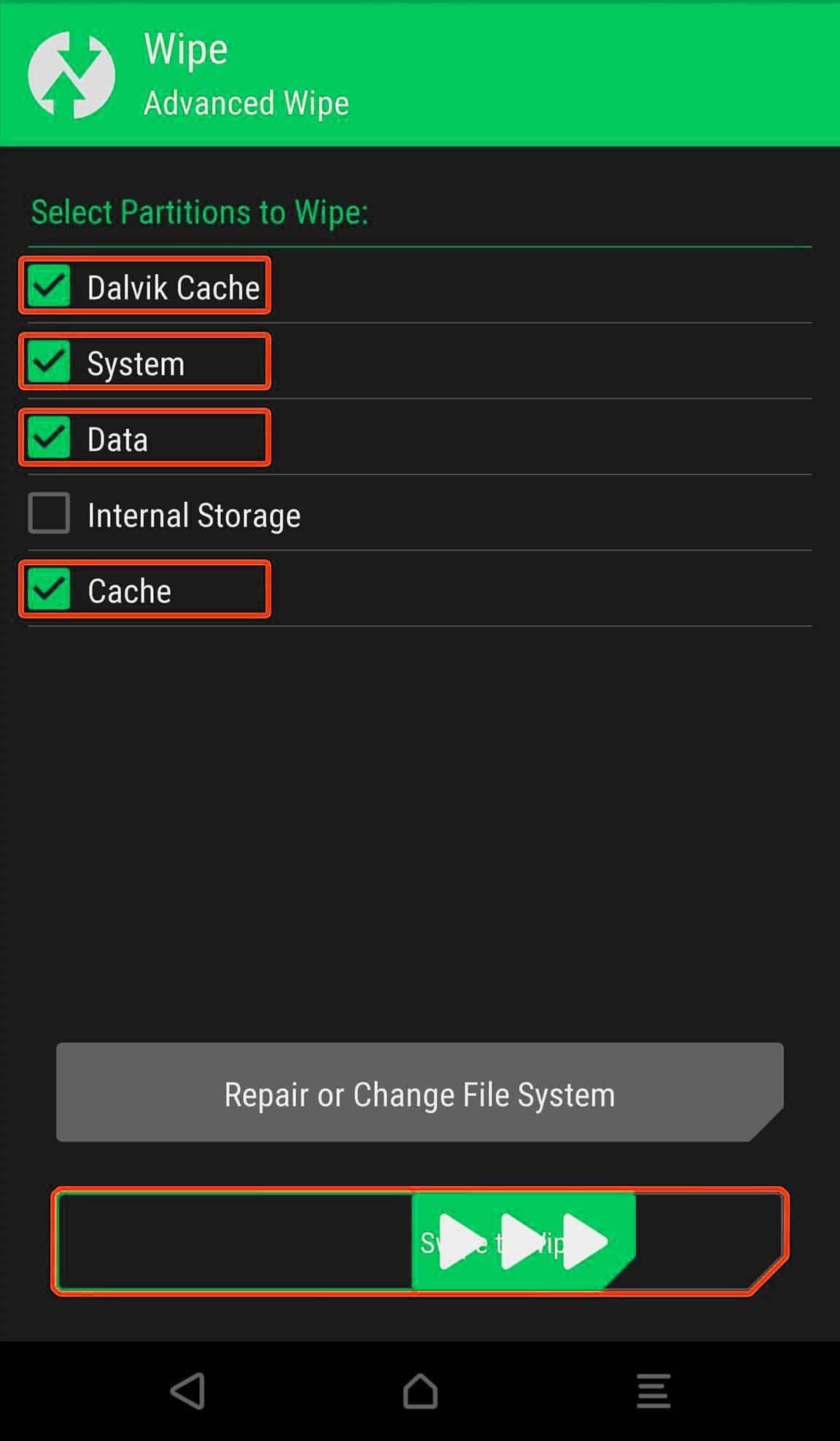
- Now Return to the main menu of TWRP again and install the ROM which is just a system image.
- Go to Install -> Install Zip -> select the ROM zip File

- Next flash the Gapps file like custom ROMs
- Last but not least, flash Magisk (optional) if you want to root (not recommended as all devices have different methods)
Guide: How To Install Magisk To Gain Root (Latest)
Once the flashing process is completed, reboot your phone and you will be booted into Havoc OS ROM Based on Android 9.0 Pie. If you have any doubts regarding this process, feel free to comment below.