KingRoot allows easy one-click Android rooting without a PC. This guide helps fix the “No Strategy Found” error and other issues of KingRoot not working properly.
The Kingroot is one of the most popular android one click root tools. You can basically root your android device without PC.The rooting process is very easy, just download the app and with a single click, your device will be rooted.If you are facing kingroot issues then don’t worry you will help How Fix KingRoot Not Working “No Strategy Found” Problem
These one-click root tools are perfect for those who don’t have enough knowledge about recovery and Flashing.You don’t need to download super suit and Flash via Recovery because everything will be done automatically with a single click.
But These one-click root tools have problems too. Many users are reporting that Kingroot didn’t work on their device. The most common issue (Error) is “No Strategy Found” or the process may stop at 20% or 50%.But before going for the solution we need to know what is causing this error.
What is causing this error?
All these One-click root tools including Kingroot use exploits found on the Android system. So with every new exploit, the developer creates a new application to take advantage of the new exploit and let you root the phone with a single click.But when you update your device to latest firmware the exploit may be patched. This is the main reason causing this problem. If you have updated your device recently, then that might be the reason for this.
The developers behind Kingroot are very active and works hard to provide updates to support all firmware versions. The app needs a good internet connection to automatically root an android device. Below we share some steps you can take to Fix KingRoot Not Working “No Strategy Found” Issue.
How To Fix KingRoot Not Working “No Strategy Found”
- If you have updated your device then downgrade to an older version (Firmware)
- Download and use the latest Kingroot app—>> Download Here
- Need a stable internet connection
We have tried these steps and we were able to root a Micromax device which was showing the error previously.You can try these steps.If you know another way to fix the issue then fill free to share in the comment section below.
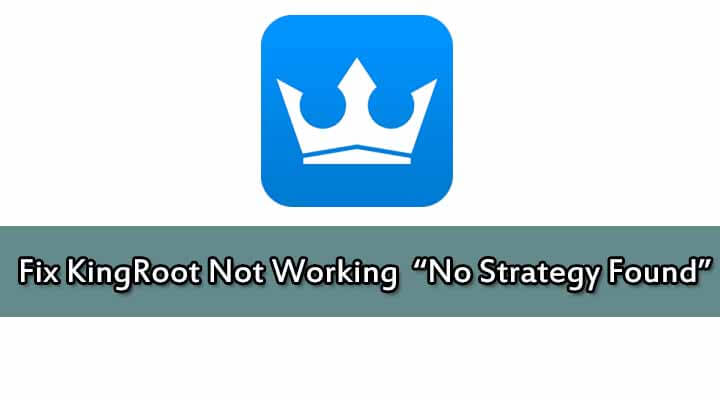
I need help rooting my phone it’s not working
Please explain in detail
I downloaded everything I needed to when I go to root it it says no Rooter
As we mentioned in this article that software update creates these issue.You can try using regular root method using supersu.Or try other One click root tool like iroot, towelroot
I’ve tried kingroot the problem is strategy or its way to not connect to internet much though my network is strong enough…i would have tried supersu but my device is xiaomi it doesnt have a recovery mode,as i wanted to root from my phone only,is there any suggestion on how to get the exact twrp.zip for mi max model
It said I had a error code 0x101aco
Hi.I have the problem,that it says “Root strategy unavailable” when I click on Try it.Do I have to use another one click tool or what is the problem here?Thanks 🙂
Add:I tried to use Towelroot as well but there’s the same problem.I use a Galaxy S5.
Use regular supersu method to root as most of the time one click root tools fail
it says researching but its take like a hour..someone tips?
Try the latest one
The latest one too saying that
Always say researching for strategy
i rooted with king root and my phone was working for a little while and now its saying (no service) on my phone, any ideas? please help i am phoneless at the moment
after downgrading to previous os still i get “No Strategy Available” on kingroot
kingroot not working for me
In my huawei Y5 II CUN-L01 the root is impossible 🙁 Please help me!
I have Huawei CHC -01 no strategy unavailable help me pls
no root strategy available root request received pc How to solve this issu