Another device has received a working Google Camera. If you are a ZTE blade 10 Prime user and looking for a good stock camera replacement then here is big news for you. Finally the Google Camera a.k.a Gcam is made available for ZTE Blade 10 Prime.
We are thankful to Arnova8G2 for the Google camera build. The file name is MGC_6.1.021_BSG_Arnova-based_v.1.3d_TlnNeun_2.apk. Make sure to download the latest version of Google camera. The Google Camera ported app offers useful features that are quite powerful due to the camera app software coding.
The image and video quality of the GCam app comes stunning with good zooming quality as well. The night shots, colour contrast & saturation, exposure level, background blur, edge detection all come out so nicely. Even the flagship device camera sensors can’t offer that much of image quality.
Download Google Camera for ZTE Blade 10 Prime
- Download (Google camera-latest)
Installation Steps:
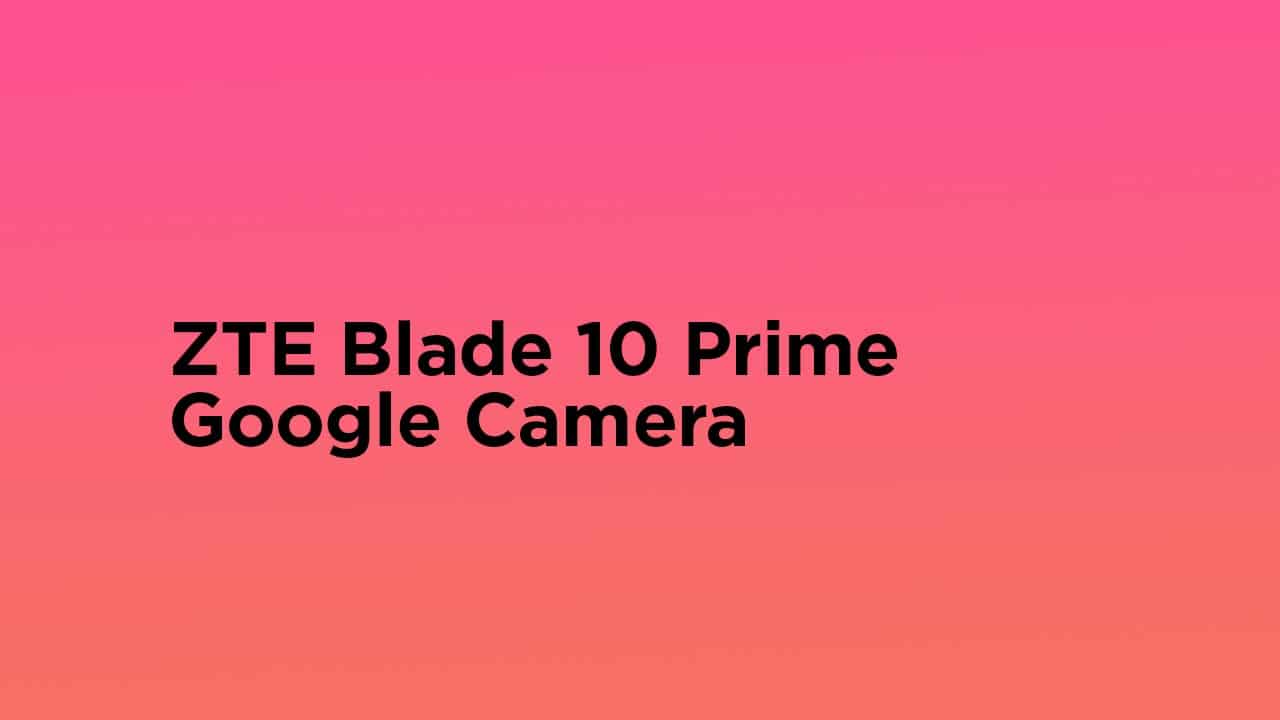
- Download the GCam APK file on your device from the link given above.
- Then move the APK file to your device storage (Internal or MicroSD card).
- Now, if you’re installing any APK file for the first time, then enable Unknown Sources option from the device Settings > Security > Additional settings > Privacy. If already enabled, follow the next step.
- Install the Google Camera APK file from the File Manager by just tapping on it.
- Once the installation completes, open the GCam app and enjoy it!
Note: You have to enable the camera2api, just edit the build.prop (add the below code)
Persist.vender.camera.HAL3.enable=1
We hope that this article is helpful to you and you’ve successfully installed the GCam APK on your ZTE Blade 10 Prime.