Guide to Clear Xiaomi Mi 6 App Data and Cache In 2 Min: If you want to clear App Data of a specific app on your Xiaomi Mi 6, then you have landed on the right page. Here we are sharing a very easy and simple guide to Clear Xiaomi Mi 6 App Data. This feature is available in all Android devices. This setting is very important so you should know about this.
Before proceeding to the steps, first, let’s discuss why a user needs to clear app data and why it is important. Just imagine you are using Youtube and it crashes and you can’t open the app. In that case, you just need to clear the app data on Youtube. Once you do that, Youtube will open and work. Don’t worry this is a very simple tutorial and it will take max 1 minute to clear the app data of any app.
Xiaomi Mi 6 smartphone was launched in April 2017. It is equipped with a 5.15-inch touchscreen display with a resolution of 1080 pixels by 1920 pixels at a PPI of 428 pixels per inch. The Xiaomi Mi 6 is powered by a Qualcomm MSM8998 Snapdragon 835, Octa-core (4×2.45 GHz Kryo & 4×1.9 GHz Kryo) CPU and Adreno 540 GPU coupled with 6GB of RAM. It comes with 64GB of internal storage that cannot be expanded.
The Xiaomi Mi 6 packs a 12-megapixel primary camera on the rear and an 8-megapixel front camera for selfies. The Xiaomi Mi 6 runs MIUI 9 (latest) which is based on Android 7.0 Nougat. The device is upgraded to MIUI 10. The Xiaomi Mi 6 houses a 3350mAh non-removable battery.
Steps To Clear Xiaomi Mi 6 App Data and Cache In 2 Min
- First Go to Settings > Installed Apps

- Now Find the app from the Manage Apps of which you want to clear the data
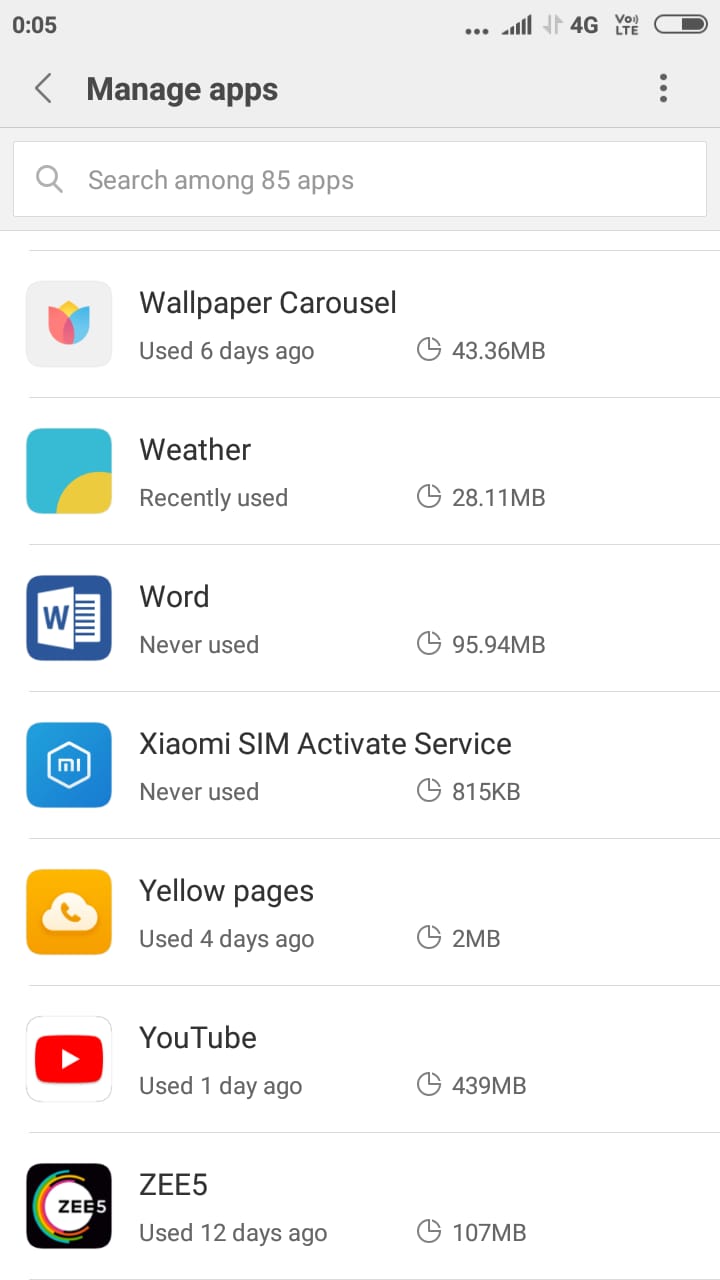
- Now tap on Storage
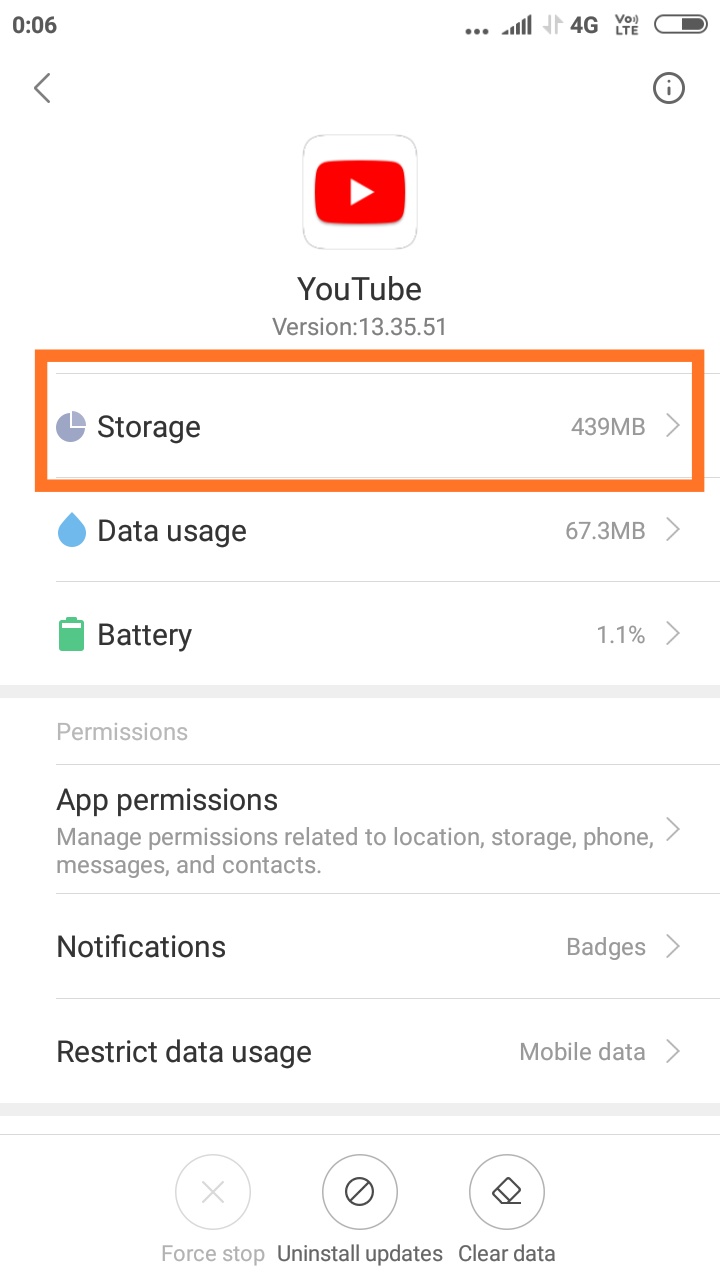
- From here you can click Clear data
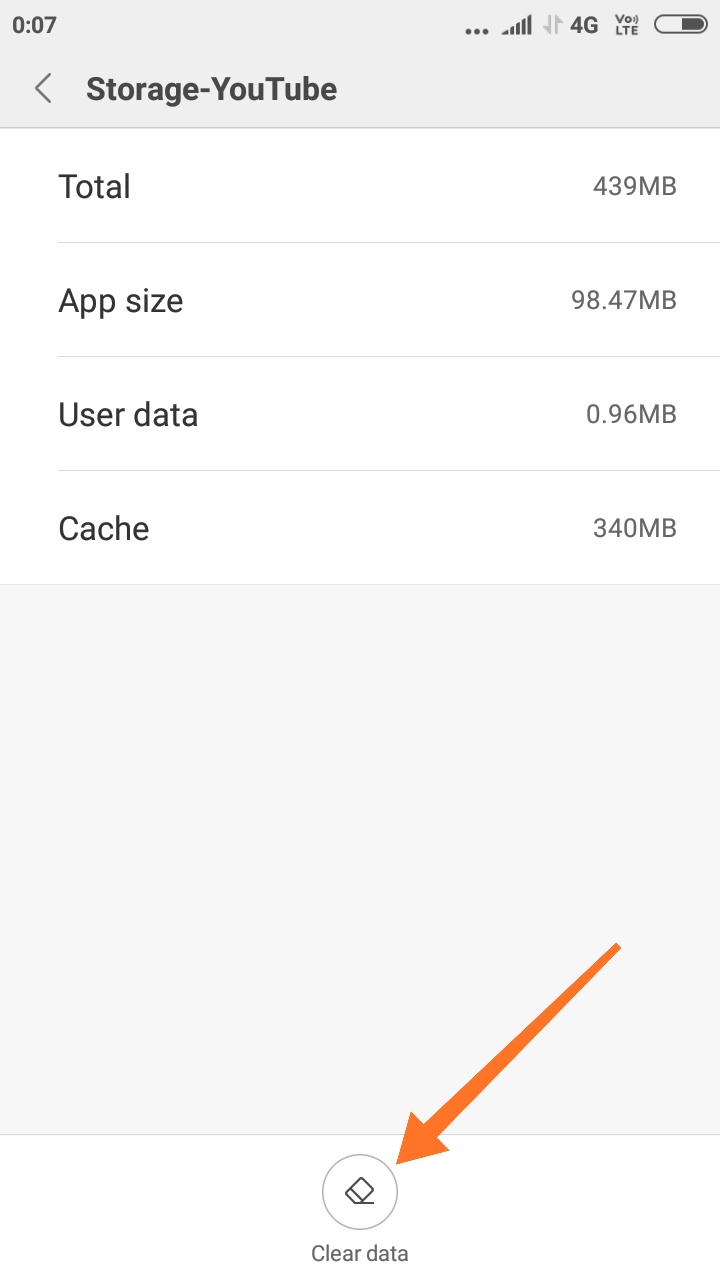
If you liked this guide, then share it. If you have any quarries regarding this guide, feel free to leave that in the comment section down below.
Liked this post? Let us know on X (formerly Twitter) - we love your feedback! You can also follow us on Google News, and Telegram for more updates.