For many services, ads tend to be the only source of income, which is why many people don’t have that issues viewing ads on their platforms. However, there is a fine line that is being drawn between the products and the locations where the ads have to be shown. Gmail has done a tremendous job of displaying ads only under the Promotions tab.
Till now, ads are only shown in the Inbox but that day might not be that far off when your Inbox is filled with Promotional ads. For some reason, ads can be a major source of distraction and they may want it to be removed for good.
If you’re in the same boat and want to disable Ads in Promotion tabs in Gmail, then this guide will be perfect for you. In this guide, you will get to know how to disable ads in Promotion tabs in Gmail.
How to hide or disable ads in Promotion tabs in Gmail?
![How to Disable Ads in Promotion tabs in Gmail [2024]](https://rootmygalaxy.net/wp-content/uploads/2023/05/ezgif.com-gif-maker-4-1.webp)
If you are looking to change your Gmail’s Inbox style to Unread first, it will merge all the emails under one roof but at the same time, you will also not get any ads. If you are ready for the trade-off for a more cluttered to disable ads and enjoy an ad-free experience, then you must go ahead with these instructions –
- Sign in to your Gmail account
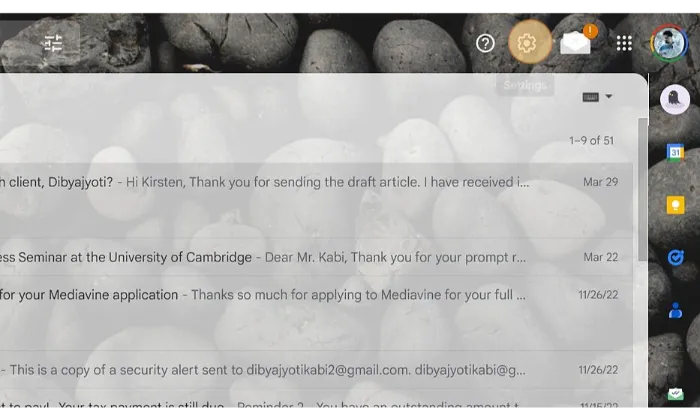
- Head over to Inbox
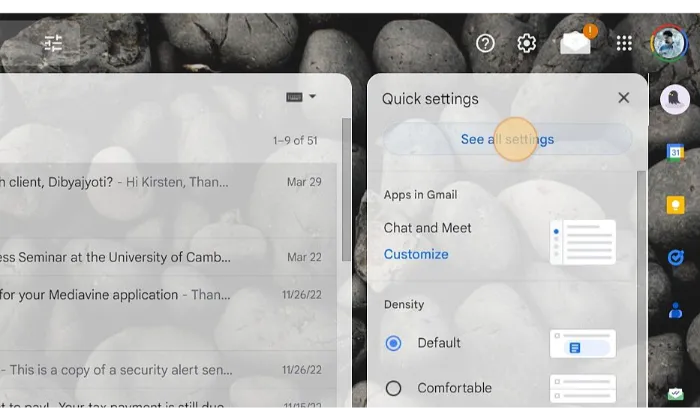
- Click on the Settings icon before scrolling to Inbox Type
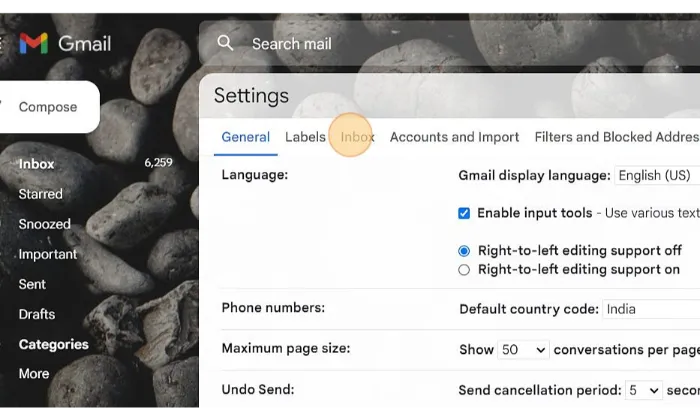
- Lastly, you need to choose “Unread First” from the list
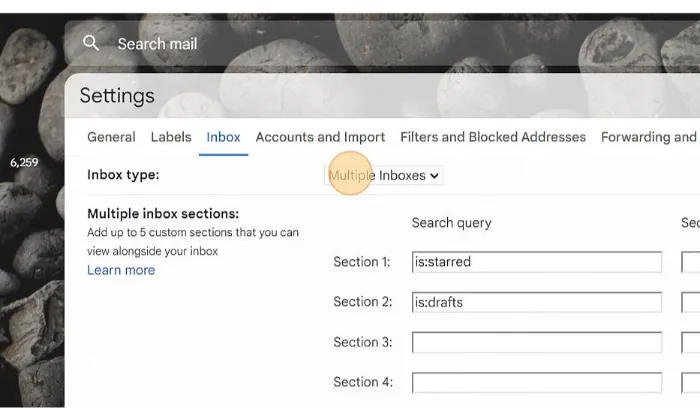
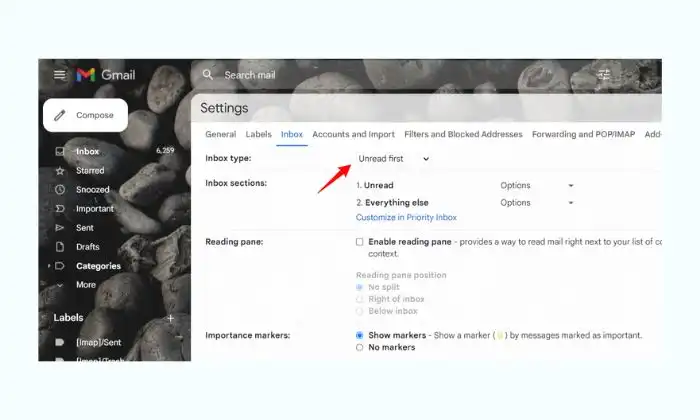
Congrats, your emails will now be under a single section and without any segregation. The best thing is that you won’t be receiving any ads as well. However, there will be certain sacrifices that you will have to make as this method will result in a cluttered inbox, although you’ll be having a distraction-free email ecosystem.