Guide to Disable System Apps In MIUI8 Without Root: Most of the android devices come with preloaded bloatware.Only the Nexus and Pixels have the vanilla android.Most of the companies like LG, Samsung and Xiaomi include many own system apps.
Most of the users don’t like these system apps as they don’t use them.But the best thing about android is the customization option.You can simply change whatever you want on your android device.Most of the manufacturer have their own skinned android Os.Just like Samsung’s Touchwiz and Xiaomi’s MIUI.
Xiaomi’s MIUI is one of the most popular android skin.It comes with many customization options and has an iPhone-style look (Without app drawer).But just like other skinned versions of android, this too comes with many system apps.
Thanks to Thri11 senior member from XDA, we have a proper guide to Disable System Apps In MIUI8 Without Root.
[icon name=”bell” class=”” unprefixed_class=””] Note: Make sure your Xiaomi device is running the MIUI 8
Download
[appbox googleplay com.sika524.android.quickshortcut]
Step By Step to Disable System Apps or Any App on MIUI 8 without Root

- First, Download QuickShortcutMaker app from the download section above and open it
- After opening the app, In the search box type “Installed” and hit search.
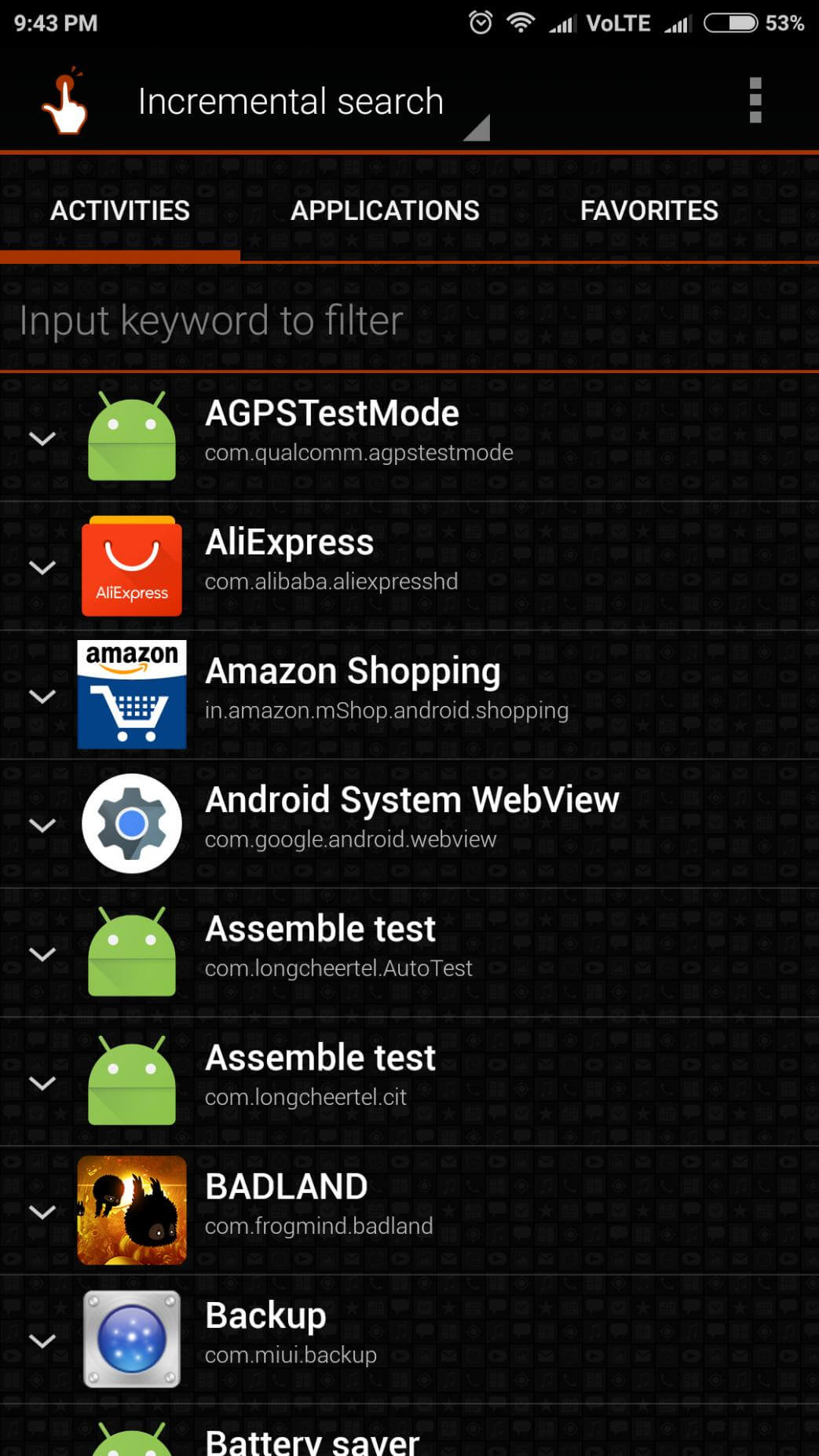
- Select the highlighted ($ManageApplicationsActivity) option and tap “Create”.
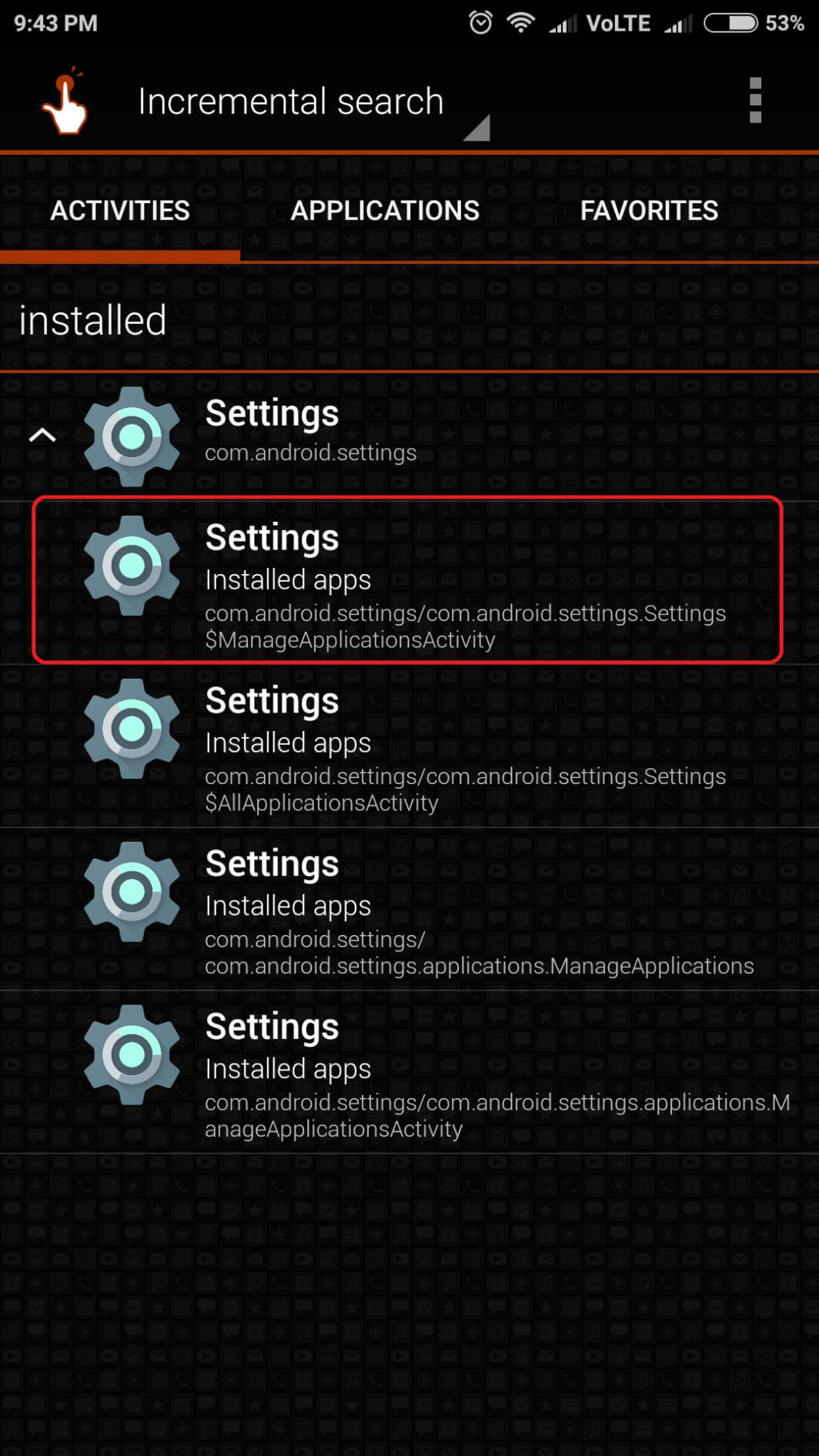
- On the next screen tap the ‘Create’ button at the bottom.
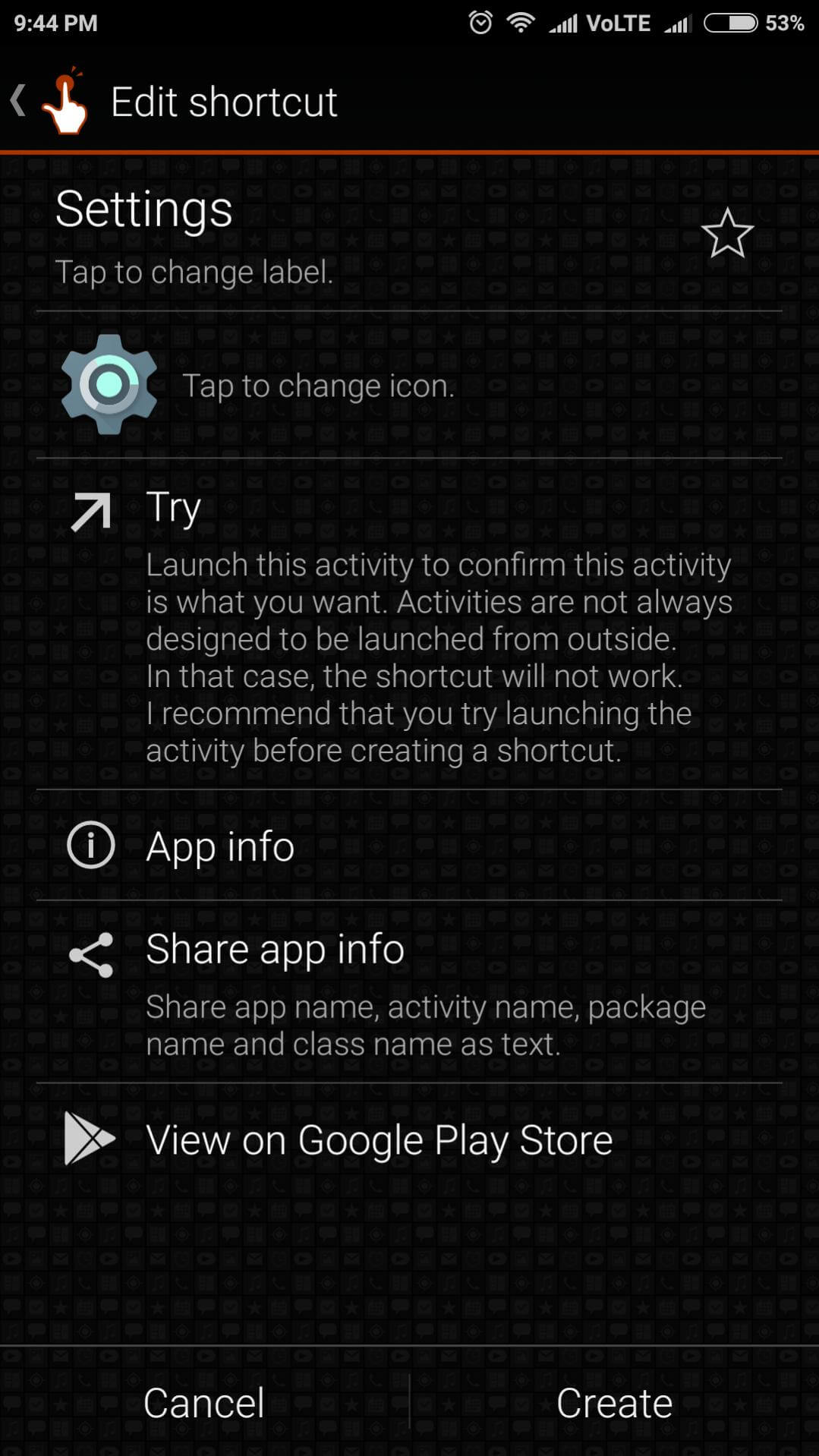
- There will be a settings icon will be created on the home screen.
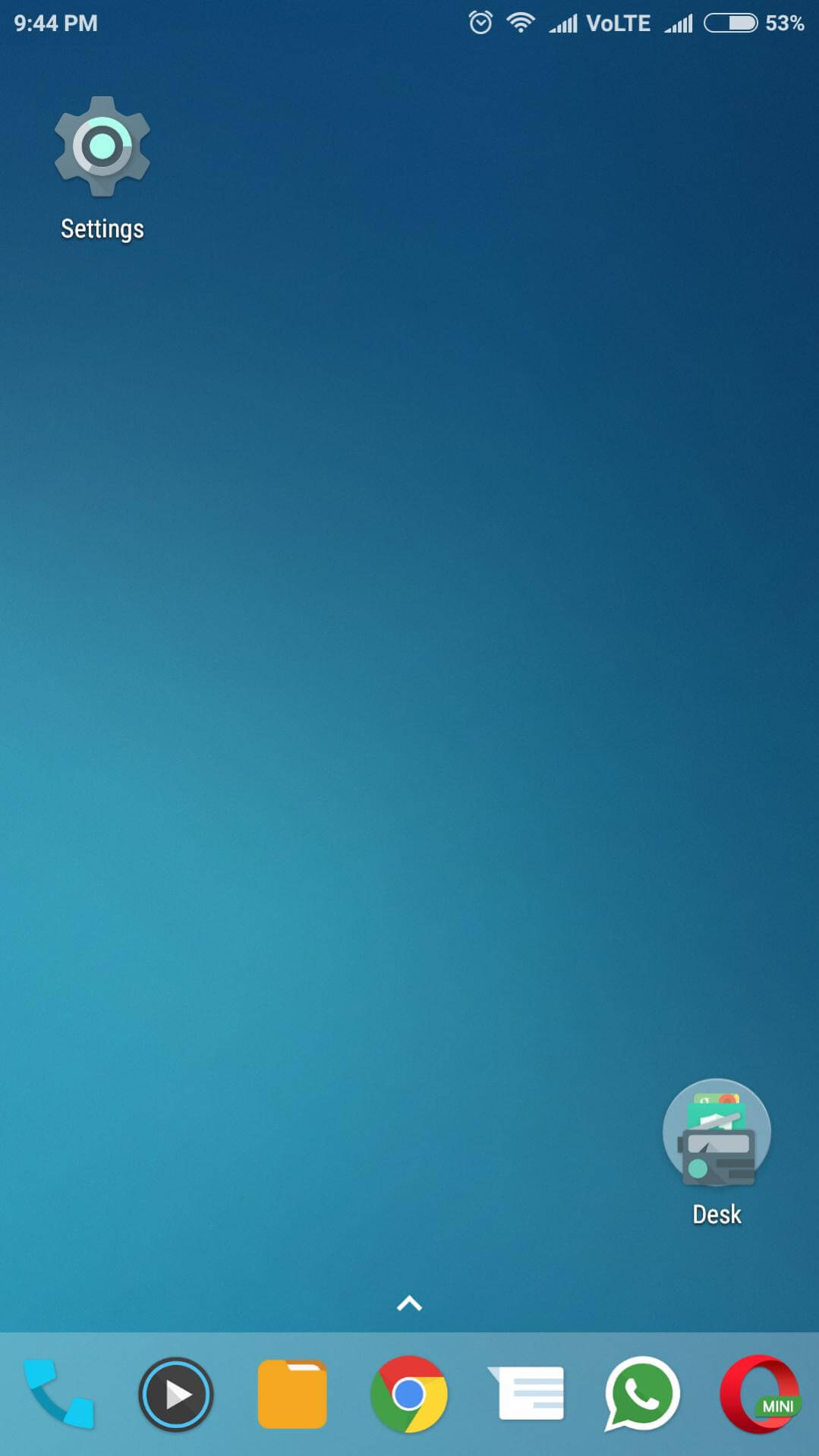
- Now tap the icon and select the app which you want to disable (for eg. Hangouts).
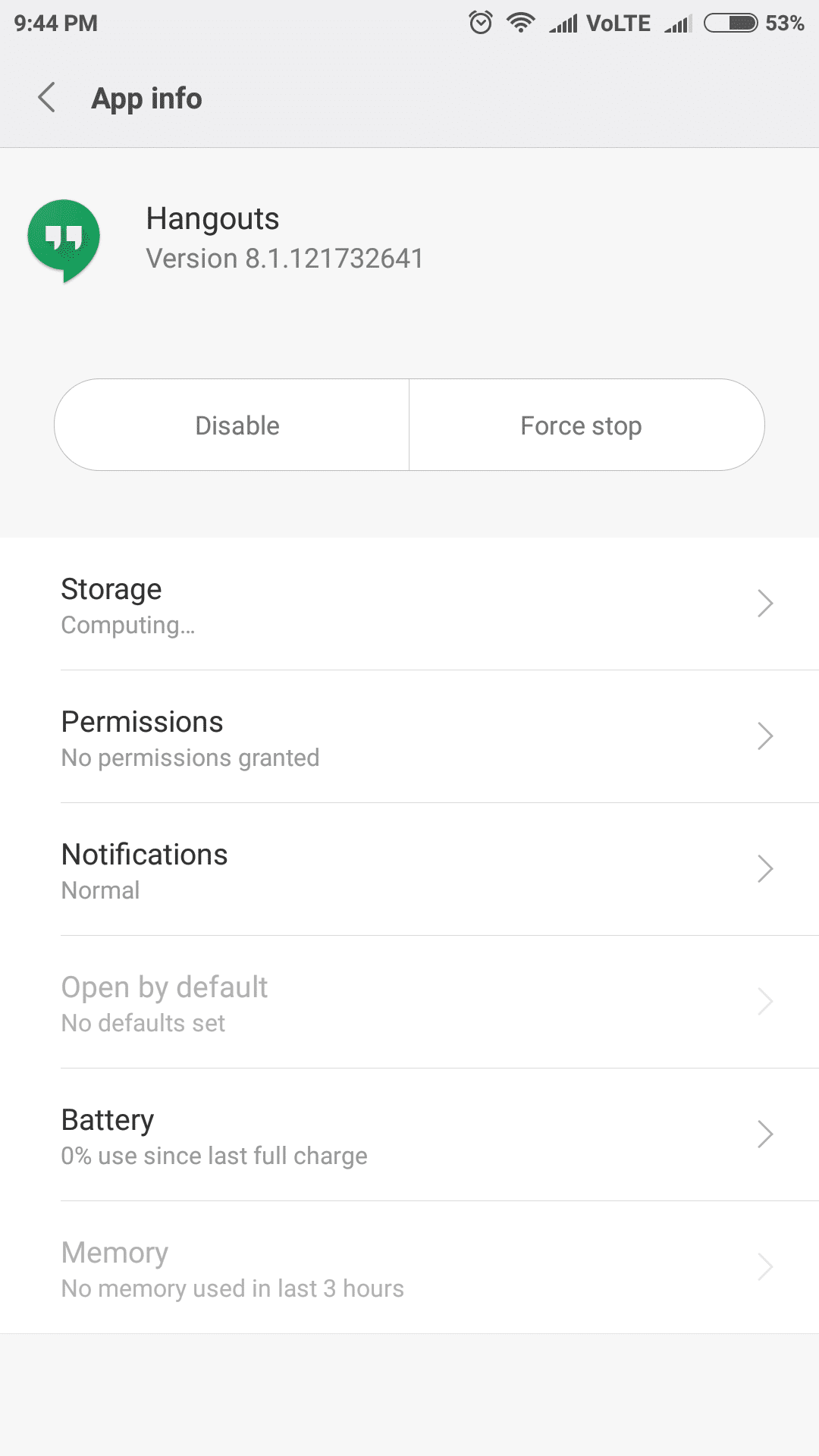
- Finally, tap Disable (it may ask to uninstall the updates, just uninstall the update and disable the app).
- Done!!!!
If you have any question related to this post, feel free to leave that in the comment section down below.
Source: Xda