How to Enable OEM Unlock on Xiaomi Poco F1: Here in this guide we will go through all the steps to enable OEM Unlock on Xiaomi Poco F1. OEM unlock is an option hidden under developer options. This is a very important setting. Without enabling it you can’t unlock the bootloader and with a locked bootloader, you can’t root your device or install any custom ROMs and kernels.
Xiaomi has shaken the whole world a few months back with the release of world’s cheapest flagship with Snapdragon 845. The Xiaomi Poco F1 comes equipped with a large 6.18 inch Full HD Display. It also has a notch but the build quality is not that great. It is powered by a Qualcomm Snapdragon 845 CPU coupled 6/8 GB of RAM.
Like most of the newer devices, it also features a dual camera setup on the back (12 + 5 MP). It sports a 20 MP front camera. It houses a 4000 mAh battery which is not removable. The device runs Android 8.1 Oreo on the top of Xiaomi’s MIUI 10. As the device offers great value, it has become very popular among buyers and developers. So it is very necessary for the users to know every basic guide on the device.
Steps To Enable OEM Unlock on Xiaomi Poco F1
- First, you have to enable the Developers options from settings.
- Now Go to Settings > Developer Option
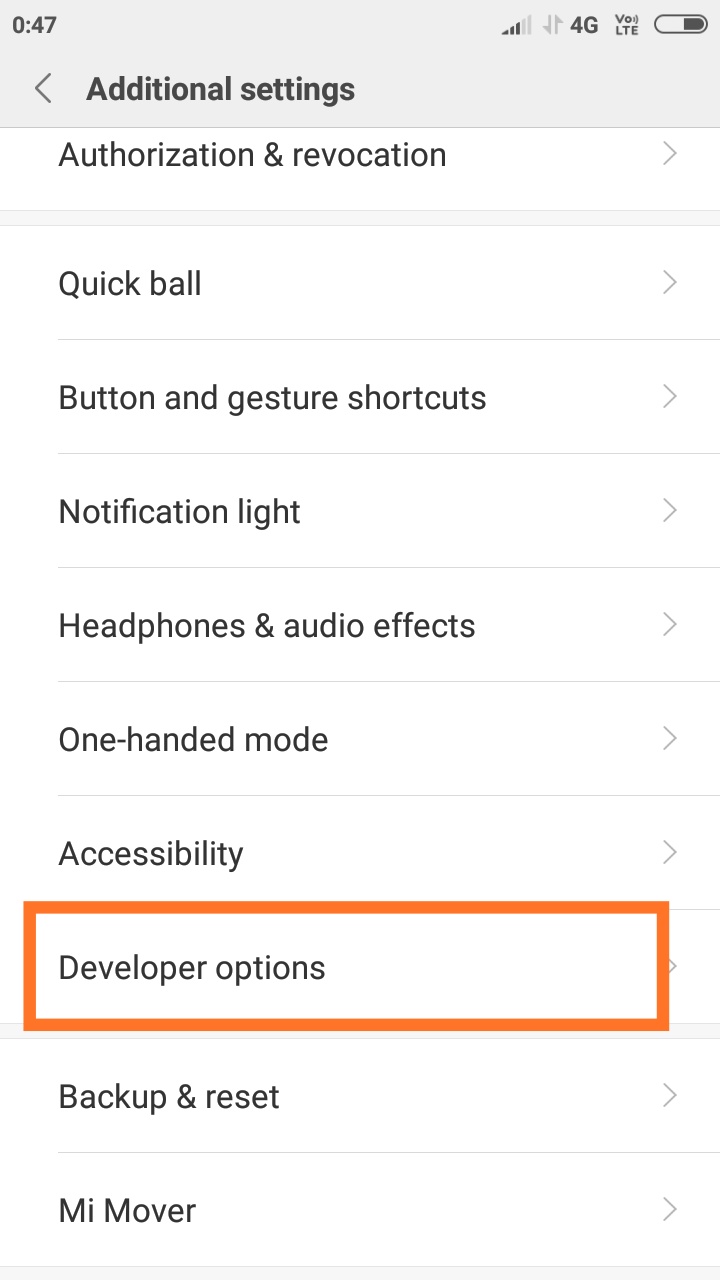
- Inside Developer Option, scroll down to OEM Unlocking and enable it
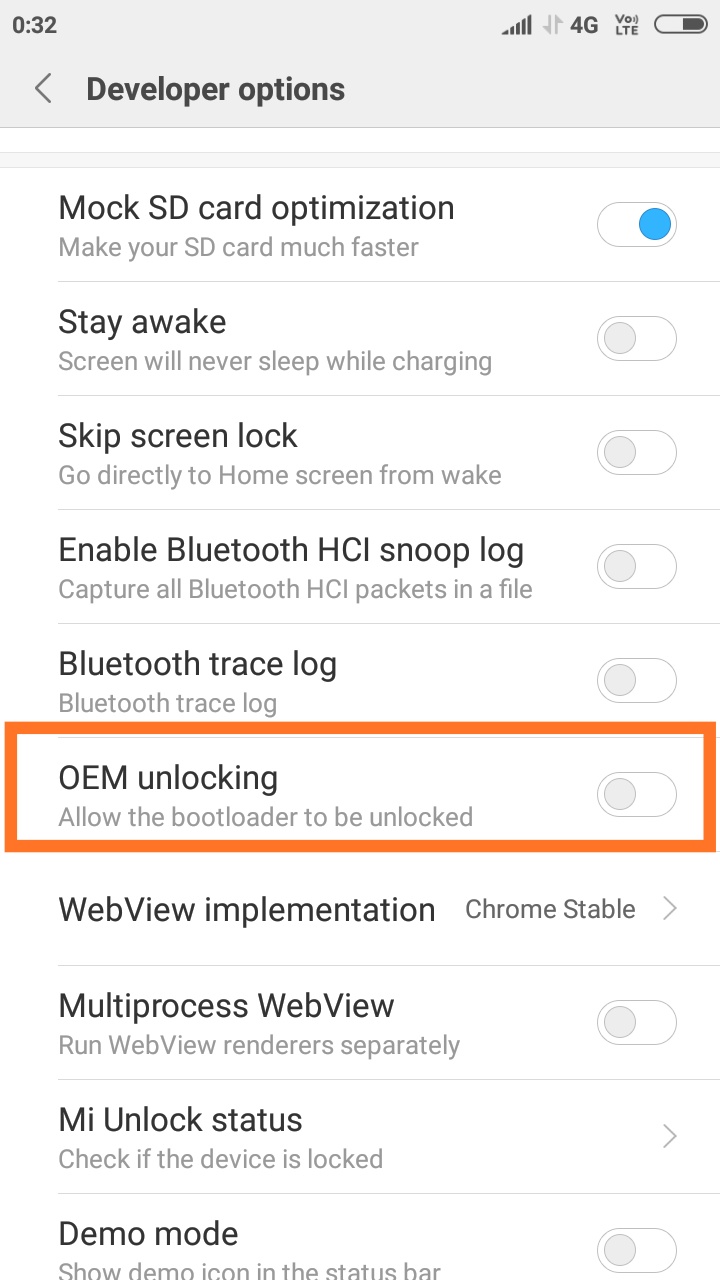
- Now add your Mi Account details and login.
If you liked this guide, then share it. If you have any quarries regarding this guide, feel free to leave that in the comment section down below.
Liked this post? Let us know on X (formerly Twitter) - we love your feedback! You can also follow us on Google News, and Telegram for more updates.