Some Possible Ways To Fix Elephone Smartphones GPS Problem: In the last few years, Elephone smartphones have become extremely popular due to stellar specifications within an affordable budget. Just like every other smartphone, there are some common issues in Elephone smartphones that bug their users. One of such common problems is GPS issue.
Some of the issues reported are unstable GPS connectivity, inaccurate GPS location and likewise. If you are facing such problems, the following guide will help you immensely.
Elephone Smartphones GPS Problems and Their Solutions
-
Unstable GPS Connectivity
You can get good GPS signal when you are in an open area and the weather condition is good. If you are in an underground basement or in a crowded place surrounded by metallic objects, the signal is going to be weak and unstable. If the weather is rainy or there are thundering and lightning, the signal could be fluctuating. Similarly, it seems to fluctuate when you are inside a car due to metallic objects around you and you are in motion.
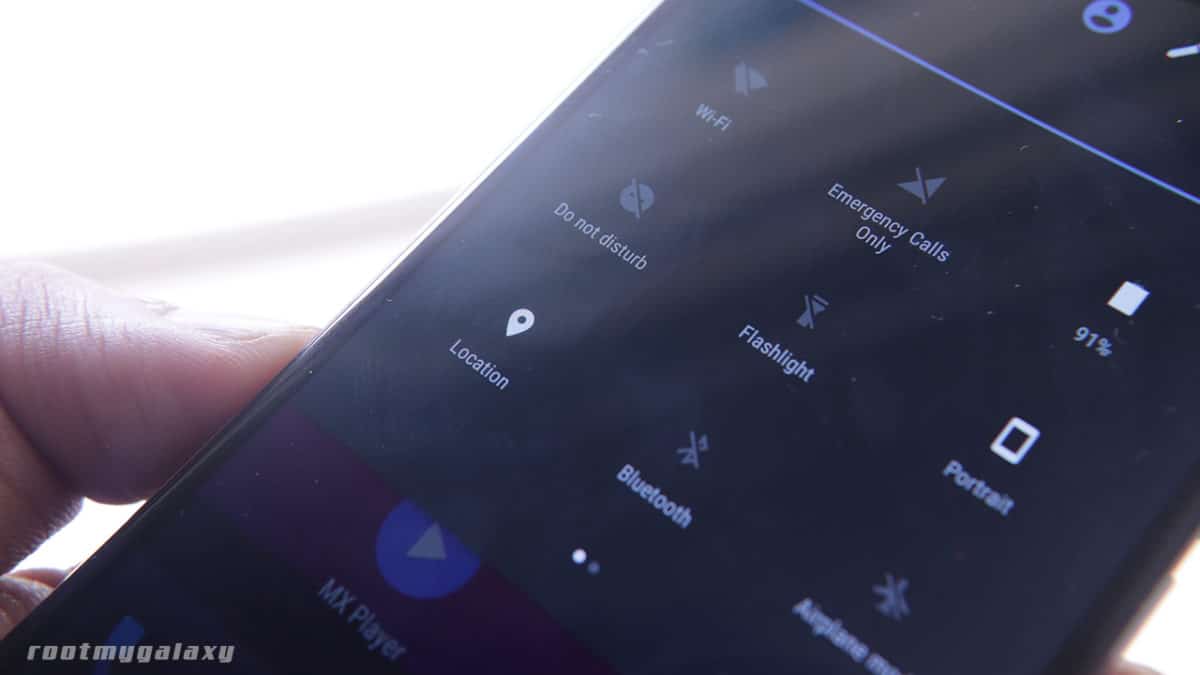
Come out in an open area and see if the signal is strong and stable. If it is, then there is no GPS issue. Furthermore, if you are using the GPS for the first time, be patient for your phone to locate a satellite for connectivity.
Check out our latest post
- How To Fix Common Camera Problems On Elephone Smartphones?
- How To Fix Water Damaged Elephone Smartphones?
- How to Fix Battery Drain In Elephone Smartphones?
[/mks_pullquote]
Many smartphone users complain about inaccurate GPS navigation or positioning. It could be due to the use of not so popular apps. Try to use the popular ones and if you are in a car, stop it on the roadside or be in static condition because the signal tends to be weak while in motion. It is wise to set your GPS before driving so that there is no deviation while driving. Similarly, if you are getting inaccurate GPS position, stop your car and set the setting again and get started.
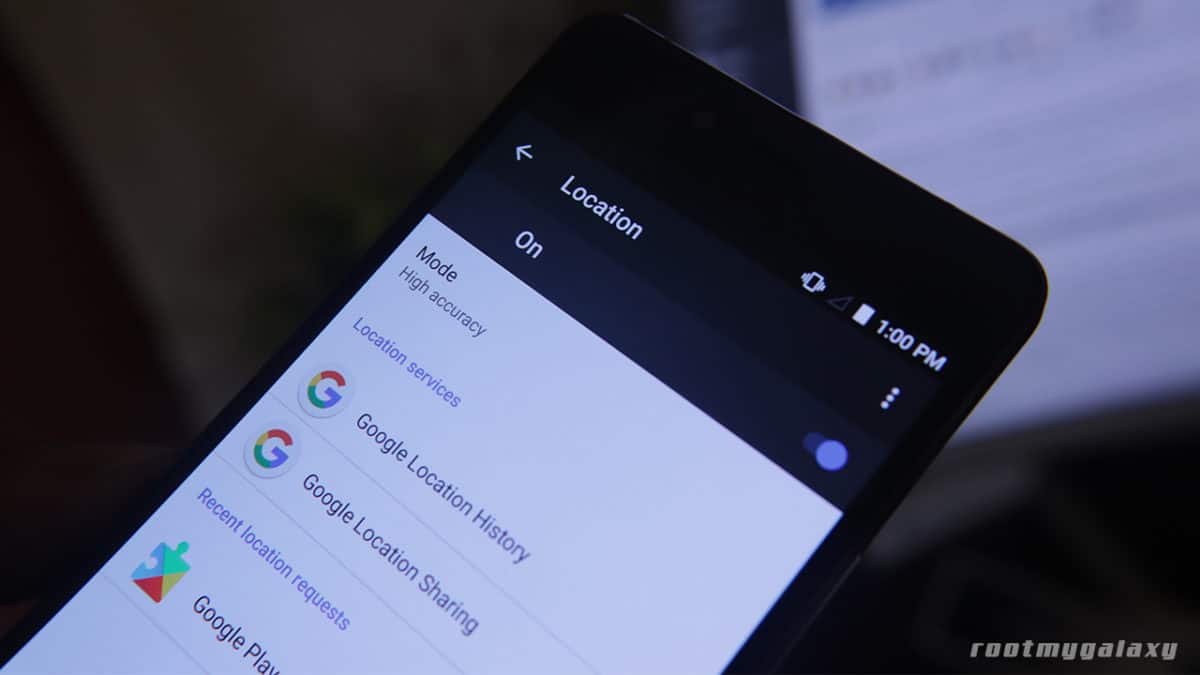
Furthermore, some Elephone smartphone has the feature whereby you can go to the Location Mode module of GPS and set it to high accuracy mode for perfect positioning. In such a mode, your smartphone will use cellular data or Wi-Fi for establishing a perfect connection with the satellite and provide you accurate position and location.
-
Check System Updates

If none of these work, you can take an update of the map as provided by the navigation app you are using. If Elephone is providing any firmware update, you can take that as well because all minor bugs are generally solved in the latest version. If the problem has started after taking any firmware update, you need to Factory Reset your smartphone.