These days it is all about AI and other advanced technologies. This has resulted in popularity of AI services like ChatGPT and it can be used in a wide variety of services. You can either code, write essays, get instant jokes, plan a travel itinerary, and more.
There are numerous exciting things you can do with ChatGPT. However, it isn’t without its bugs and issues. One of the issue people are facing these days is Error in Body Stream.
If you’re getting the issue, then this guide will be helpful to you. In this guide, you will get to know how to fix Error in Body Stream in ChatGPT.
Steps to fix Error in Body Stream in ChatGPT
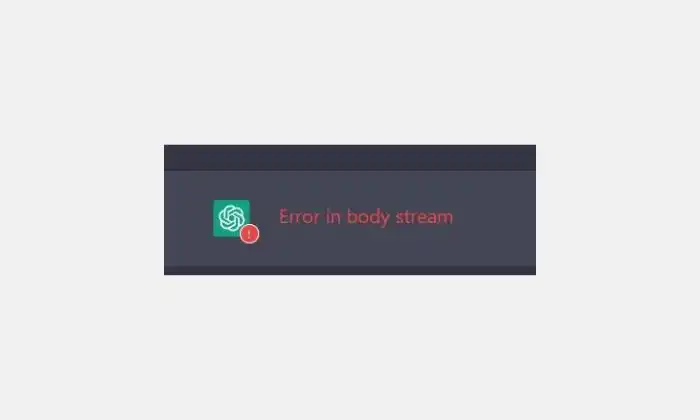
Method 1: Check the server status
Owing to the popularity of the platform, OpenAI’s servers are more often than not under heavy lot. If you’re encountering this error, the first thing to do will be to check the company’s server status. You can check the status by heading over to the OpenAI server status website and look for a green bar under “chat.openai.com”. If the servers are down, you’ll need to wait for a while. If it is fine, then follow one of the methods to fix Error in Body Stream.
Method 2: Regenerate response
Click on the “Regenerate Response” button present at the bottom. This prompts ChatGPT for trying again and fix the error in body stream situation. However, make sure that you don’t spam the button otherwise this error will keep on occurring.
Method 3: Start a new chat
There are times when a certain conversation gets bugged, resulting in slow loading, broken responses, and Error in Body Stream. There is a simple solution. When on the ChatGPT website, you’ll get a small button titled “+ New Chat” at the top right. Click on it and it’ll open a fresh conversation in ChatGPT. This will resolve the error message alongside other issues that you may have been experiencing.
Method 4: Switch to a different browser
Sometimes, it might be the browser that is actually the problem. There are times when your browser could suffer from peculiar errors and outages that could affect their functionality. Thankfully, there’s no shortage of good and capable browsers on the internet. You can choose from Chrome, Firefox, Microsoft Edge, Safari, and more.
Method 5: Try to use ChatGPT on another device
If you have a mobile or another laptop handy, it’ll be worth a try to open ChatGPT there. You don’t necessarily need to use Android or iOS devices exclusively. You can try either of them and see what works well for you. You can also use it with Siri on iPhone or WhatsApp.