When it comes to music streaming services, Spotify is one of the best in the domain. Aside from that, Spotify also features a wide range of podcasts belonging to different genres. Although there are a lot of good things about Spotify, recently, the users have been having a few issues. One of those issues is related to getting hold of the latest episodes on their preferred podcasts.
This issue is occurring as the New Episodes tab that used to be in Spotify’s Podcasts section previously is now missing. If you’re getting this issue, then this guide will be of great help to you. In this guide, you will get to know how to fix New Episodes of Podcasts Missing on Spotify.
Why are Spotify users getting this issue?
Firstly, it is important to address the fact that this isn’t actually a bug but rather an intentional change introduced by Spotify. From the latest version, the New Episodes tab will be removed from Spotify’s Podcast section and it has been permanently transferred to the What’s New page. You can access this page by tapping on the bell icon located at the top right.
This change hasn’t really gone down too well with the audience and this is understandable. Many are claiming that Spotify should have adhered to the “if it ain’t broke, then don’t fix it”. However, Spotify decided to go ahead with the change and it seems like fans have to roll with it.
✅Quick Answer
| Issue | New Episodes of Podcasts Missing on Spotify |
| Guide | A guide to fix New Episodes of Podcasts Missing on Spotify |
| Update | Change introduced by Spotify, New Episodes tab has been permanently transferred to the What’s New page |
| Solution | Unfortunately, there is no way to revert back to the previous way new podcast episodes were displayed |
How to fix New Episodes of Podcasts Missing in Spotify?
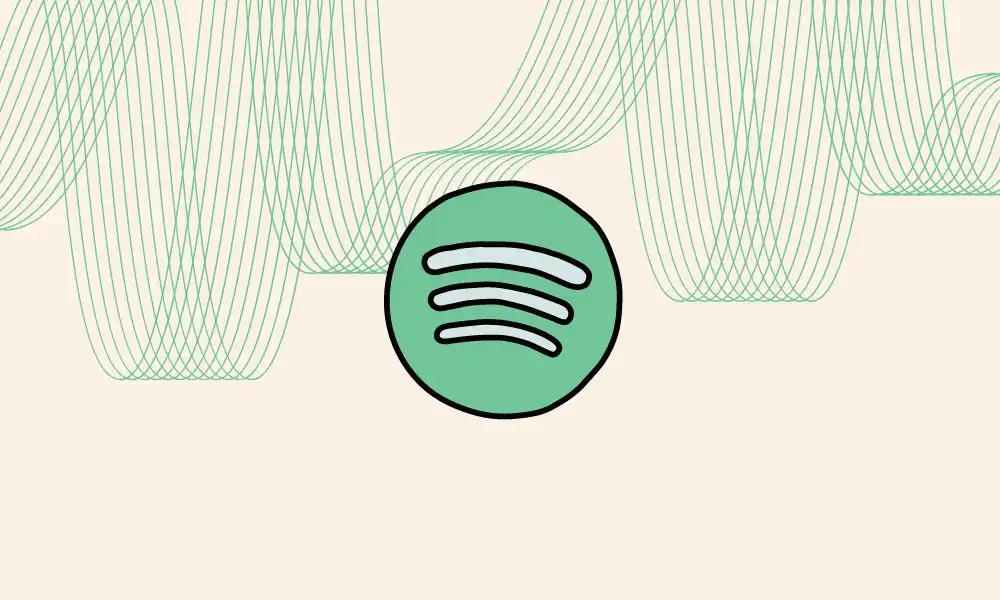
Is there a way to revert back to the previous way new podcast episodes were displayed? Unfortunately not. You can downgrade the app to an earlier build and disable auto updates from Google Play Store but it wouldn’t do you any good. It seems like you’ll have no choice but to accept this change sooner rather than later if you’re going to continue using Spotify for the latest podcasts.
Liked this post? Let us know on X (formerly Twitter) - we love your feedback! You can also follow us on Google News, and Telegram for more updates.