As Qualcomm-powered devices come with a Qualcomm chipset, this will give you the perfect opportunity to access the Emergency Download Mode and flash the OFP firmware if the device gets hard-bricked. All you will need to do is first boot your smartphone to the EDL Mode and install the resulting drives.
Once you do that, your smartphone will be identified as Qualcomm HS-USB QDLoader 9008 and you’ll be able to easily unbrick your phone using the MSM Download Tool. However, in some situations, you might get the Qualcomm CrashDump Mode ExitCode=0x00007f00 error.
This happens when your device gets identified as Qualcomm 908e. In such situations, you will not be able to use the MSM Tool as the device isn’t booted to the EDL Mode. But don’t worry, there is a workaround through which you can easily fix this issue. In this guide, you will get to know how to fix Qualcomm CrashDump Mode ExitCode=0x00007f00.
How to fix Qualcomm CrashDump Mode ExitCode=0x00007f00
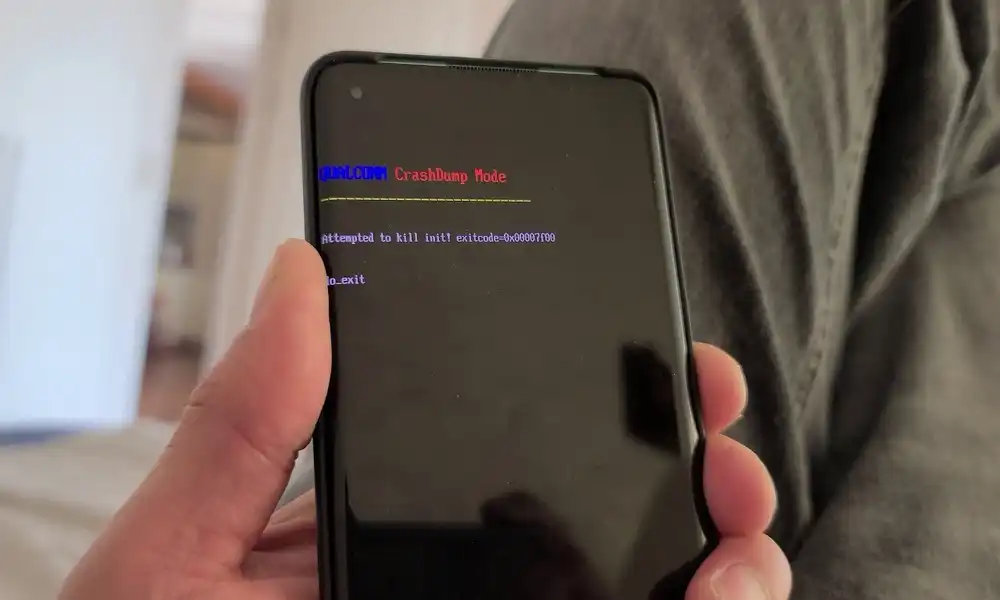
You should know that your smartphone is closer to a soft brick state than a hard brick state. You can easily come out of the Qualcomm Crashdump Mode by booting to the Fastboot Mode and flashing the Fastboot ROM without the need of interacting with the MSM Download Tool. You can do so by carrying out one of these two tweaks –
- Press and hold the Volume Up, Volume Down, and Power Keys for a while and let your device boot to the Fastboot Mode.
- Press and hold the Volume Up, Volume Down, and Power Keys until your device powers off. When this happens, you should release all three keys. Then, you should again press and hold the three keys till your smartphone is booted to Fastboot Mode.
After carrying out the above tweak, your smartphone will subsequently boot to Fastboot Mode. You can now flash the Fastboot ROM using Fastboot Commands or extract the payload.bin and then manually flash the files.