Xiaomi is an incredibly popular brand that offers tremendous smartphones with mouth-watering features and affordable prices that most people can afford. When it comes to the customization domain, Xiaomi is one of the brands that is leading the race in the customization world. Moreover, there is no denying the fact that Xiaomi’s underlying OS skin likely holds the most number of tweaks.
However, most of these tweaks generally revolve around different themes and UI aspects, there aren’t many additions that you can do to add more nifty features to the overall usability of your Xiaomi smartphone. That is the case unless you install MIUI Customized Mod to your device.
Use a customized Mod on your Xiaomi device
There isn’t a lot that you can do to make additions to your Xiaomi’s skin unless you take the route of custom development. Thanks to the popular MIUI Customizer Mod or also referred to as CustoMIUIzer, you can welcome abode an entire plethora of new and intriguing features on your Xiaomi handset. From system to control to launcher, gesture, notification, and fingerprint, the possibilities are endless. Here, you will get to know the steps to install MIUI Customized Mod CustoMIUIzer on your Xiaomi smartphone.
How to install MIUI Customizer Mod CustoMIUIzer on any Xiaomi device
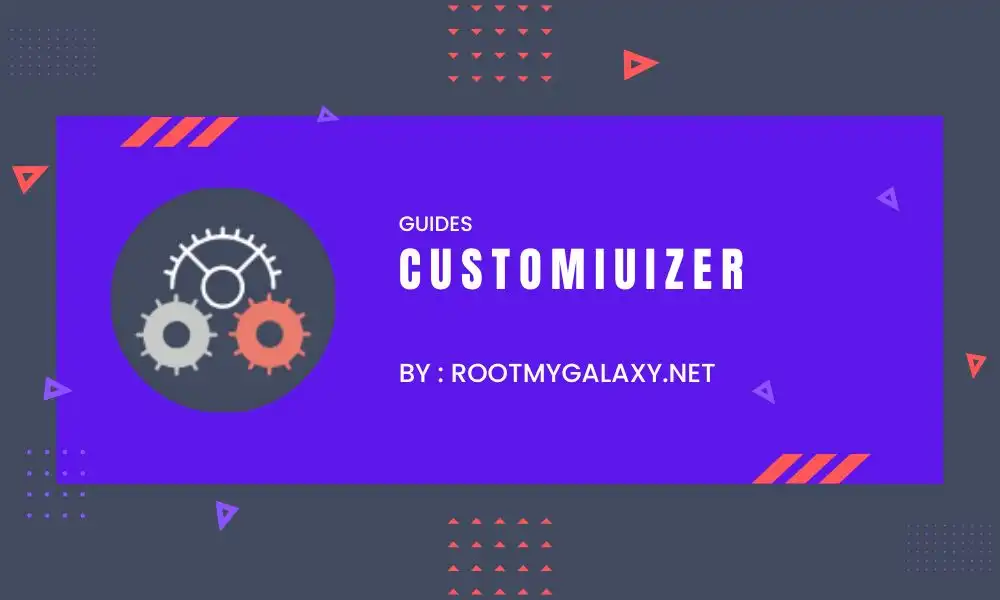
Before starting out, you will need to keep in mind that this mod will only work on MIUI and not in any custom ROM such as the Xiaomi EU ROM. Here are the steps to follow –
- To start off, you will need to root your device through Magisk
- After that, install LSPosed Framework on your Xiaomi device
- Then, you should download the “CustoMIUIzer” mod from GitHub
- After that, you should launch LSPosed, head over to Modules, and then enable the toggle beside “CustoMIUIzer”
- Once it is done, you will have to restart your smartphone
- That’s it, you can launch CustoMIUIzer and make the desired tweaks
Liked this post? Let us know on X (formerly Twitter) - we love your feedback! You can also follow us on Google News, and Telegram for more updates.