Here you will learn How to Download & Install / Flash Exodus Marshmallow ROM On LG Nexus 5.It is a newly released Android 6.0.1 Marshmallow Custom ROM for Lg made Google Nexus 5.
If your Nexus 5 is rooted and now you want to try out some other Android 6.0.1 Marshmallow ROM then you should try the Exodus Marshmallow 6.0.1 ROM.It is fully functional with so many customizations.It can be used as daily driver.If you want to know more about the ROM then visit the Developement page here. (Xda)
Exodus Marshmallow Custom ROM is a Very clean & Fast ROM with some added extra useful features.You will also get the DOZE Mode resulting in good battery life.There are cool features which are taken from CyanogenMod to taste amazing customizations.Below we will be sharing Full step by step guide to Install / Flash Exodus Marshmallow ROM On LG Nexus 5.
Related Guides:
- [Steps] Install Android 6.0.1 MMB29K On Nexus 5 Marshmallow Official FirmWare
- Download Official CM13 for Nexus 5 Android Marshmallow
Important Read:
*Make sure there is at least 80% battery left on your smartphone before begin.
Warning:
rootmygalaxy.net will not be held responsible for any kind of damage occurred to your Nexus 5 while following this tutorial.Do it at your own risk.
Pre-Requirements:
- Make sure you have a custom recovery (TWRP/CWM) Install On your device.We recommend TWRP Recovery.
- Now from TWRP Recovery →Take a proper Nandroid backup so that you can restore anytime you need. Guide > How To Create & Restore Nandroid Backup On Android Devices
→ Safely Flash / Install Exodus Marshmallow ROM On LG Nexus 5
Downloads
Download Exodus Android 6.0.1 Marshmallow ROM
Download Marshmallow Google Apps Package
How To Flash / Install Exodus Marshmallow ROM On LG Nexus 5
Step By Step Guide
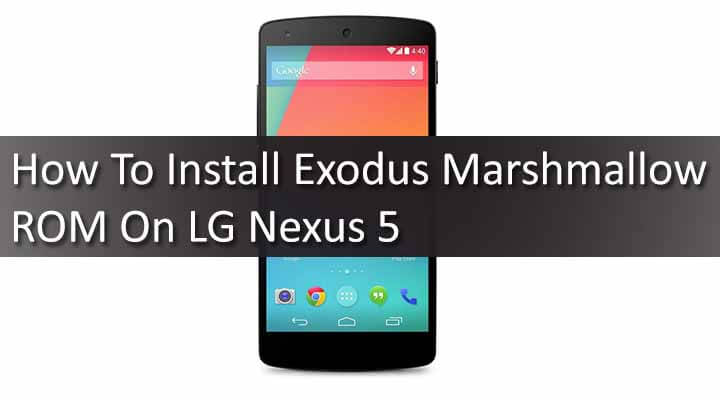
*First of all, read the Pre-Requirement section carefully
- Now Download Both Exodus Marshmallow ROM and Gapps Zip file from the download section above
- Next, Connect your Nexus 5 to Your PC via provided USB cable
- Then Copy both downloaded files to the internal memory of your Nexus 5
- Now reboot your device to Recovery mode
- Now follow this guide to Flash the ROM –>>How To Install A Custom ROM Via Recovery On Any Android
- After Flashing the CM 13 ROM, now Flash the Gapps ->> How To Flash Gapps Using TWRP Recovery
- Done!!! Enjoy
If you have any questions related to this post feel free to ask in the comment section.
Via Xda