This guide will teach you How to Download & Install Odin (Jdoin3) For MAC OSX.AS you guys know Odin 3 is an official Samsung Flashing to made for Windows operating system, but now you can install it on your Mac OSX.Just follow the guide below to Install Odin (Jdoin3) For MAC.
What is Odin?
Odin3 is Samsung’s Official tool for flashing firmware, recoveries, bootloaders or modem files on Samsung Galaxy device.You can unbrick, unroot and return back to stock firmware using this simple flashing tool.The tool actually becomes handy when your device is soft-bricked and you can’t find a way to fix it. By flashing stock firmware using Odin3, you can restore your device to complete stock firmware.This is one of the most important and recommended tools for all Samsung android users.
Thanks to famous XDA developer Adam Outler, who has ported Odin3 to MAC and named it as JOdin3. JOdin3 works with Heimdell, that was previously available for MAC, but now users can do their tasks much more easily using JOdin3.Now you can easily Download & Install Odin (Jdoin3) For MAC OSX.The installation process is very simple, safe and easy
→Follow the guide below to Download & Install Odin (Jdoin3) For MAC OSX
[su_heading size=”18″ align=”left” class=”Bold”]New Android 8.0 Oreo Related Updated Posts[/su_heading]
- [Download Links Added] Lineage OS 15.0 Device List | All Android Devices (Android 8.0)
- [Official List] Android Oreo Device List- List of the devices which will get official Android 8.0 update
- Full List of devices which have received Lineage OS 14/14.1 (Download)
- Download Magisk v14.0 and Magisk Manager v5.3.0 (Oreo Root)
- FlashFire v0.70 is available for download with support for Android 8.0 Oreo
Important Read:
You can’t flash large files with JOdin3 like flashing the firmware files.
Pre-Requirements:
- Must Install the latest version of Java on your MAC OSX from here.
- Download and install Heimdall on your MAC OSX from here.
- Make sure that you do not have Samsung Kies installed on your MacBook.
- Connect your device with MacBook via USB cable.
- Remove the Samsung Kies from your MacBook if you’ve already installed.
- Enable USB Debugging Mode on your Samsung device form Settings > Developer Options.
Download & Install Odin (Jdoin3) For MAC OSX (Direct Links)
Access the online JOdin3 on your MacBook
Note
There are two ways to use JOdin3 flashing tool on MAC OSX, one is to download the offline version and other is to use it online.
How to Use Odin (Jdoin3) On MAC OSX
- First of all, download the offline version of JOdin3 or access the online JOdin3 on your MacBook. (Link in the download section)
- Open the jOdin 3 (Offline or Online) then Tap on “PDA” tab.
- After that Navigate to the required .tar.md5 file which you want to flash on your Samsung Android device
- Now boot your Samsung device into download mode
Bootloader Mode:→Press and Hold the Power + Volume Down + Home buttons altogether and plug it to MacBook using USB cable.
- Then just Uncheck all the options in JOdin3 except Auto-Reboot option.
- Now Click the “Start” button now, JOdin3 will ask you for PIT file of your device. All the tool to obtain this file for you.
- Then Just follow the on-screen instructions
- Once Flashing is done, your Samsung device will automatically reboot
- Done!!! Enjoy
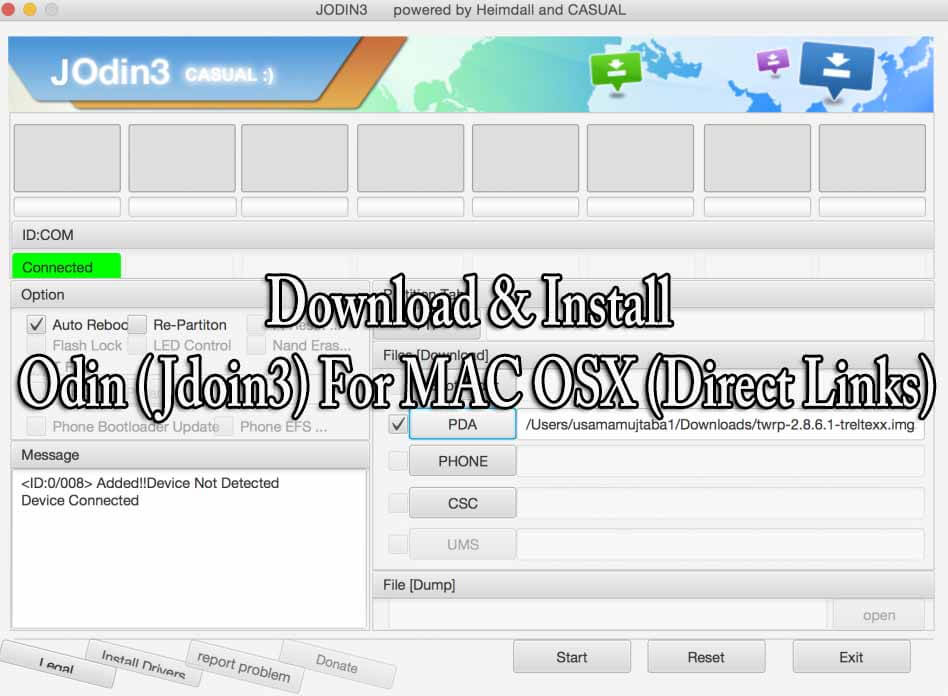
Impossible to download Odin for Mac. Nobody´s seems to be hosting the files and everything is ads. Where can I actually find it?
We provided the Xda link there.They should have the real working link
And if Jodin3 is unable to locate the PIT file?
Let me know if you figure out the PIT file thing too. I can’t seem to get that to work at all either. I did find a PIT file nestled in the JOdin files. However, that didn’t work.
I was able to download JOdin3 and that seems to work fine. But for the life of me I can’t find any .tar.md5. Where are these files? I’ve tried to download roms but they all seem to be exec files for windows and I can’t find a .tar.md5 file ANYWHERE. I’m just trying to upgrade my galaxy s2 SGH-T989 to at least 4.4.4 or higher. Please help. Your primer is very nice with that one exception.
It says Heimdall is not compatible with the newest Mac OS version. 🙁
Same to me, hope there will be a working solution soon.
NOT WORKING
The Heimdall Suite v1.4.0 does NOT work on MacOS Big Sur 11.1
Unortunately Heimdall doesn’t work on the last few versions of macOS and JOdin3 doesn’t seem to like contemporary versions of Java either. It appears that all of the Samsung flashing tools have been abandoned for quite some time. It’s too bad, I have Galaxy Tab that supports Android 7.1, but it’s stuck on 6.0 because it came from AT&T and they stopped updating it at that point. I was hoping to flash it, but alas…